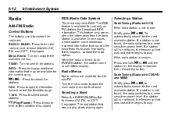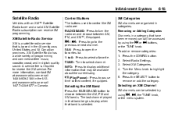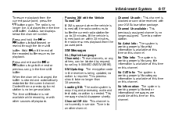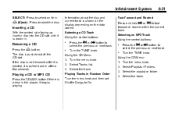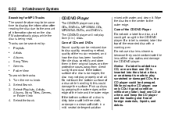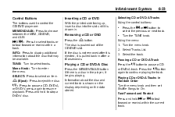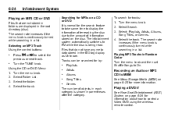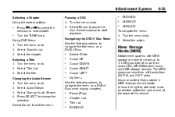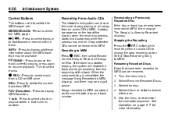2010 Buick LaCrosse Support Question
Find answers below for this question about 2010 Buick LaCrosse.Need a 2010 Buick LaCrosse manual? We have 1 online manual for this item!
Question posted by rrrst on January 8th, 2014
2010 Buick Lacrosse How To Delete All Songs
The person who posted this question about this Buick automobile did not include a detailed explanation. Please use the "Request More Information" button to the right if more details would help you to answer this question.
Current Answers
Related Manual Pages
Similar Questions
How Do You Get The Change Engine Oil Off The Digital Screen In My 2010 Lacrosse
(Posted by RDEI21o 9 years ago)
How To Manually Raise Power Seats On 2010 Lacrosse
(Posted by avi91mag 10 years ago)
Why Does My Buick 2010 Lacrosse Keep Showing 4 Keys Programed
(Posted by jklmabob 10 years ago)
Do You Have A Video On How To Change The Cabin Air Filter In The 2010 Lacrosse?
(Posted by ewolfe7 11 years ago)