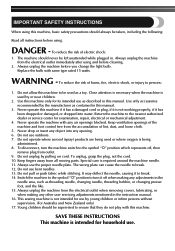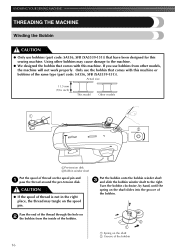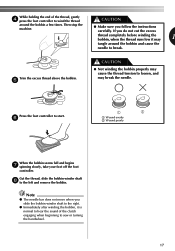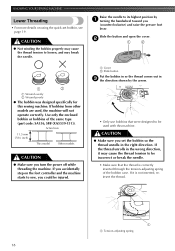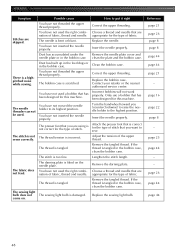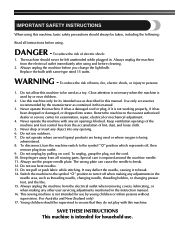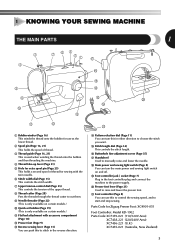Brother International XL-3500 Support Question
Find answers below for this question about Brother International XL-3500.Need a Brother International XL-3500 manual? We have 4 online manuals for this item!
Question posted by nbrown127 on September 3rd, 2012
Bobbin
my bobbin will not load. it will not turn and i have checked every thing. the machine will sew
Current Answers
Related Brother International XL-3500 Manual Pages
Similar Questions
Ult 2003d On/off Sw. Lcd Problem
LCD became blur hard to read but usable. Now on-off button intermittant work. Is this a separate pro...
LCD became blur hard to read but usable. Now on-off button intermittant work. Is this a separate pro...
(Posted by f2try2 3 years ago)
The Machine Started Bird Nesting On The Underside.
Am in the middle of putting together a quilt with flannel fabric, and the machine started birdnestin...
Am in the middle of putting together a quilt with flannel fabric, and the machine started birdnestin...
(Posted by plstalter 10 years ago)
How Do I Install A New Bobbin Winder Shaft And Tire In My Machine?
I am in search of how to install a new bobbin winder shaft and tire. I had to replace the bobbin win...
I am in search of how to install a new bobbin winder shaft and tire. I had to replace the bobbin win...
(Posted by angel89 10 years ago)
Loud Screeching Noise Coming From Right Side Of Brother Se400.
My Brother se400 was working perfectly fine until I had to change the bobbin. After changing the bob...
My Brother se400 was working perfectly fine until I had to change the bobbin. After changing the bob...
(Posted by kimberlywells 11 years ago)
Bobbin Will Not Come Through
Brother LS 2125 sewing machine. I have tried everything in the manual and on line video's. The bobbi...
Brother LS 2125 sewing machine. I have tried everything in the manual and on line video's. The bobbi...
(Posted by cjrobbins7 11 years ago)