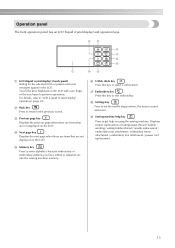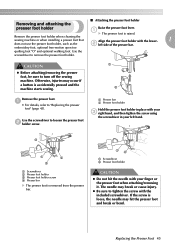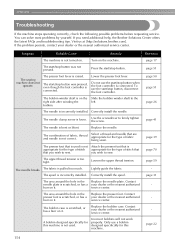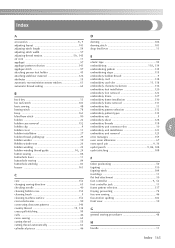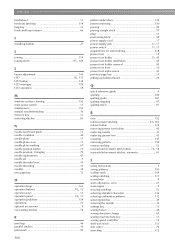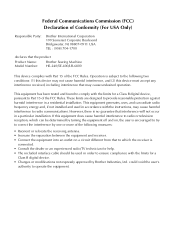Brother International SE-400 Support and Manuals
Get Help and Manuals for this Brother International item

View All Support Options Below
Free Brother International SE-400 manuals!
Problems with Brother International SE-400?
Ask a Question
Free Brother International SE-400 manuals!
Problems with Brother International SE-400?
Ask a Question
Most Recent Brother International SE-400 Questions
How Do I Insert A Space When Formatting. I Want A Space Between Two Words.
(Posted by godarbax 8 months ago)
My 3 Units Of Brother Se400 Needs Replacement Of Their Main Boards. Please Help
(Posted by bayoadeyemi 3 years ago)
Where To Find Parts List For Sending 400
I need to replace the glass on my second 400
I need to replace the glass on my second 400
(Posted by terri19530 5 years ago)
'this Embroidery Card Can't Be Used On This Machine.' Message Appearing
I have a Se 400 I also bought a brother PED basic it comes with a memory card .I can download on the...
I have a Se 400 I also bought a brother PED basic it comes with a memory card .I can download on the...
(Posted by tammyhall6748262 8 years ago)
Brother International SE-400 Videos
Popular Brother International SE-400 Manual Pages
Brother International SE-400 Reviews
We have not received any reviews for Brother International yet.