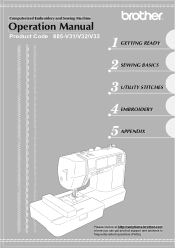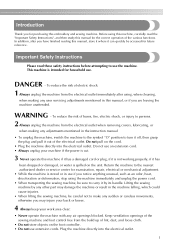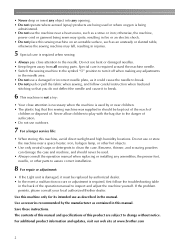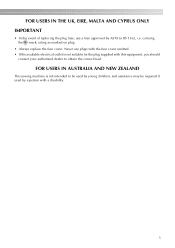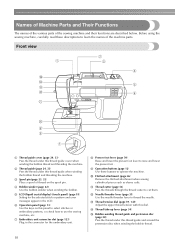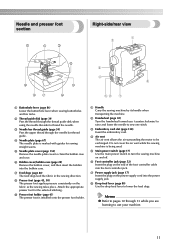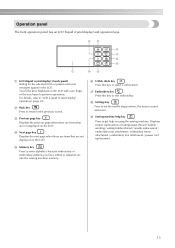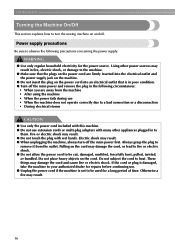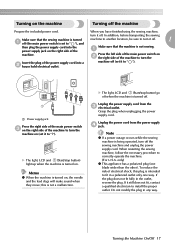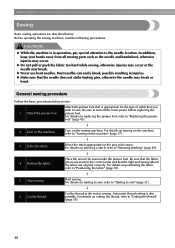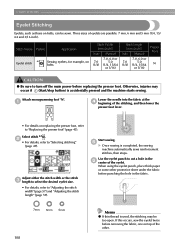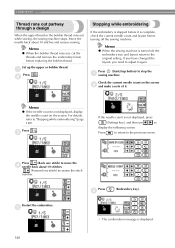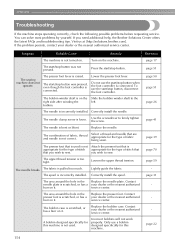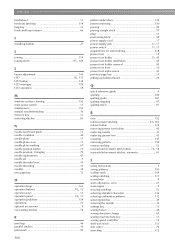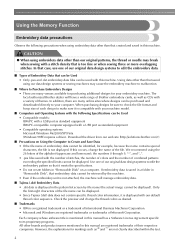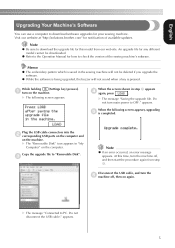Brother International SE-400 Support Question
Find answers below for this question about Brother International SE-400.Need a Brother International SE-400 manual? We have 4 online manuals for this item!
Question posted by bayoadeyemi on March 2nd, 2021
My 3 Units Of Brother Se400 Needs Replacement Of Their Main Boards. Please Help
The person who posted this question about this Brother International product did not include a detailed explanation. Please use the "Request More Information" button to the right if more details would help you to answer this question.
Current Answers
Answer #1: Posted by techyagent on March 3rd, 2021 10:56 AM
Please check this link below may be they have it for this machine:-
https://www.poconosewandvac.com/products/brother/machines/se400?associated=other-parts
Thanks
Techygirl
Related Brother International SE-400 Manual Pages
Similar Questions
Replacing The Main Board On My Brother Pc-8200?
What do I have to do to replace the main board on my brother PC-8200?Where are the screws to remove ...
What do I have to do to replace the main board on my brother PC-8200?Where are the screws to remove ...
(Posted by Rjw55112 3 years ago)
Need An Instruction Manual For A Brother Embroifery &sewing Machine Se-350 Enthu
(Posted by Anonymous-147250 9 years ago)
Brother Emboridery & Sewing Machine Se 400
Please help me... i only received this machine a week now, first it work well then it start making a...
Please help me... i only received this machine a week now, first it work well then it start making a...
(Posted by natashap4 11 years ago)
Loud Screeching Noise Coming From Right Side Of Brother Se400.
My Brother se400 was working perfectly fine until I had to change the bobbin. After changing the bob...
My Brother se400 was working perfectly fine until I had to change the bobbin. After changing the bob...
(Posted by kimberlywells 11 years ago)
Embroidey Designs For Brother Se400
what number is used for designs that work with the brother se400 when buying from a company besides ...
what number is used for designs that work with the brother se400 when buying from a company besides ...
(Posted by loeschgm 11 years ago)