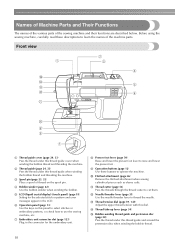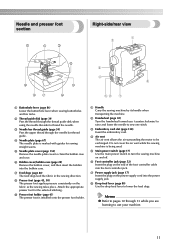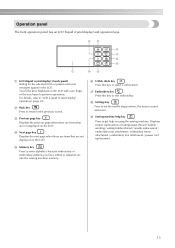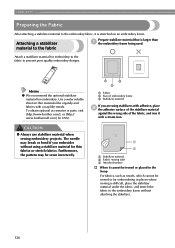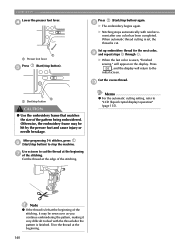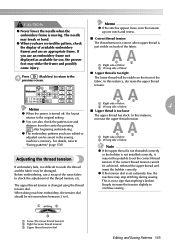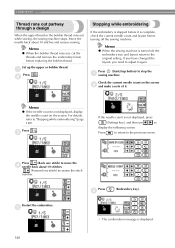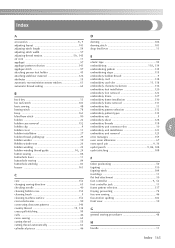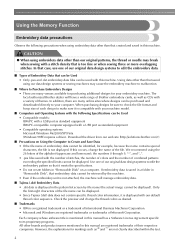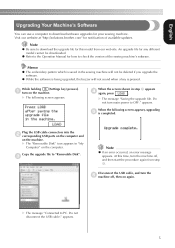Brother International SE-400 Support Question
Find answers below for this question about Brother International SE-400.Need a Brother International SE-400 manual? We have 4 online manuals for this item!
Question posted by tammyhall6748262 on November 8th, 2015
'this Embroidery Card Can't Be Used On This Machine.' Message Appearing
I have a Se 400 I also bought a brother PED basic it comes with a memory card .I can download on the Ped .But when I pit the memory card in my machine ."This embroidery card can't be used on this machine. Appears on my Lcd .I never used it before it is brand new Please help
Current Answers
Answer #1: Posted by TommyKervz on November 9th, 2015 1:36 AM
See troubleshooting tips below
http://support.brother.com/g/b/faqend.aspx?c=us&lang=en&prod=hf_design6eus&faqid=faqh00000029_000 Click here for more tips.
Related Brother International SE-400 Manual Pages
Similar Questions
Brother Ped-basic Embroidery Card
How do I fix my card, it keeps saying" this embroidery card cannot be used on this machine. and I ju...
How do I fix my card, it keeps saying" this embroidery card cannot be used on this machine. and I ju...
(Posted by dramsey1277 9 years ago)
What Memory Type Is Used For Embroidery Card On Se400
(Posted by Eljuan1 10 years ago)
What Needles Do I Use For My Se400 Machine
(Posted by brshobhz 10 years ago)
The Safety Device Has Been Activated Error Message Appears.
After the error message appeared I cleaned out some threads but the message will not go away. Is it ...
After the error message appeared I cleaned out some threads but the message will not go away. Is it ...
(Posted by cstees 12 years ago)