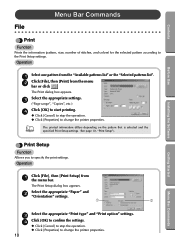Brother International PED-BASIC Support and Manuals
Get Help and Manuals for this Brother International item

View All Support Options Below
Free Brother International PED-BASIC manuals!
Problems with Brother International PED-BASIC?
Ask a Question
Free Brother International PED-BASIC manuals!
Problems with Brother International PED-BASIC?
Ask a Question
Most Recent Brother International PED-BASIC Questions
How Do You Delete Designs From The Ped Basic?
I would like to clean up my software and can't figure out how to delete. Also, I purchased a design ...
I would like to clean up my software and can't figure out how to delete. Also, I purchased a design ...
(Posted by fsuzanne 8 years ago)
Ped Basic
I just purchased the PED Basic to use with my Disney PE 150. I downloaded and put a pes design onto ...
I just purchased the PED Basic to use with my Disney PE 150. I downloaded and put a pes design onto ...
(Posted by judysonneberg 9 years ago)
Brother Ped-basic Embroidery Card
How do I fix my card, it keeps saying" this embroidery card cannot be used on this machine. and I ju...
How do I fix my card, it keeps saying" this embroidery card cannot be used on this machine. and I ju...
(Posted by dramsey1277 9 years ago)
Can I Used A Bigger Hoop Than 5x7 Size With This Software
(Posted by oswego 9 years ago)
My Ped Basic Is Not Recognized On Windows 8
My Ped Basic is not recognized on my Windows 8 PC even after installing the driver. Does it only wor...
My Ped Basic is not recognized on my Windows 8 PC even after installing the driver. Does it only wor...
(Posted by arimenaflowers 10 years ago)
Brother International PED-BASIC Videos
Popular Brother International PED-BASIC Manual Pages
Brother International PED-BASIC Reviews
We have not received any reviews for Brother International yet.