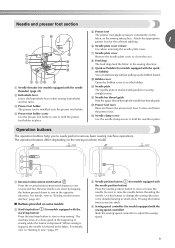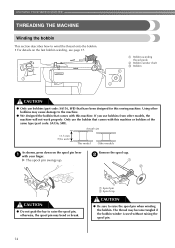Brother International SC6600 Support and Manuals
Get Help and Manuals for this Brother International item

View All Support Options Below
Free Brother International SC6600 manuals!
Problems with Brother International SC6600?
Ask a Question
Free Brother International SC6600 manuals!
Problems with Brother International SC6600?
Ask a Question
Most Recent Brother International SC6600 Questions
How To Thread A Brother Sewing Machine Model Sc6600
(Posted by bordnnad 9 years ago)
Videos On How To Use A Brother Sc6600 Sewing Machine
(Posted by veouHero1 9 years ago)
What Can Brother Sewing Machine Sc6600 Do
(Posted by NavolHayd 10 years ago)
Does The Brother Sc6600 Have A Free Arm?
(Posted by campanyk 10 years ago)
What Is The Difference Between The Sc6600 And The Sc6600a?
Can they both be used for quilting?
Can they both be used for quilting?
(Posted by leonam42 10 years ago)
Brother International SC6600 Videos
Popular Brother International SC6600 Manual Pages
Brother International SC6600 Reviews
We have not received any reviews for Brother International yet.