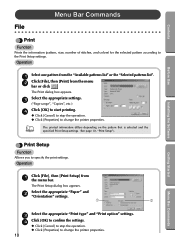Brother International PED-BASIC Support Question
Find answers below for this question about Brother International PED-BASIC.Need a Brother International PED-BASIC manual? We have 1 online manual for this item!
Question posted by arimenaflowers on November 21st, 2013
My Ped Basic Is Not Recognized On Windows 8
My Ped Basic is not recognized on my Windows 8 PC even after installing the driver. Does it only work on Windows 7? Seems a lot of people are having a problem with this issue. Please help.
Current Answers
Related Brother International PED-BASIC Manual Pages
Similar Questions
Brother Sewing Machine Repair And Parts.
Missing presser foot and power cord,where to find them and the price per piece for the brother ls 12...
Missing presser foot and power cord,where to find them and the price per piece for the brother ls 12...
(Posted by loveumuchthatsthetruth 1 year ago)
Ped Basic
I just purchased the PED Basic to use with my Disney PE 150. I downloaded and put a pes design onto ...
I just purchased the PED Basic to use with my Disney PE 150. I downloaded and put a pes design onto ...
(Posted by judysonneberg 9 years ago)
Brother Ped-basic Embroidery Card
How do I fix my card, it keeps saying" this embroidery card cannot be used on this machine. and I ju...
How do I fix my card, it keeps saying" this embroidery card cannot be used on this machine. and I ju...
(Posted by dramsey1277 9 years ago)
Brother Ls 2000 Sewing Machine Price
I Want To Know Above Sewing Machine Price In Indian Rupees,please Anser Me Imediately
I Want To Know Above Sewing Machine Price In Indian Rupees,please Anser Me Imediately
(Posted by iladave84503 10 years ago)
Ped-basic On Windows 2000
Using a flash drive contain embroidery designs and accessing my PED-Basic Serial #U60218-B1G111175, ...
Using a flash drive contain embroidery designs and accessing my PED-Basic Serial #U60218-B1G111175, ...
(Posted by butchart 10 years ago)