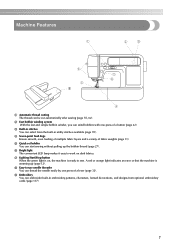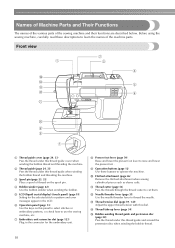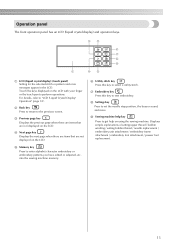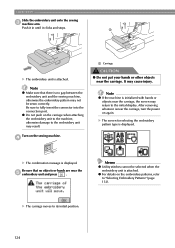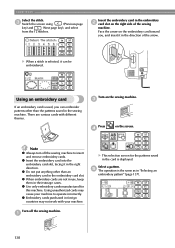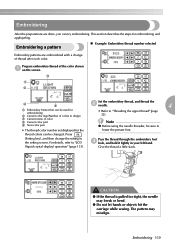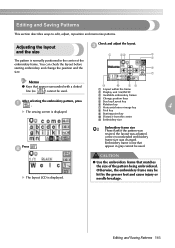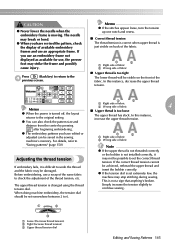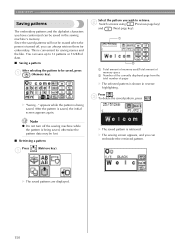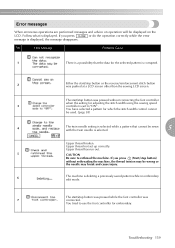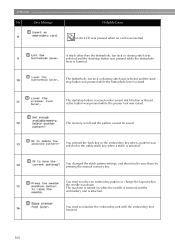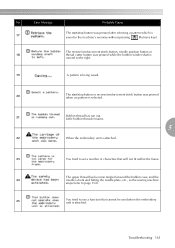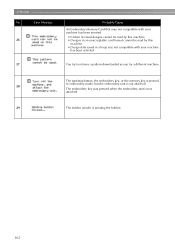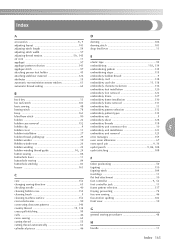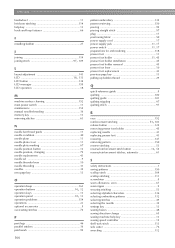Brother International SE 350 Support Question
Find answers below for this question about Brother International SE 350 - Compact Sewing & Embroidery Combo Machine.Need a Brother International SE 350 manual? We have 2 online manuals for this item!
Question posted by roseandra on December 23rd, 2012
Brother 350-se Problem
My Brother 350-SE has it's screen go blank and reset when I start an embroidery pattern of any kind. There is no error message and there are no issues with tension. The PES Basic card is also no longer being recognized as a proper card. Any ideas or suggestions?
Current Answers
Related Brother International SE 350 Manual Pages
Similar Questions
When I Choose An Embroidery Pattern It Will Not Give Me The Colors For Each Part
I can't get colors for embroidery designs.
I can't get colors for embroidery designs.
(Posted by syarber 9 years ago)
My Ped Basic Is Not Recognized On Windows 8
My Ped Basic is not recognized on my Windows 8 PC even after installing the driver. Does it only wor...
My Ped Basic is not recognized on my Windows 8 PC even after installing the driver. Does it only wor...
(Posted by arimenaflowers 10 years ago)
Power Cord
I need a power supply cord for my brother 350 enthusiast. Could you please provide me with price
I need a power supply cord for my brother 350 enthusiast. Could you please provide me with price
(Posted by rdmarsee68 11 years ago)
Embroidery Patterns Purchased Online
How do I get an embroidery pattern from computer to my pe770?
How do I get an embroidery pattern from computer to my pe770?
(Posted by keersa789 12 years ago)