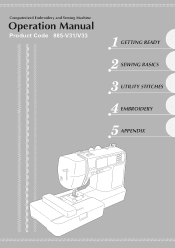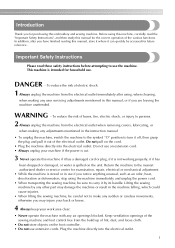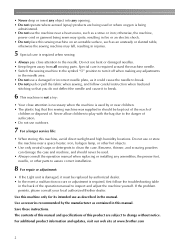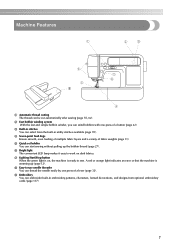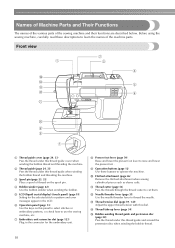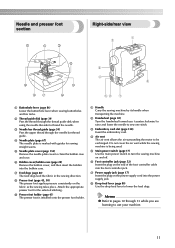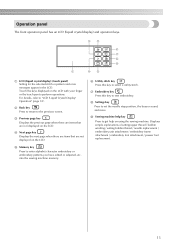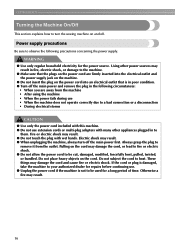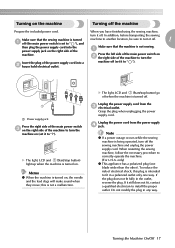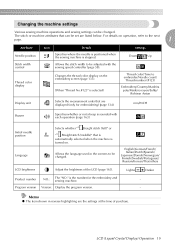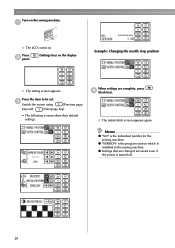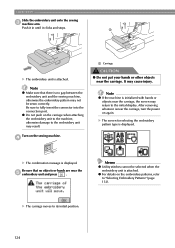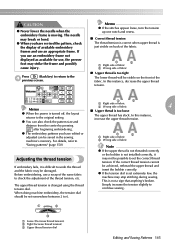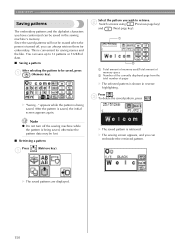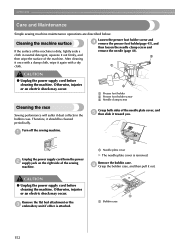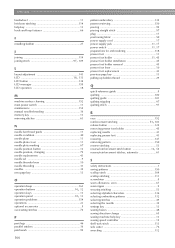Brother International SE 350 Support Question
Find answers below for this question about Brother International SE 350 - Compact Sewing & Embroidery Combo Machine.Need a Brother International SE 350 manual? We have 2 online manuals for this item!
Question posted by rdmarsee68 on June 15th, 2012
Power Cord
I need a power supply cord for my brother 350 enthusiast. Could you please provide me with price
Current Answers
Related Brother International SE 350 Manual Pages
Similar Questions
Power Supply For Brother Ce8080prw
Looking for Power supply XE73160010122120424300977CTalso on the board, Nichicon, KPC 1694-0 and ZSBA...
Looking for Power supply XE73160010122120424300977CTalso on the board, Nichicon, KPC 1694-0 and ZSBA...
(Posted by RayRcn 1 year ago)
I Need To Purchase The Embroidery Arm Is It Available?
(Posted by srogers198 2 years ago)
Loose Power Supply Jack
How to dismantle Brother SE 350 to get to power supply jack to tighten. Power cord is looseand machi...
How to dismantle Brother SE 350 to get to power supply jack to tighten. Power cord is looseand machi...
(Posted by wjheburn1970 4 years ago)
What Is The Power Supply Of Brother Sewing Machine
(Posted by Aflichas 9 years ago)
Embroidery Unit
My SE350 does not recognize when I attach the embroidery unit
My SE350 does not recognize when I attach the embroidery unit
(Posted by wgbecker 11 years ago)