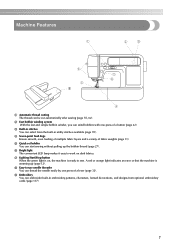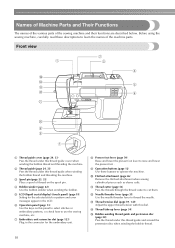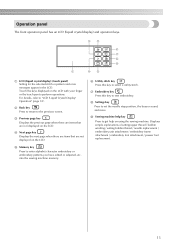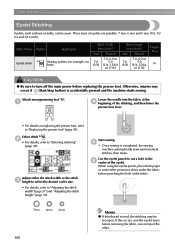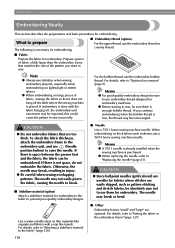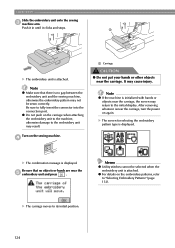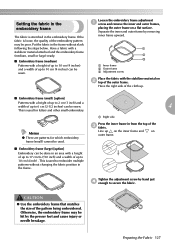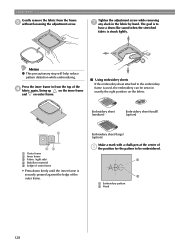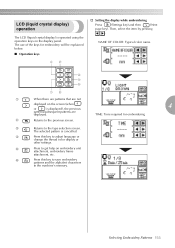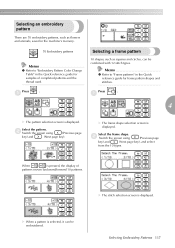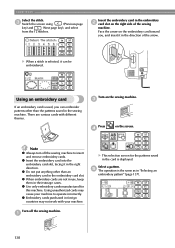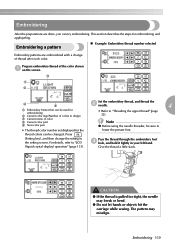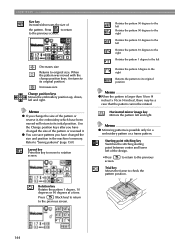Brother International SE 350 Support Question
Find answers below for this question about Brother International SE 350 - Compact Sewing & Embroidery Combo Machine.Need a Brother International SE 350 manual? We have 2 online manuals for this item!
Question posted by syarber on February 24th, 2015
When I Choose An Embroidery Pattern It Will Not Give Me The Colors For Each Part
I can't get colors for embroidery designs.
Current Answers
Answer #1: Posted by TommyKervz on February 26th, 2015 1:53 AM
Refer to the user manual here http://www.helpowl.com/manuals/Brother%20International/SE350/5180
Related Brother International SE 350 Manual Pages
Similar Questions
I Need To Purchase The Embroidery Arm Is It Available?
(Posted by srogers198 2 years ago)
How Do You Edit Pattern Color On The Pe770
(Posted by Tostill 9 years ago)
Brother 350-se Problem
My Brother 350-SE has it's screen go blank and reset when I start an embroidery pattern of any kind....
My Brother 350-SE has it's screen go blank and reset when I start an embroidery pattern of any kind....
(Posted by roseandra 11 years ago)
Embroidery Design Software
Do you have embroidery design software for the Brother PE700II available for Mac OS?
Do you have embroidery design software for the Brother PE700II available for Mac OS?
(Posted by denette 11 years ago)
Embroidery Unit
My SE350 does not recognize when I attach the embroidery unit
My SE350 does not recognize when I attach the embroidery unit
(Posted by wgbecker 11 years ago)