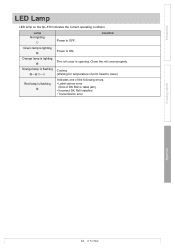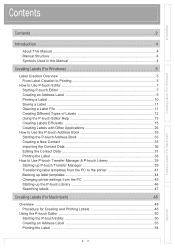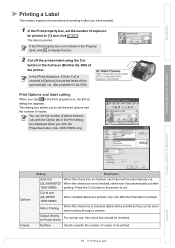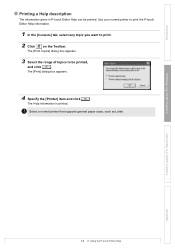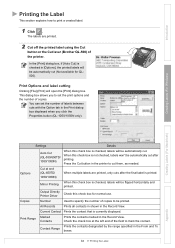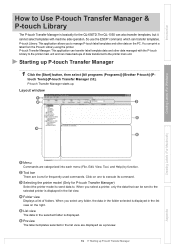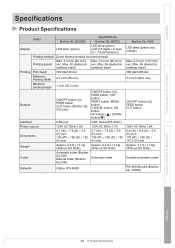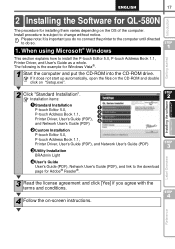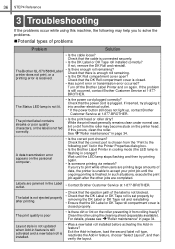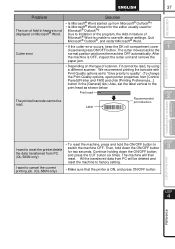Brother International QL 570 Support Question
Find answers below for this question about Brother International QL 570 - P-Touch B/W Direct Thermal Printer.Need a Brother International QL 570 manual? We have 4 online manuals for this item!
Question posted by pvltechie on June 22nd, 2018
Ql-570 Prinitng Problem
Current Answers
Answer #1: Posted by BusterDoogen on June 22nd, 2018 9:43 AM
I hope this is helpful to you!
Please respond to my effort to provide you with the best possible solution by using the "Acceptable Solution" and/or the "Helpful" buttons when the answer has proven to be helpful. Please feel free to submit further info for your question, if a solution was not provided. I appreciate the opportunity to serve you!
Related Brother International QL 570 Manual Pages
Similar Questions
brother ql-1060n blinking red light while printing.Please let me know if any solution. I have insert...
Please advise on how to correct the printer when the light is flashing red. It will not print
Brother HL-2280DW prints fine but won't scan. Worked up until yesterday. Error message: Failed to co...
i upgraded my Imac to mountain lion 10.8 after that my p-touch QL 570 is not working. the problem is...
I have a Brother HL-5450DN printer. I can print to it from all of my laptops and desktops, but when ...