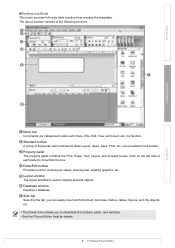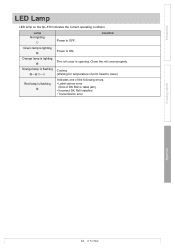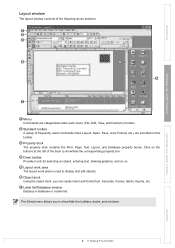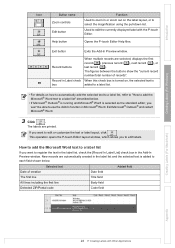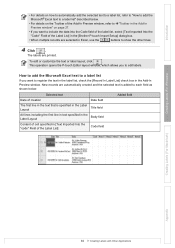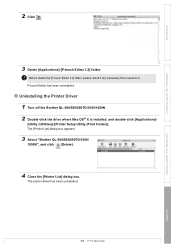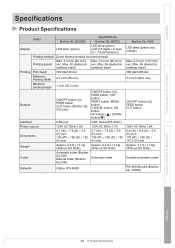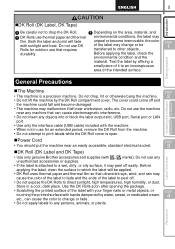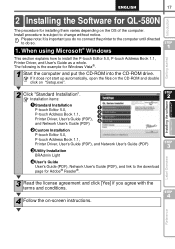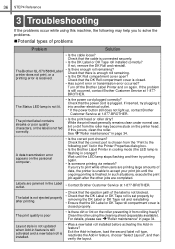Brother International QL 570 Support Question
Find answers below for this question about Brother International QL 570 - P-Touch B/W Direct Thermal Printer.Need a Brother International QL 570 manual? We have 4 online manuals for this item!
Question posted by eduardodalisayjr on February 9th, 2013
My P-touch Ql 570 Is Not Working Properly After I Upgraded My Imac To 10.8
Current Answers
Answer #1: Posted by tintinb on February 9th, 2013 4:10 PM
Just click the Download & Information link at the right side of the page. If you have more questions, please don't hesitate to ask here at HelpOwl. Experts here are always willing to answer your questions to the best of our knowledge and expertise.
Regards,
Tintin
Related Brother International QL 570 Manual Pages
Similar Questions
brother ql-1060n blinking red light while printing.Please let me know if any solution. I have insert...
Everything seems to be OK, steady green light etc, paper roll checked, but keep on getting message "...
Please advise on how to correct the printer when the light is flashing red. It will not print
main computer crashed. have notebook computer now & need driver software for wireless hookup.