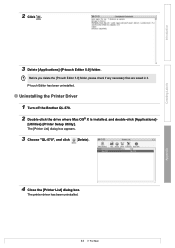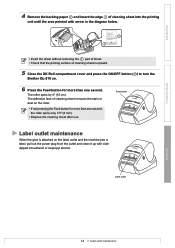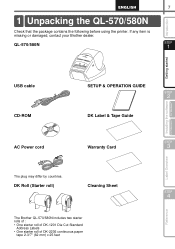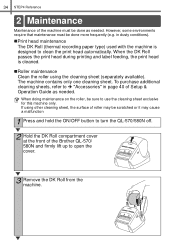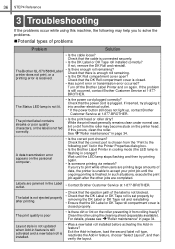Brother International QL 570 Support Question
Find answers below for this question about Brother International QL 570 - P-Touch B/W Direct Thermal Printer.Need a Brother International QL 570 manual? We have 4 online manuals for this item!
Question posted by gppssf on December 10th, 2014
I Have A Brother Ql-570 Printer With A Red Flashing Light And Will Not Print.
Please advise on how to correct the printer when the light is flashing red. It will not print
Current Answers
Answer #1: Posted by sabrie on December 12th, 2014 1:22 AM
Troubleshooting instructions on the link below
http://support.brother.com/g/b/sp/faqtop.aspx?c=eu_ot&lang=en&prod=lpql570euk
www.techboss.co.za
Related Brother International QL 570 Manual Pages
Similar Questions
Brother Ql-1060n Blinking Red Light While Printing.
brother ql-1060n blinking red light while printing.Please let me know if any solution. I have insert...
brother ql-1060n blinking red light while printing.Please let me know if any solution. I have insert...
(Posted by rjesh130785 4 years ago)
Ql-570 Prinitng Problem
Everything seems to be OK, steady green light etc, paper roll checked, but keep on getting message "...
Everything seems to be OK, steady green light etc, paper roll checked, but keep on getting message "...
(Posted by pvltechie 5 years ago)
Why Does My Brother Hl-2240 Printer Keep Flashing The Toner Light
(Posted by exebrrandyl 9 years ago)
Brother Hl-2240 All Leds Flashing Wont Print
(Posted by dacidvinhd 10 years ago)
My P-touch Ql 570 Is Not Working Properly After I Upgraded My Imac To 10.8
i upgraded my Imac to mountain lion 10.8 after that my p-touch QL 570 is not working. the problem is...
i upgraded my Imac to mountain lion 10.8 after that my p-touch QL 570 is not working. the problem is...
(Posted by eduardodalisayjr 11 years ago)