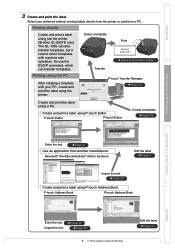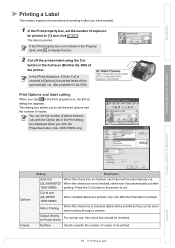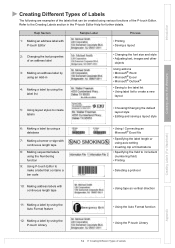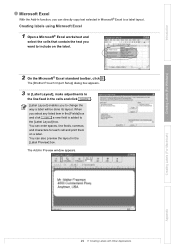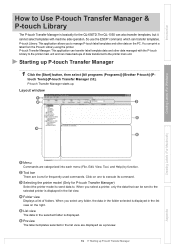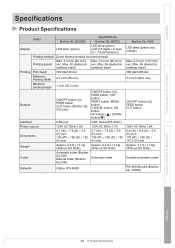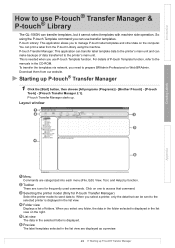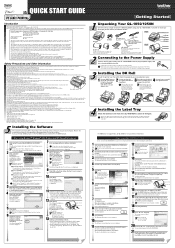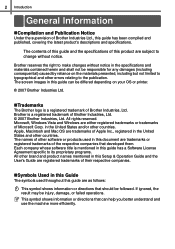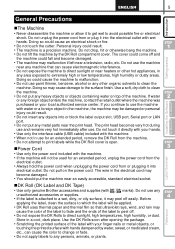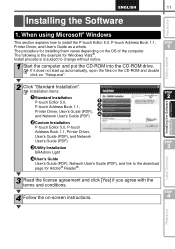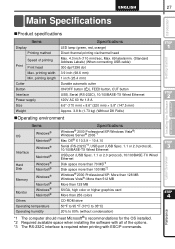Brother International QL-1050N Support Question
Find answers below for this question about Brother International QL-1050N - P-Touch B/W Direct Thermal Printer.Need a Brother International QL-1050N manual? We have 5 online manuals for this item!
Question posted by mrnaj on September 5th, 2012
Printing Issues
Are there heat settings on this machine? We are consistenly having issues where for periods of time the top of the label will not print -- then it will start printing again.....
Current Answers
Related Brother International QL-1050N Manual Pages
Similar Questions
Error Code 7000, What To Do?? (gt381)
As machine(brother gt 381) wa adjusting CR, it started to bleep and message was error 7000. what can...
As machine(brother gt 381) wa adjusting CR, it started to bleep and message was error 7000. what can...
(Posted by hrsyed 9 years ago)
Brother Gt 782 Printing Issues After Long Storage
Hello, we just purchased the 782 and it is in pristine condition as in how clean and new it looks. T...
Hello, we just purchased the 782 and it is in pristine condition as in how clean and new it looks. T...
(Posted by asteva 9 years ago)
Network Printing Issue When Coming Out Of Sleep Mode.
(Posted by gsblan 9 years ago)
How To Restore Factory Settings On Brother Hl-2170w
(Posted by samnu 9 years ago)
Use Mw-260 With Samsung Tablet
Is it possible to print docs from Samsung tablet to the mw-260 brother printer? Thanks.
Is it possible to print docs from Samsung tablet to the mw-260 brother printer? Thanks.
(Posted by Jpsarmas 11 years ago)