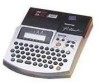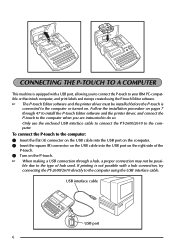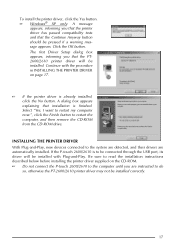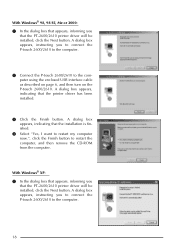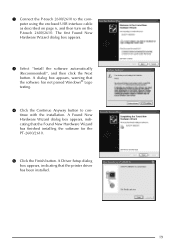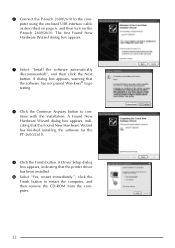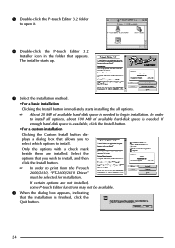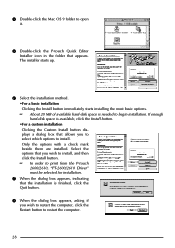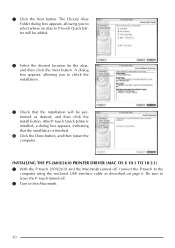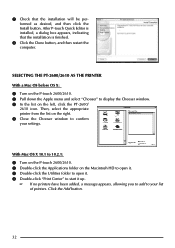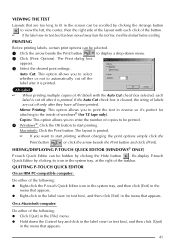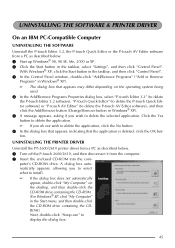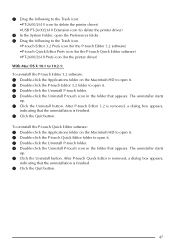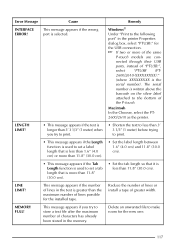Brother International PT2600 Support Question
Find answers below for this question about Brother International PT2600 - P-Touch B/W Direct Thermal Printer.Need a Brother International PT2600 manual? We have 1 online manual for this item!
Question posted by Anonymous-39343 on October 2nd, 2011
What To Do If Not Compatible With Windows 7?
The person who posted this question about this Brother International product did not include a detailed explanation. Please use the "Request More Information" button to the right if more details would help you to answer this question.
Current Answers
Related Brother International PT2600 Manual Pages
Similar Questions
Is There A Brother Pt-2600 Driver Windows 7
(Posted by dbkrshaik 10 years ago)
In Windows 7 I Cannot Install My Brother Wireless Printer Hl-2270dw And The
setup hangs
setup hangs
(Posted by dmjpcerna 10 years ago)
Use Mw-260 With Samsung Tablet
Is it possible to print docs from Samsung tablet to the mw-260 brother printer? Thanks.
Is it possible to print docs from Samsung tablet to the mw-260 brother printer? Thanks.
(Posted by Jpsarmas 11 years ago)
How Can I Connect A P-touch 2400 To A Usb Input On A 64 Bit Windows 7 Computer?
I want to connect a p-touch 2400/2410 to a Toshiba Qosmio 505 Laptop vis usb.
I want to connect a p-touch 2400/2410 to a Toshiba Qosmio 505 Laptop vis usb.
(Posted by Anonymous-34657 12 years ago)