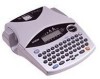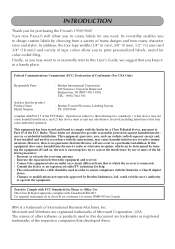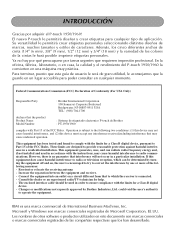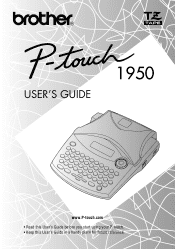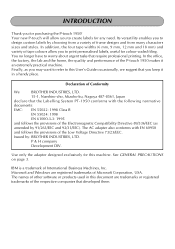Brother International PT 1950 Support Question
Find answers below for this question about Brother International PT 1950 - P-Touch 1950 B/W Thermal Transfer Printer.Need a Brother International PT 1950 manual? We have 2 online manuals for this item!
Question posted by nickmatthews on August 24th, 2012
Typing Vertically
Just wondering if you are able to type vertically on the Brother pt1950
Current Answers
Related Brother International PT 1950 Manual Pages
Similar Questions
Pt 1950 Software And Drivers For Mac Computers.
Hello,I need to know if there is any PT 1950 Software and Drivers available for Mac computers?Thank ...
Hello,I need to know if there is any PT 1950 Software and Drivers available for Mac computers?Thank ...
(Posted by cmesser57 7 years ago)
How Do I Change The Node Type Brother Hl- 2170w For Tcp/ip
(Posted by getdefi 10 years ago)
How Do You Change To Front?
How do you change the Front on a Brother PT 1950 P-touch Electronic Labeling System?
How do you change the Front on a Brother PT 1950 P-touch Electronic Labeling System?
(Posted by jefferytsimonton 10 years ago)
Feeds But Wont Print!
My brother QL-500 thermal label printer will feed but wont print, labels advance but are blank>
My brother QL-500 thermal label printer will feed but wont print, labels advance but are blank>
(Posted by EmtWaldron 12 years ago)
How Do I Make The P-touch Print Vertically
(Posted by Anonymous-46171 12 years ago)