Brother International HL-2170W Support Question
Find answers below for this question about Brother International HL-2170W.Need a Brother International HL-2170W manual? We have 4 online manuals for this item!
Question posted by getdefi on June 16th, 2014
How Do I Change The Node Type Brother Hl- 2170w For Tcp/ip
The person who posted this question about this Brother International product did not include a detailed explanation. Please use the "Request More Information" button to the right if more details would help you to answer this question.
Current Answers
There are currently no answers that have been posted for this question.
Be the first to post an answer! Remember that you can earn up to 1,100 points for every answer you submit. The better the quality of your answer, the better chance it has to be accepted.
Be the first to post an answer! Remember that you can earn up to 1,100 points for every answer you submit. The better the quality of your answer, the better chance it has to be accepted.
Related Brother International HL-2170W Manual Pages
Users Manual - English - Page 108
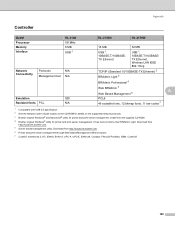
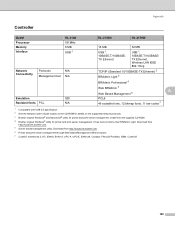
.... Install from the supplied CD-ROM. 4 Brother original Windows® utility for printer and print server management. It has more functions than BRAdmin Light. Appendix
Controller A
Model Processor Memory Interface
HL-2140 181MHz 8 MB USB 1
Network Connectivity
Protocols
N/A
Management tool N/A
Emulation
GDI
Resident fonts PCL
N/A
HL-2150N
HL-2170W
16 MB
32 MB
USB 1, 10BASE...
Users Manual - English - Page 115


... character sets (HL-2150N / HL-2170W only) A
For the HP LaserJet emulation modes, you can also enter the NetBIOS name of the print server. d Enter a user name and a password. A
b Type http://printer_ip_address/ into your browser. (Where printer_ip_address is the IP
address or the node name)
„ For example:
http://192.168.1.2/ (if the printer's IP address is "access...
Quick Setup Guide - English - Page 22
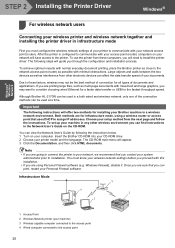
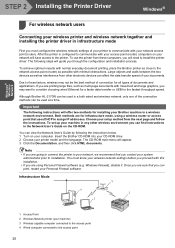
...printer from these factors, wireless may want to these computers, you will need to assign IP addresses. Important
The following instructions will have access to the printer. Insert the Brother...all types of connection for installing your Brother machine ...printer to your system administrator prior to the network access point (router) as close to installation. Although Brother HL-2170W...
Quick Setup Guide - English - Page 36
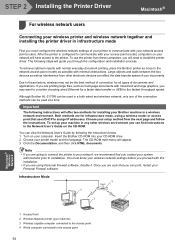
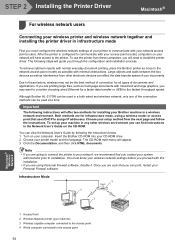
... need to these factors, wireless may want to assign IP addresses.
Large objects and walls between the two devices as...Brother HL-2170W can view the Network User's Guide by following instructions will have access to the printer. Important
The following the instructions below. 1 Turn on your network will offer two methods for all types of documents and applications. Insert the Brother...
Network Users Manual - English - Page 4
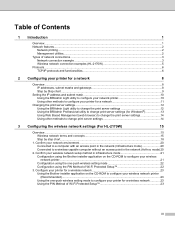
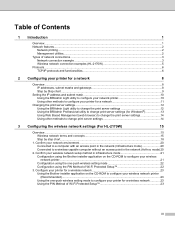
...Contents
1 Introduction
1
Overview...1 Network features...2
Network printing...2 Management utilities...2 Types of network connections ...3 Network connection example ...3 Wireless network connection examples (HL-2170W 5 Protocols...6 TCP/IP protocols and functionalities...6
2 Configuring your printer for a network
8
Overview...8 IP addresses, subnet masks and gateways 8 Step by Step chart...
Network Users Manual - English - Page 5


......36 Installing the printer driver ...44
5 Wireless configuration for Macintosh® using the Brother installer application
(For HL-2170W)
47
Configuration in...HL-2170W)
80
Overview...80
How to configure your wireless printer, using the PIN Method of Wi-Fi Protected Setup 80 For Windows® users...83 For Macintosh® users ...87
8 Network printing from Windows®: basic TCP/IP...
Network Users Manual - English - Page 8
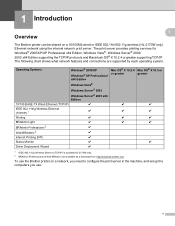
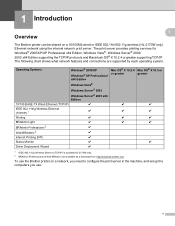
...
r
r
Driver Deployment Wizard
r
1 IEEE 802.11b/g Wireless Ethernet (TCP/IP) is available HL-2170W only. 2 BRAdmin Professional and Web BRAdmin are supported by each operating system. The following chart shows what network features and connections are available as a download from http://solutions.brother.com
To use the Brother printer on a 10/100Mb wired or IEEE 802.11b...
Network Users Manual - English - Page 14
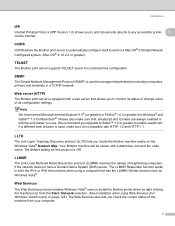
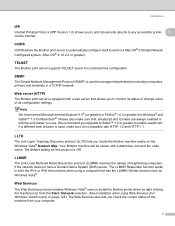
...to Safari™ 1.2 or greater to any accessible printer 1
via the internet.
LLTD
1
The Link ...TCP/IP network. If a different web browser is equipped with a distinctive icon and the node name.
TELNET
1
The Brother print server supports TELNET server for Macintosh®. Web Services
1
The Web Services protocol enables Windows Vista® users to monitor its status or change...
Network Users Manual - English - Page 22
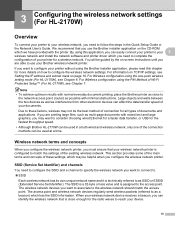
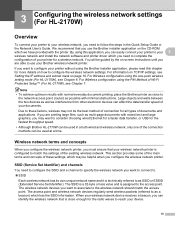
...HL-2170W), see Setting the IP address and subnet mask on how to use the Brother installer application on the CD-ROM
which may want to configure your printer without using this chapter for all types...wireless network device receives a beacon, you can easily connect your Brother wireless network printer. For information on TCP/IP settings, see Chapter 6. If you want to associate to as ...
Network Users Manual - English - Page 46
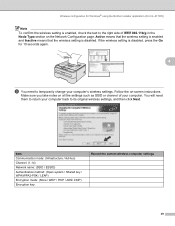
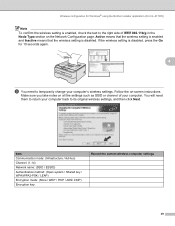
...of IEEE 802.11b/g in the Node Type section on -screen instructions. Follow the on the Network Configuration page. If the wireless setting is disabled, press the Go for Windows® using the Brother installer application (For HL-2170W)
Note To confirm the wireless setting ... enabled and Inactive means that the wireless setting is enabled, check the text to temporarily change your computer.
Network Users Manual - English - Page 48
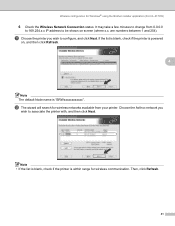
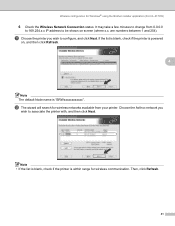
... click Refresh.
4
Note The default Node name is powered
on screen (where x.x. Choose the Ad-hoc network you wish to associate the printer with, and then click Next.
Wireless configuration for Windows® using the Brother installer application (For HL-2170W)
6 Check the Wireless Network Connection status. It may take a few minutes to change from your...
Network Users Manual - English - Page 59
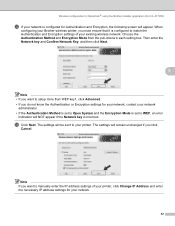
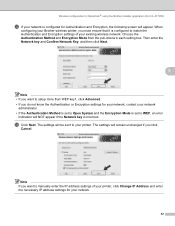
...setting box. m Click Next. Wireless configuration for Macintosh® using the Brother installer application (For HL-2170W)
l If your network
administrator. • If the Authentication Method is set... to match the Authentication and Encryption settings of your printer, click Change IP Address and enter the necessary IP address settings for Authentication and Encryption, the following screen...
Network Users Manual - English - Page 68


Wireless configuration for Macintosh® using the Brother installer application (For HL-2170W)
g Choose Without cable (Advanced) and then click Next.
5
h Read the Important Notice to the right side of IEEE 802.11b/g in the Node Type section on the Network Configuration page.
Note To confirm the wireless setting is disabled, press the Go for 10...
Network Users Manual - English - Page 98
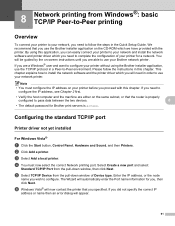
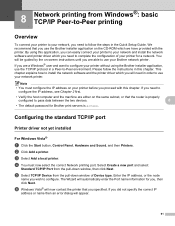
... the IP address, or the node
name you use your printer for Brother print servers is ...type. b Click Add a printer. By using the Brother installer application, use your network and install the network software and printer driver which you can easily connect your printer to your Brother network printer. c Select Add a local printer. Configuring the standard TCP/IP port 8
Printer...
Network Users Manual - English - Page 99
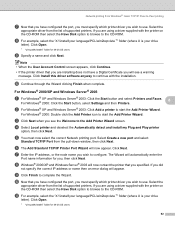
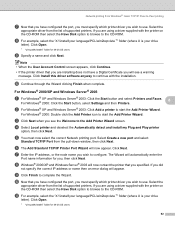
... your drive
letter).
Network printing from Windows®: basic TCP/IP Peer-to-Peer printing
g Now that you have configured the port, you must specify which printer driver you , then click Next.
g Enter the IP address, or the node name you wish to start the Add Printer Wizard. If you are installing does not have configured...
Network Users Manual - English - Page 108
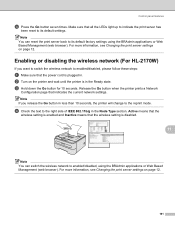
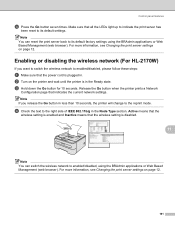
... the
wireless setting is enabled and Inactive means that the power cord is plugged in the Node Type section. Make sure that indicates the current network settings. Note If you want to switch... for 10 seconds. Enabling or disabling the wireless network (For HL-2170W) 11
If you release the Go button in less than 10 seconds, the printer will change to the right side of IEEE 802.11b/g in .
d...
Network Users Manual - English - Page 114
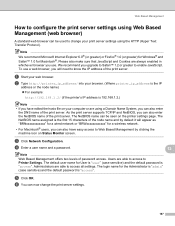
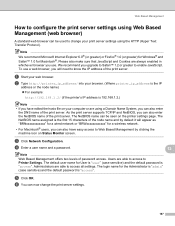
...to access to enable JavaScript. As the print server supports TCP/IP and NetBIOS, you can also enter the NetBIOS name of the node name and by clicking the machine icon on Status Monitor screen...• If you can now change your browser. (Where printer_ip_address is the IP
address or the node name) „ For example:
http://192.168.1.2/ (if the printer's IP address is the first 15 characters...
Network Users Manual - English - Page 127
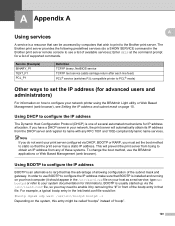
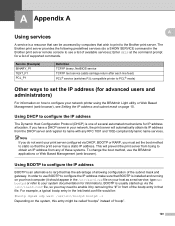
... dgram udp wait /usr/etc/bootpd bootpd -i
Depending on how to the Brother print server. Service (Example) BINARY_P1 TEXT_P1 PCL_P1
Definition TCP/IP binary, NetBIOS service TCP/IP text service (adds carriage return after each line feed) PCL® service (switches PJL-compatible printer to PCL® mode)
Other ways to set the boot method to...
Network Users Manual - English - Page 133


...node type Operating system support Protocol support
Network type Network printing
NC-6600h
Windows® 2000/XP, Windows® XP Professional x64 Edition, Windows Vista®, Windows Server® 2003, 2003 x64 Edition, Mac OS® X 10.2.4 or greater
TCP/IP...TCP/IP printing
Mac OS® X 10.2.4 or greater printing
1 If you want to use the IPv6 protocol, visit http://solutions.brother.com...
Network Users Manual - English - Page 134


Appendix B
Ethernet wireless network
B
Network node type NC-7400w
Operating system support
Windows® 2000/XP, Windows® XP Professional x64 Edition, Windows Vista®,
B
Windows Server® 2003, 2003 x64 Edition, Mac OS® X 10.2.4 or greater
Protocol support
TCP/IP: IPv4
ARP, RARP, BOOTP, DHCP, APIPA (Auto IP), WINS, NetBIOS name resolution, DNS resolver...
Similar Questions
How To Obtain Ip After Factory Reset Brother Hl-2170w
(Posted by kfeadbes 9 years ago)
How To Change The Network Key On Brother Hl-2170w
(Posted by Alfrtreel 9 years ago)
How Do I Change Ssid In Brothers Hl-2270dw For Xp System?
(Posted by ALVESFi 10 years ago)
How To Change Left Margin On Brother Hl-2170w Printer
(Posted by scnak 10 years ago)
How To Change Ink Cartridge Brother Hl-2270dw
(Posted by Pauscot 10 years ago)

