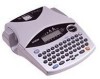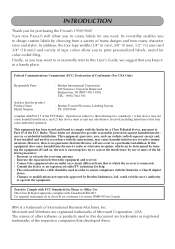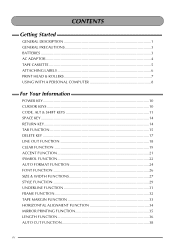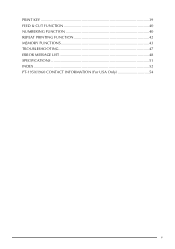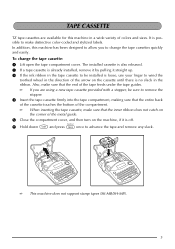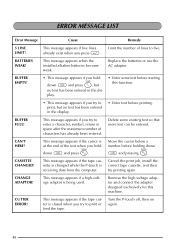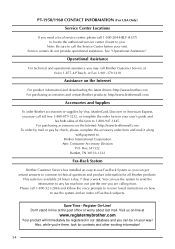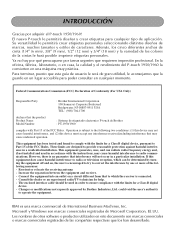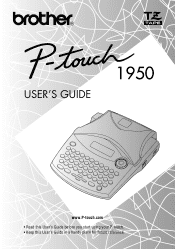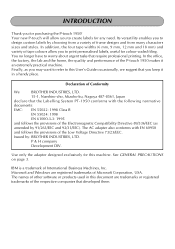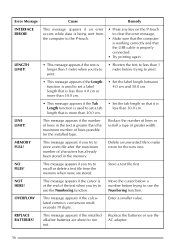Brother International PT 1950 Support Question
Find answers below for this question about Brother International PT 1950 - P-Touch 1950 B/W Thermal Transfer Printer.Need a Brother International PT 1950 manual? We have 2 online manuals for this item!
Question posted by cmesser57 on October 12th, 2016
Pt 1950 Software And Drivers For Mac Computers.
Current Answers
Answer #2: Posted by castletech on December 8th, 2016 4:20 AM
This Label printer only has support for Windows 98 - Windows 7
Download drivers from Brother.com: https://goo.gl/UvZNSw
-Charles
an independent computer technician
www.castletech.com.au
Related Brother International PT 1950 Manual Pages
Similar Questions
The PT 1950 powers up with AC adapter and does not have batteries in it. I can type text just fine a...
How do you change the Front on a Brother PT 1950 P-touch Electronic Labeling System?
Can I install Brother PJ-562 printer on my Mac? If so then how?
Hi. I dug up an old P-touch PT-1230 PC but I have a mac. Can this work? Is there a download availabl...