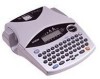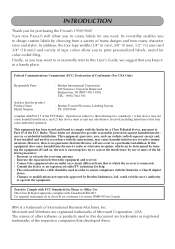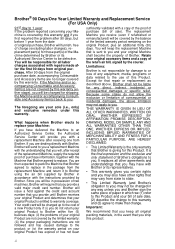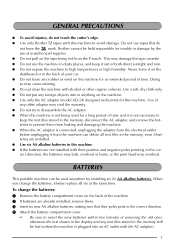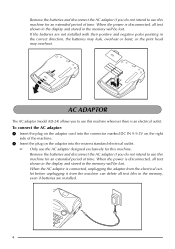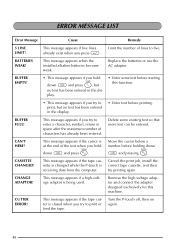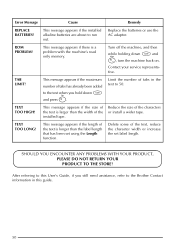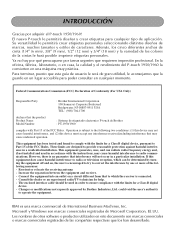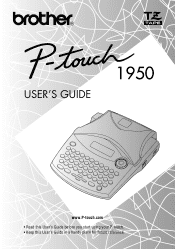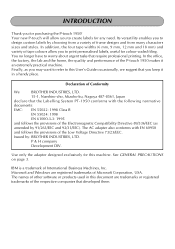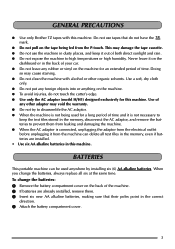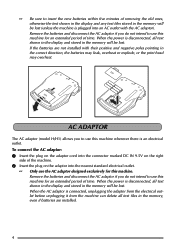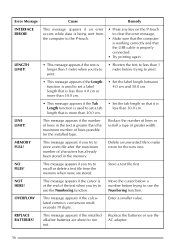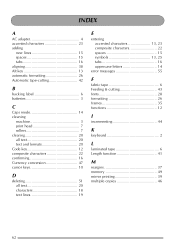Brother International PT 1950 Support Question
Find answers below for this question about Brother International PT 1950 - P-Touch 1950 B/W Thermal Transfer Printer.Need a Brother International PT 1950 manual? We have 2 online manuals for this item!
Question posted by mvblakey on January 21st, 2014
Replace Batteries
The PT 1950 powers up with AC adapter and does not have batteries in it. I can type text just fine and it displays on the LCD display. When I go to print, it prints the first few letters and then stops printing and displays "Replace Batteries" on the display. Any idea how to fix this?
Current Answers
Related Brother International PT 1950 Manual Pages
Similar Questions
Pt 1950 Software And Drivers For Mac Computers.
Hello,I need to know if there is any PT 1950 Software and Drivers available for Mac computers?Thank ...
Hello,I need to know if there is any PT 1950 Software and Drivers available for Mac computers?Thank ...
(Posted by cmesser57 7 years ago)
Brother Hl-5450dl Prints Garbage On Back Of Page-fix?
My new brother hl-5450dn prints anywhere from a couple letters to a few lines of garbage (meaningles...
My new brother hl-5450dn prints anywhere from a couple letters to a few lines of garbage (meaningles...
(Posted by mindsinger 10 years ago)
How Do You Change To Front?
How do you change the Front on a Brother PT 1950 P-touch Electronic Labeling System?
How do you change the Front on a Brother PT 1950 P-touch Electronic Labeling System?
(Posted by jefferytsimonton 10 years ago)
Hl-2270dw - Black Edge Prints On Left Side - How To Fix?
(Posted by Anonymous-72964 11 years ago)
How Do I Make The P-touch Print Vertically
(Posted by Anonymous-46171 12 years ago)