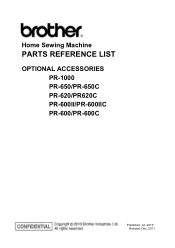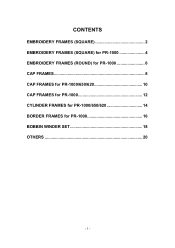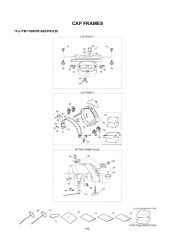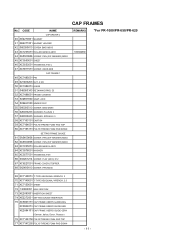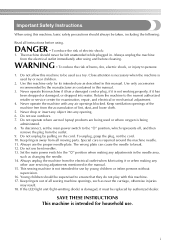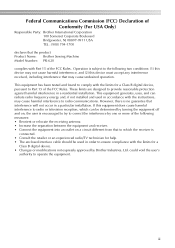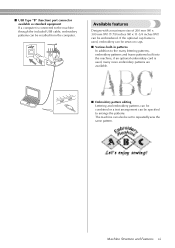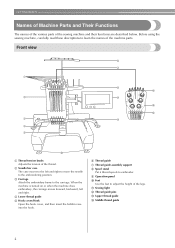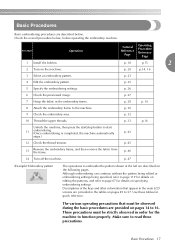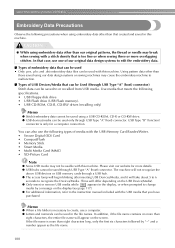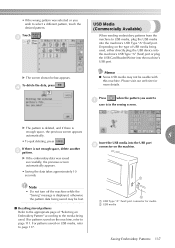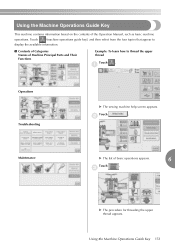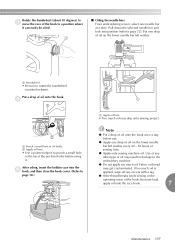Brother International PR-620 Support Question
Find answers below for this question about Brother International PR-620.Need a Brother International PR-620 manual? We have 7 online manuals for this item!
Question posted by SusieT on March 10th, 2013
How Do I Get A Ubs Port Manuel?
Current Answers
Answer #1: Posted by tintinb on March 10th, 2013 7:41 PM
http://www.helpowl.com/manuals/Brother/PR620/154725
If you have more questions, please don't hesitate to ask here at HelpOwl. Experts here are always willing to answer your questions to the best of our knowledge and expertise.
Regards,
Tintin
Answer #2: Posted by brilliantV on March 10th, 2013 11:14 AM
Hope this helps!
You can visit my blog
http://thegreatlittleblog.blogspot.in/
It has everything must read articles, humour, info, amazing pics, how to.....
Give it a try coz its worth it!
Related Brother International PR-620 Manual Pages
Similar Questions
I am looking for this part of brother PR - 620 The number is XV 6184051 it doesn't work wel
where I can buy an encoder for an embroidery pe 620
The cap was centered on the frame and the design was centered on the screen, but it did not sew on t...
I Want To Know Above Sewing Machine Price In Indian Rupees,please Anser Me Imediately
where can I find a manuel for a Brother XL 5130 sewing machine