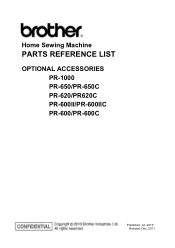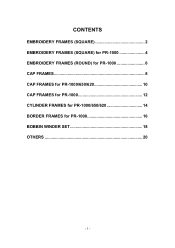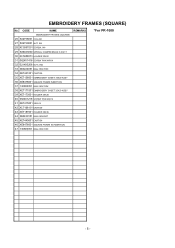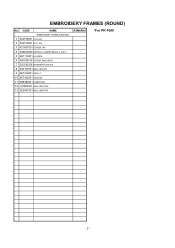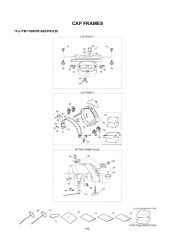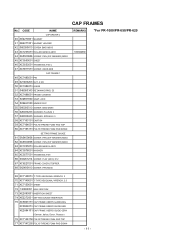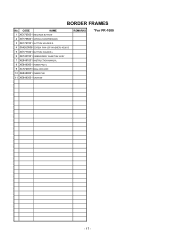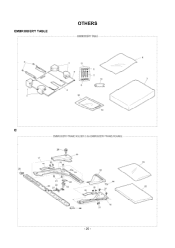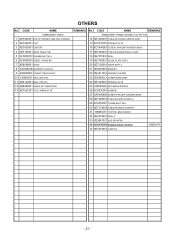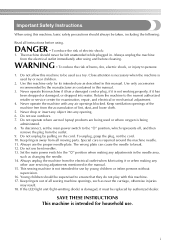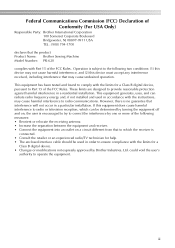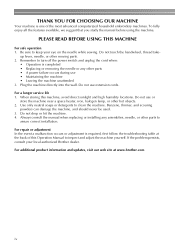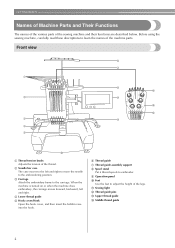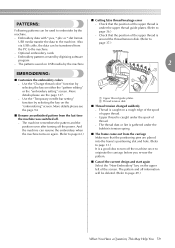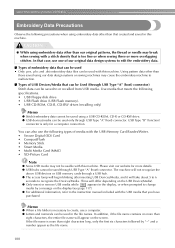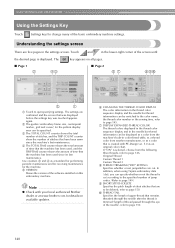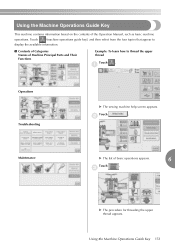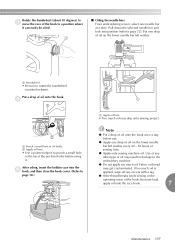Brother International PR-620 Support Question
Find answers below for this question about Brother International PR-620.Need a Brother International PR-620 manual? We have 7 online manuals for this item!
Question posted by idaliabrrn on April 21st, 2017
Embroidery Pe 620
where I can buy an encoder for an embroidery pe 620
Current Answers
Related Brother International PR-620 Manual Pages
Similar Questions
Brother Pr - 620 Trimming Assy Motor
I am looking for this part of brother PR - 620 The number is XV 6184051 it doesn't work wel
I am looking for this part of brother PR - 620 The number is XV 6184051 it doesn't work wel
(Posted by manuelrondonh 1 year ago)
Hat Design Did Not Sew Centered, But Hat And Design Were Centered.
The cap was centered on the frame and the design was centered on the screen, but it did not sew on t...
The cap was centered on the frame and the design was centered on the screen, but it did not sew on t...
(Posted by cpeper1 8 years ago)
Brother Sewing Machine Duetta 4750d Where To Buy
(Posted by lpeejor 9 years ago)
Brother Ls 2000 Sewing Machine Price
I Want To Know Above Sewing Machine Price In Indian Rupees,please Anser Me Imediately
I Want To Know Above Sewing Machine Price In Indian Rupees,please Anser Me Imediately
(Posted by iladave84503 10 years ago)