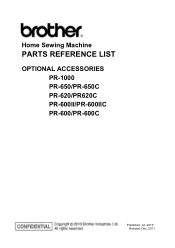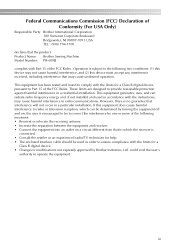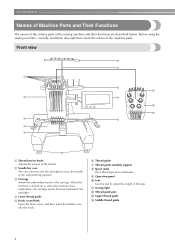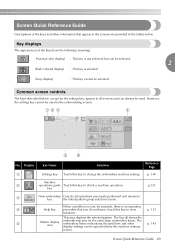Brother International PR-600II Support Question
Find answers below for this question about Brother International PR-600II.Need a Brother International PR-600II manual? We have 3 online manuals for this item!
Question posted by anvuz7 on September 2nd, 2013
I Can't Install Back Flat Frame
i cant install back flat frame on Brother pr 600 ii All the time stand hat hoop frame and got messege"the pattern is either too large or outside of the frame area" please halp me
Current Answers
Related Brother International PR-600II Manual Pages
Similar Questions
Brother Pr 600 Encoder Signal Error.
.Hello, maybe you can help me. I was embroidering and wanted to make the next motif and suddenly the...
.Hello, maybe you can help me. I was embroidering and wanted to make the next motif and suddenly the...
(Posted by Fietedesign 1 year ago)
I Am Looking For A Used Machine - Pr 600 Or 655.
If you have a used Pr 600 or 655, please email thanks
If you have a used Pr 600 or 655, please email thanks
(Posted by Cynthialewellen 10 years ago)
Brother Pr 600ii
I have the brother PR 600II, the carriage has moved and is off center. Can you help me.
I have the brother PR 600II, the carriage has moved and is off center. Can you help me.
(Posted by dcreat975 10 years ago)
My Brother Embrodery Machine Pr-600 The Sceen Not Respond .
(Posted by jorgeissacpr 10 years ago)
Brother Ls 2000 Sewing Machine Price
I Want To Know Above Sewing Machine Price In Indian Rupees,please Anser Me Imediately
I Want To Know Above Sewing Machine Price In Indian Rupees,please Anser Me Imediately
(Posted by iladave84503 10 years ago)