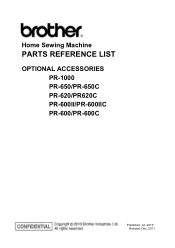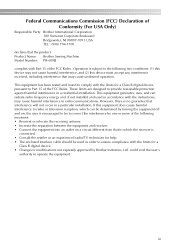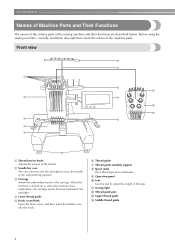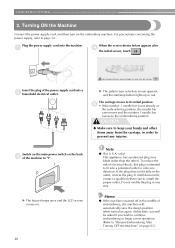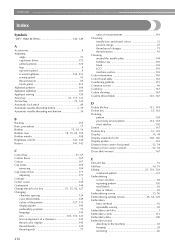Brother International PR-600II Support Question
Find answers below for this question about Brother International PR-600II.Need a Brother International PR-600II manual? We have 3 online manuals for this item!
Question posted by dcreat975 on January 20th, 2014
Brother Pr 600ii
I have the brother PR 600II, the carriage has moved and is off center. Can you help me.
Current Answers
Related Brother International PR-600II Manual Pages
Similar Questions
Brother Sewing Machine Repair And Parts.
Missing presser foot and power cord,where to find them and the price per piece for the brother ls 12...
Missing presser foot and power cord,where to find them and the price per piece for the brother ls 12...
(Posted by loveumuchthatsthetruth 1 year ago)
Request A Manual For A Brother Model Vx710 Sewing Machine
Request a manual for a Brother model VX710 Sewing machine
Request a manual for a Brother model VX710 Sewing machine
(Posted by williamg9629 10 years ago)
Brothers Nx-600 Sewing Machine Service/repair Manual
I am looking for the service/repair manual for the Brothers NX-600 sewing machine.
I am looking for the service/repair manual for the Brothers NX-600 sewing machine.
(Posted by Anonymous-125326 10 years ago)
Brother Ls 2000 Sewing Machine Price
I Want To Know Above Sewing Machine Price In Indian Rupees,please Anser Me Imediately
I Want To Know Above Sewing Machine Price In Indian Rupees,please Anser Me Imediately
(Posted by iladave84503 10 years ago)
I Can't Install Back Flat Frame
i cant install back flat frame on Brother pr 600 ii All the time stand hat hoop frame and got messeg...
i cant install back flat frame on Brother pr 600 ii All the time stand hat hoop frame and got messeg...
(Posted by anvuz7 10 years ago)