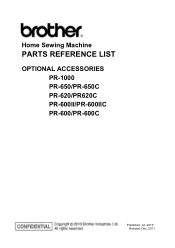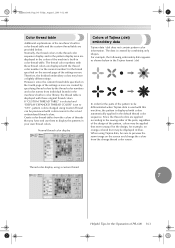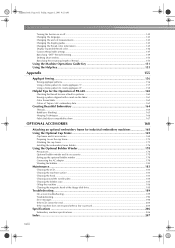Brother International PR-600 Support Question
Find answers below for this question about Brother International PR-600.Need a Brother International PR-600 manual? We have 8 online manuals for this item!
Question posted by jorgeissacpr on December 26th, 2013
My Brother Embrodery Machine Pr-600 The Sceen Not Respond .
Current Answers
Answer #1: Posted by BusterDoogen on December 26th, 2013 5:57 PM
"The problem you are experiencing would need to be serviced.
If your machine is within Warranty, you can contact our Customer SupportCenter at 901-379-1010 or take your machine to a local Brother Authorized Service Center. To locate a local Brother Authorized ServiceCenter visit our website (http://www.brother.com/usa.) You can also locate a local Brother Authorized Service Center by calling our automated phone system at 1-800-284-4357. This system can provide you with either a verbal listing or a printed listing via facsimile.
If your machine is out of warranty, you may take your machine to a localBrother Authorized Service Center. To locate a local Brother AuthorizedService Center please use one of the methods listed above."
I hope this is helpful to you!
Please respond to my effort to provide you with the best possible solution by using the "Acceptable Solution" and/or the "Helpful" buttons when the answer has proven to be helpful. Please feel free to submit further info for your question, if a solution was not provided. I appreciate the opportunity to serve you!
Related Brother International PR-600 Manual Pages
Similar Questions
.Hello, maybe you can help me. I was embroidering and wanted to make the next motif and suddenly the...
how to solve error 20 in ke430C brother bartack machine
Can i use a pes file in my disney brother embroidery machine pe 180d
If you have a used Pr 600 or 655, please email thanks