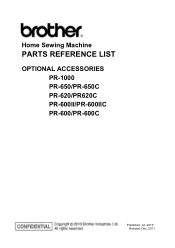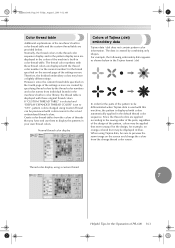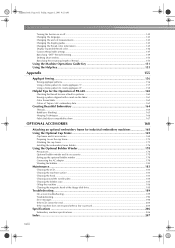Brother International PR-600 Support Question
Find answers below for this question about Brother International PR-600.Need a Brother International PR-600 manual? We have 8 online manuals for this item!
Question posted by Cynthialewellen on March 17th, 2014
I Am Looking For A Used Machine - Pr 600 Or 655.
If you have a used Pr 600 or 655, please email thanks
Current Answers
Related Brother International PR-600 Manual Pages
Similar Questions
Brother Pr 600 Encoder Signal Error.
.Hello, maybe you can help me. I was embroidering and wanted to make the next motif and suddenly the...
.Hello, maybe you can help me. I was embroidering and wanted to make the next motif and suddenly the...
(Posted by Fietedesign 1 year ago)
Why Won't The Pr-600 Recognize The Cap Hoop?
(Posted by dssales 9 years ago)
How Do You Thread The Bobbin And Set Up To Use Machine
(Posted by veronica121812wilson 10 years ago)
My Brother Embrodery Machine Pr-600 The Sceen Not Respond .
(Posted by jorgeissacpr 10 years ago)
Zipper Foot For Brother Sewing Machine
I want a zipper foot for Brother sewing machine model LS 2300 PRW. Where can I find it? Thanks.
I want a zipper foot for Brother sewing machine model LS 2300 PRW. Where can I find it? Thanks.
(Posted by htayhtay2003 11 years ago)