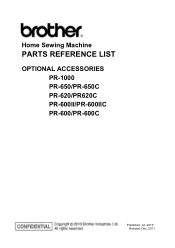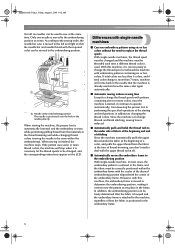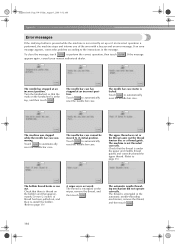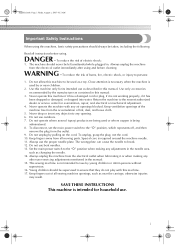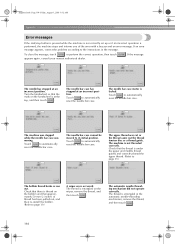Brother International PR-600 Support Question
Find answers below for this question about Brother International PR-600.Need a Brother International PR-600 manual? We have 8 online manuals for this item!
Question posted by bobbih38 on December 19th, 2014
How To Repair Inappropriate Needle Stop Position?
Current Answers
Answer #1: Posted by TommyKervz on January 25th, 2015 8:36 AM
If the problem persists, your machine may require service.
If your machine is within Warranty, you can contact our Customer SupportCenter at 901-379-1010 or take your machine to a local Brother Authorized Service Center. To locate a local Brother Authorized ServiceCenter visit our website (http://www.brother.com/usa.) You can also locate a local Brother Authorized Service Center by calling our automated phone system at 1-800-284-4357. This system can provide you with either a verbal listing or a printed listing via facsimile.
If your machine is out of warranty, you may take your machine to a localBrother Authorized Service Center. To locate a local Brother AuthorizedService Center please use one of the methods listed above."
Related Brother International PR-600 Manual Pages
Similar Questions
Hello,I have purchased a used PR-600ii. I wanted to embroidery hats and caps. Is there a cap hoop an...
If you have a used Pr 600 or 655, please email thanks
the needle stopposition button is flashing, i have rethraeded the maching, i have pulled out the bob...