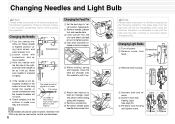Brother International PQ-1500S Support Question
Find answers below for this question about Brother International PQ-1500S.Need a Brother International PQ-1500S manual? We have 3 online manuals for this item!
Question posted by joeybear30 on April 10th, 2013
Needle Stop Position Button
the needle stopposition button is flashing, i have rethraeded the maching, i have pulled out the bobbin and cleaned under there, i have turned the machine off and on and the light won't turn of.
Machine won't go.
Current Answers
Related Brother International PQ-1500S Manual Pages
Similar Questions
Brother Pq1500s
Are these available in u.k. please and if so where. Thankyou.
Are these available in u.k. please and if so where. Thankyou.
(Posted by kmckirkle 7 years ago)
Where Can I Buy A Spool Cap For A Brother Nouvelle 1500s Sewing Machine
(Posted by fa1helpm 9 years ago)
Brother Ls 2000 Sewing Machine Price
I Want To Know Above Sewing Machine Price In Indian Rupees,please Anser Me Imediately
I Want To Know Above Sewing Machine Price In Indian Rupees,please Anser Me Imediately
(Posted by iladave84503 10 years ago)
Replacement Parts For Brothers Pq 1500s Sewing Machine
the thread tension dial screw for my brothers PQ 1500s has broken I need a new one where can I get t...
the thread tension dial screw for my brothers PQ 1500s has broken I need a new one where can I get t...
(Posted by dtmathieu 11 years ago)