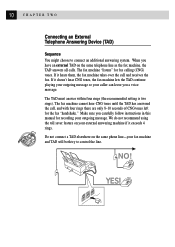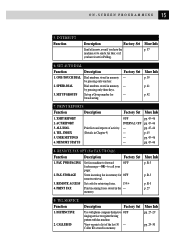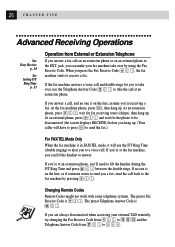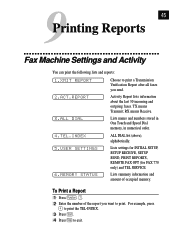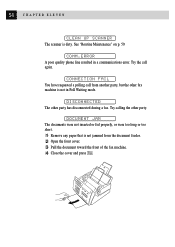Brother International PPF-770 Support Question
Find answers below for this question about Brother International PPF-770 - IntelliFAX 770 B/W.Need a Brother International PPF-770 manual? We have 1 online manual for this item!
Question posted by kotyapeekin on December 13th, 2012
Model 770 Intellifax Fax Was Trying To Open Up But Didn't Now It Has Left Phone
The person who posted this question about this Brother International product did not include a detailed explanation. Please use the "Request More Information" button to the right if more details would help you to answer this question.
Current Answers
Related Brother International PPF-770 Manual Pages
Similar Questions
I Can't Open The Scan Dialogue Box To Scan A Document.
Worked fine until recently. Then stopped responding to scan dialogue. Printer still works fine.Unins...
Worked fine until recently. Then stopped responding to scan dialogue. Printer still works fine.Unins...
(Posted by georgeallcock 9 years ago)
Toner Replaced And Will Not Receive Faxes
cant remove low toner message even after replaceing toner and i cant get my faxes. tried *00 did not...
cant remove low toner message even after replaceing toner and i cant get my faxes. tried *00 did not...
(Posted by Anonymous-141010 9 years ago)
Brother Fax 575 Dr Mode In Use
I try to set up for phone some how I made it dr mode in use. I can't receipt the message from miss c...
I try to set up for phone some how I made it dr mode in use. I can't receipt the message from miss c...
(Posted by trinitytan76 9 years ago)
Will This Product Only Work Wirelessly?
I'm looking to purchase an all in one printer that has fax capability. I have digital phone lines an...
I'm looking to purchase an all in one printer that has fax capability. I have digital phone lines an...
(Posted by broadway59561 11 years ago)
Fax Set Up
Need to find the Fax Header to confirm the correct phone number was entered.
Need to find the Fax Header to confirm the correct phone number was entered.
(Posted by martha4miche 12 years ago)