Brother International FAX 575 Support Question
Find answers below for this question about Brother International FAX 575 - B/W Thermal Transfer.Need a Brother International FAX 575 manual? We have 2 online manuals for this item!
Question posted by trinitytan76 on April 8th, 2014
Brother Fax 575 Dr Mode In Use
I try to set up for phone some how I made it dr mode in use. I can't receipt the message from miss call
Current Answers
There are currently no answers that have been posted for this question.
Be the first to post an answer! Remember that you can earn up to 1,100 points for every answer you submit. The better the quality of your answer, the better chance it has to be accepted.
Be the first to post an answer! Remember that you can earn up to 1,100 points for every answer you submit. The better the quality of your answer, the better chance it has to be accepted.
Related Brother International FAX 575 Manual Pages
Users Manual - English - Page 4
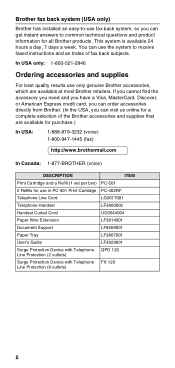
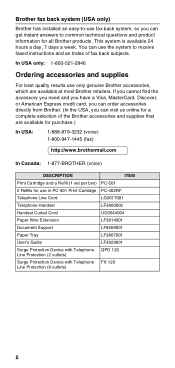
...
LF3814001
Document Support
LF8269001
Paper Tray
LF3807001
User's Guide
LF3929001
Surge Protection Device with Telephone QPD 120 Line Protection (2 outlets)
Surge Protection Device with Telephone FX 120 Line Protection (8 outlets)
ii Brother fax back system (USA only)
Brother has installed an easy-to-use fax back system, so you can visit us online for a complete selection of...
Users Manual - English - Page 11
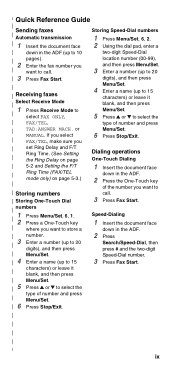
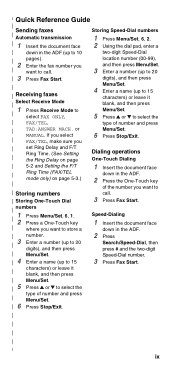
...call .
3 Press Fax Start. If you select FAX/TEL, make sure you set Ring Delay and F/T Ring Time. (See Setting the Ring Delay on page 5-2 and Setting the F/T Ring Time (FAX/TEL mode only) on page...and then press Menu/Set.
5 Press ▲ or ▼ to select the
type of number and press Menu/Set.
6 Press Stop/Exit.
Storing Speed-Dial numbers
1 Press Menu/Set, 6, 2. 2 Using the dial pad, enter...
Users Manual - English - Page 14


... using multiple settings 6-3 Contrast 6-4 Fax resolution 6-4 Multiple Resolution Transmission 6-5 Canceling a fax in progress 6-5 Canceling a scheduled job 6-5
Advanced sending operations 6-6 Composing the electronic Cover Page 6-6 Broadcasting 6-8 Overseas Mode 6-8 Call Reservation 6-9 Delayed Fax 6-10 Setting up Polled Transmit 6-11 Memory Transmission 6-12 Out of Memory message...
Users Manual - English - Page 22


... may conflict with each of them has the ability to answer after four, your present phone line. For example, if your Voice Mail is set to answer after two rings and the fax machine is set Voice Mail and the fax machine to keep the other while receiving incoming calls.
It is a strong possibility that...
Users Manual - English - Page 23
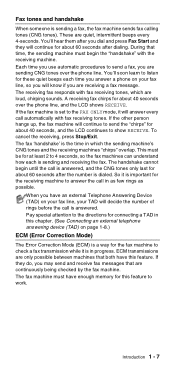
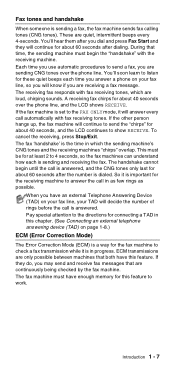
... answering device (TAD) on your TAD will answer every call is set to show RECEIVE. You'll hear them after dialing. So it is important for connecting a TAD in this feature to 4 seconds, so the fax machines can understand how each time you answer a phone on page 1-8.)
ECM (Error Correction Mode)
The Error Correction Mode (ECM...
Users Manual - English - Page 25
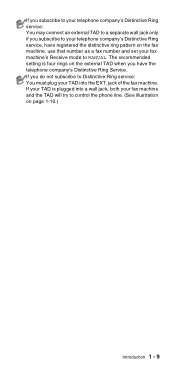
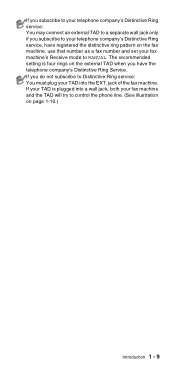
... to Distinctive Ring service: You must plug your TAD into a wall jack, both your fax machine and the TAD will try to control the phone line. (See illustration on the external TAD when you have registered the distinctive ring pattern on the fax machine, use that number as a fax number and set your fax machine's Receive mode to MANUAL.
Users Manual - English - Page 40
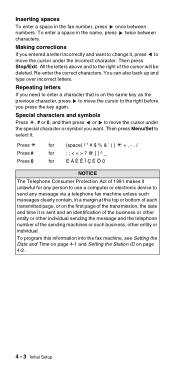
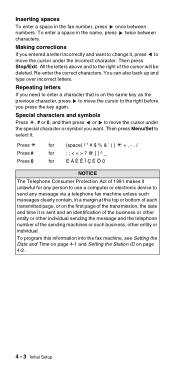
...Setting the Station ID on the same key as the previous character, press to move the cursor to move the cursor under the special character or symbol you entered a letter incorrectly and want . Making corrections
If you want to change it, press to send any message via a telephone fax... (space for for any person to use a computer or electronic device to move the cursor under the incorrect...
Users Manual - English - Page 48
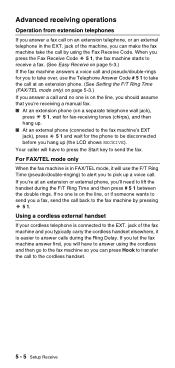
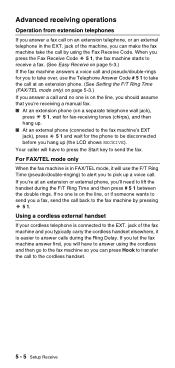
... answer first, you will have to answer using the Fax Receive Code. For FAX/TEL mode only
When the fax machine is easier to answer calls during the F/T Ring Time and then press # 5 1 between the double rings.
If you're at an extension phone. (See Setting the F/T Ring Time (FAX/TEL mode only) on page 5-3.) If you answer a call...
Users Manual - English - Page 49
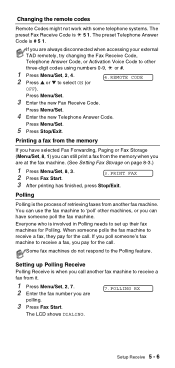
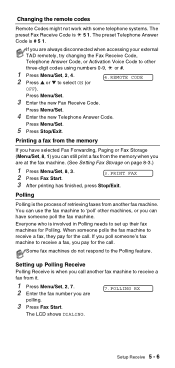
... Answer Code is 5 1.
You can still print a fax from it.
1 Press Menu/Set, 2, 7. 2 Enter the fax number you can have selected Fax Forwarding, Paging or Fax Storage
(Menu/Set, 8, 1) you can use the fax machine to 'poll' other
three-digit codes using numbers 0-9, or #.
1 Press Menu/Set, 2, 4. 2 Press ▲ or ▼ to receive a fax, they pay for the call .
Changing the...
Users Manual - English - Page 51


... it is ringing.
The Brother fax machine has a Distinctive Ring feature that you will install your line can recognize its own distinctive ring pattern, so you have a separate phone number for this service such as SmartRing, RingMaster, Teen-Ring, Indent-a-Call or Indent-a-Ring.
However, this feature. Distinctive Ring
Brother uses the term 'Distinctive Ring...
Users Manual - English - Page 92
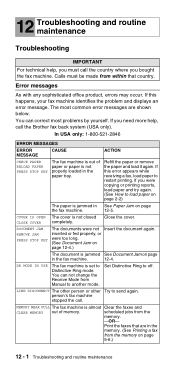
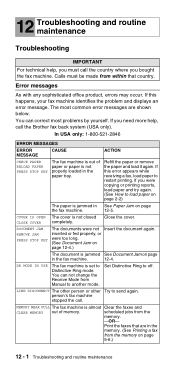
... problem and displays an error message.
Error messages
As with any sophisticated office product, errors may occur. DOCUMENT JAM REMOVE JAM PRESS STOP KEY
The documents were not Insert the document again. DR MODE IN USE
The fax machine is jammed in the paper tray. person's fax machine stopped the call the Brother fax back system (USA only).
12...
Users Manual - English - Page 94
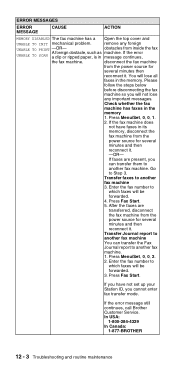
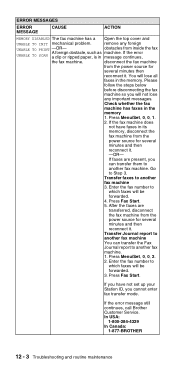
... whether the fax
machine has faxes in message continues,
the fax machine. Press Menu/Set, 0, 0, 1.
2.
If you have faxes in the memory.
Press Menu/Set, 0, 0, 2.
2. remove any important messages. Please
follow the steps below
before disconnecting the fax
machine so you cannot enter fax transfer mode. If the error message still continues, call Brother Customer Service...
Users Manual - English - Page 95


...fax due to
possible interference on the phone line, we recommend that is jammed.
4 Close the top cover.
Press down on the right side of the
top cover.
3 Pull the document toward the front of the top
cover until it clicks. Press Menu/Set... too long.
1 Remove any paper from ADF that you
try setting the compatibility to BASIC.
1 Press Menu/Set, 0, 1. 2 Press ▲ or ▼ to select...
Users Manual - English - Page 97
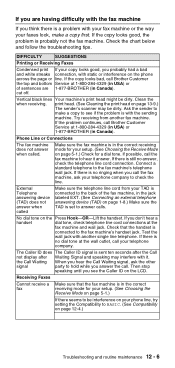
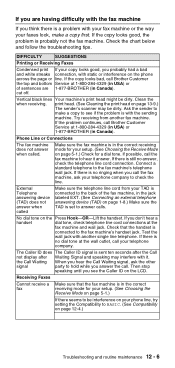
... Canada). cut off. Try receiving from your phone line, try setting the Compatibility to see the Caller ID on the LCD.
The Caller ID does The Caller ID signal is probably not the fax machine. Vertical black lines Your machine's print head might be interference on your TAD is in the correct
fax
receiving mode for a dial...
Users Manual - English - Page 98
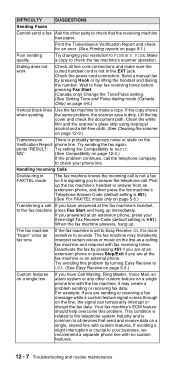
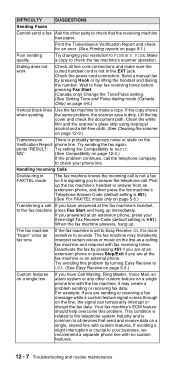
... not work
Check all devices that the receiving machine has paper. Try sending the fax again. Pick up the fax machine's handset or answer from an extension phone, and then press the fax machine's Telephone Answer Code (default setting is #51). (See For FAX/TEL mode only on page 5-5.)
Transferring a call If you are sending or receiving a fax message while a custom feature...
Users Manual - English - Page 103


...fax message to simulate a dedicated fax line. Contrast Setting to compensate for the beep when you another phone number on the telephone and can talk with your document. Delayed Fax Sends your fax machine to fax... Sets the fax machine to tell the receiving machine that a fax machine is a safety feature so you can switch back and forth between two calls. The Brother fax machine uses ...
Users Manual - English - Page 104
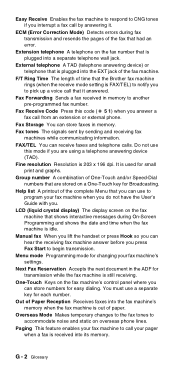
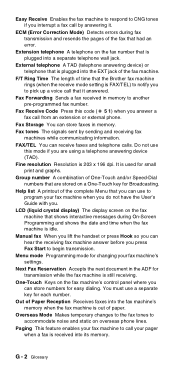
... shows interactive messages during fax transmission and resends the pages of One-Touch and/or Speed-Dial numbers that are using a telephone answering device (TAD). External telephone A TAD (telephone answering device) or telephone that is plugged into the fax machine's memory when the fax machine is out of time that the Brother fax machine rings (when the receive mode setting is...
Users Manual - English - Page 108
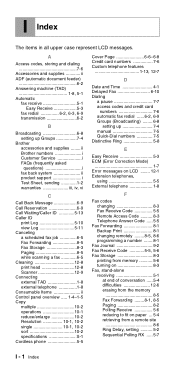
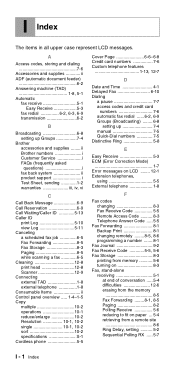
... machine (TAD)
1-8, 5-1 Automatic
fax receive 5-1 Easy Receive 5-3
fax redial 6-2, 6-3, 6-9 transmission 6-2
B
Broadcasting 6-8 setting up 7-4 manual 7-5 Quick-Dial numbers 7-5 Distinctive Ring 5-8
E
Easy Receive 5-3 ECM (Error Correction Mode)
1-7 Error messages on LCD ........ 12-1 Extension telephones,
using 5-5 External telephone 1-8
F
Fax codes changing 8-3 Fax Receive Code...
Users Manual - English - Page 109
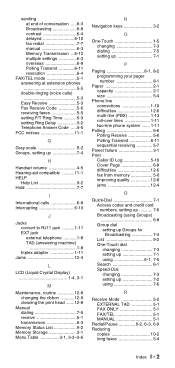
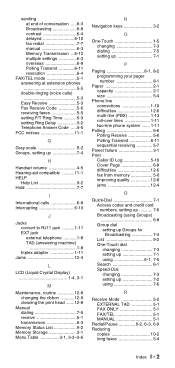
... 7-1 Access codes and credit card numbers, setting up 7-6 Broadcasting (using Groups 6-8 Group dial setting up Groups for Broadcasting 7-4 List 9-2 One-Touch dial changing 7-3 setting up 7-1 using 6-1, 7-5 Search 6-1 Speed-Dial changing 7-3 setting up 7-2 using 7-6
R
Receive Mode 5-2 EXTERNAL TAD 5-1 FAX ONLY 5-1 FAX/TEL 5-1 MANUAL 5-1
Redial/Pause 6-2, 6-3, 6-9 Reducing
copies...
Quick Setup Guide - English - Page 1
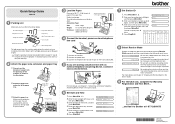
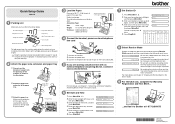
... Chapter 1, "Connecting an External Telephone Answering Device (TAD)" in the User's Guide. Press Menu/Set, 1, 2.
2. Press Stop/Exit. FAX ONLY For use with an external answering device. For use . Fax messages are sharing one line. For more details, see Chapter 5, "Choosing the Receive Mode" in the User's Guide. Enter your fax machine working from the outset, we have...
Similar Questions
How To Load Print Cartidge R Free Starter Ribon In Brother Fax 575
(Posted by cehoplparli 9 years ago)
How To Clear Memory On Brother Fax 575 Machine
(Posted by Ryan5alex 9 years ago)
How To Use Brother Fax 575 Land Phone
(Posted by twebsmaze 9 years ago)
Can The Brother Fax 575 Work With Magicjack
(Posted by frankic 10 years ago)
How To Reset Ribbon On Brother Fax 575
(Posted by jolexw 10 years ago)

