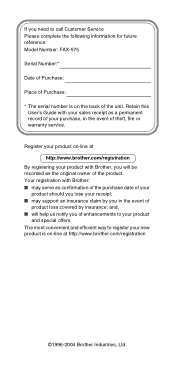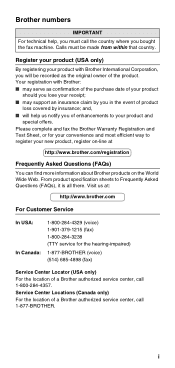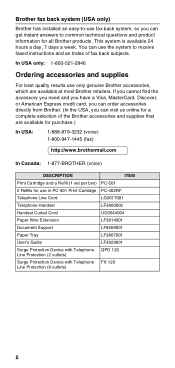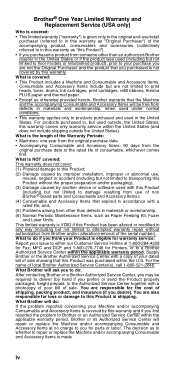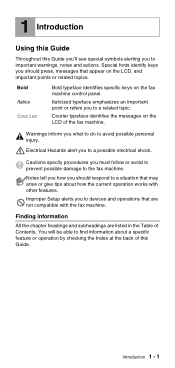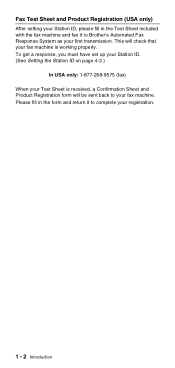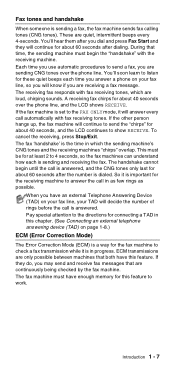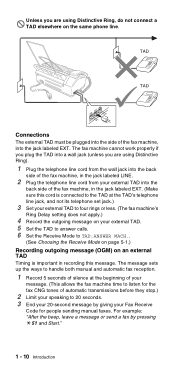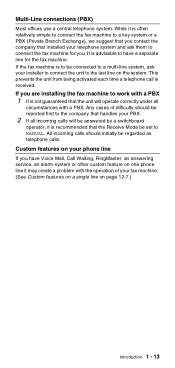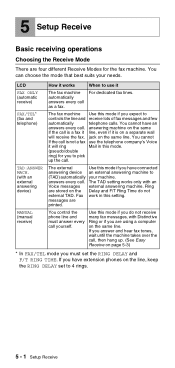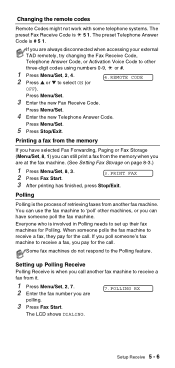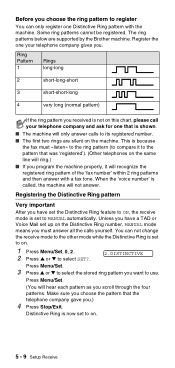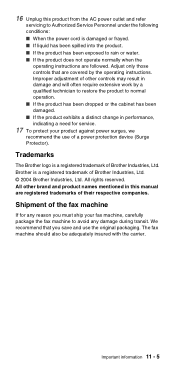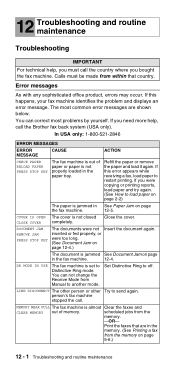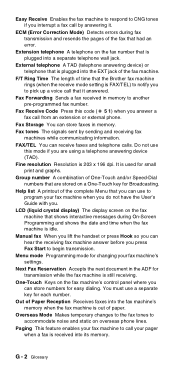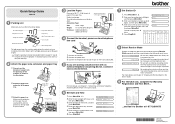Brother International FAX 575 Support Question
Find answers below for this question about Brother International FAX 575 - B/W Thermal Transfer.Need a Brother International FAX 575 manual? We have 2 online manuals for this item!
Question posted by frankic on May 4th, 2014
Can The Brother Fax 575 Work With Magicjack
The person who posted this question about this Brother International product did not include a detailed explanation. Please use the "Request More Information" button to the right if more details would help you to answer this question.
Current Answers
Related Brother International FAX 575 Manual Pages
Similar Questions
How To Load Print Cartidge R Free Starter Ribon In Brother Fax 575
(Posted by cehoplparli 9 years ago)
How To Clear Memory On Brother Fax 575 Machine
(Posted by Ryan5alex 9 years ago)
How To Use Brother Fax 575 Land Phone
(Posted by twebsmaze 9 years ago)
Brother Fax 575 Dr Mode In Use
I try to set up for phone some how I made it dr mode in use. I can't receipt the message from miss c...
I try to set up for phone some how I made it dr mode in use. I can't receipt the message from miss c...
(Posted by trinitytan76 10 years ago)
How To Reset Ribbon On Brother Fax 575
(Posted by jolexw 10 years ago)