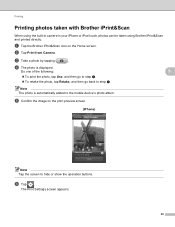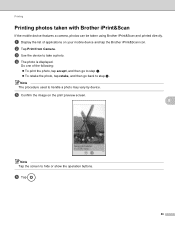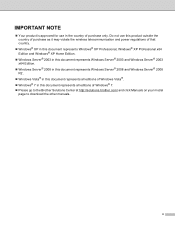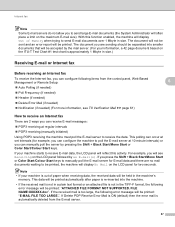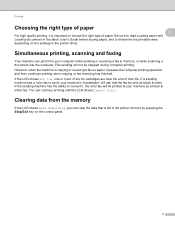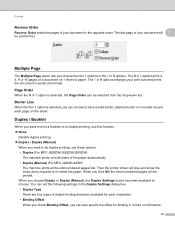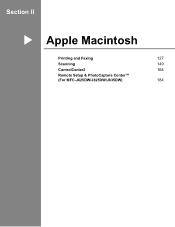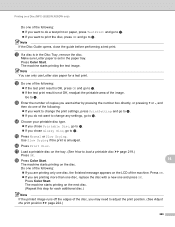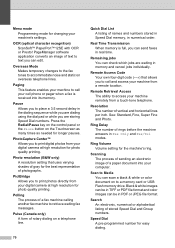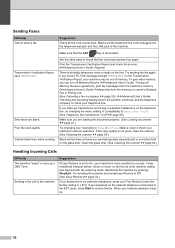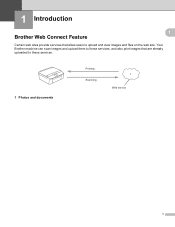Brother International MFC-J825DW Support Question
Find answers below for this question about Brother International MFC-J825DW.Need a Brother International MFC-J825DW manual? We have 16 online manuals for this item!
Question posted by fourjacs on September 9th, 2012
Documents Keep Printing With A 1 1/2 Inch Black Strip Going Down The Center. Hel
Documents are printing with a black strip down the center...how can I fix this problem?
Current Answers
Related Brother International MFC-J825DW Manual Pages
Similar Questions
I Have Vertical Lines When I Print From The Document Feeder
Vertical line when I print or scan from the document feeder
Vertical line when I print or scan from the document feeder
(Posted by roberthenson1300 2 years ago)
Brother Printer Mfc J435w Won't Print Black How To Fix
(Posted by jfaimaff1 10 years ago)
Why Wont It Print With Just Black Ink Brothers J825dw Printer
(Posted by wildhnadner 10 years ago)
Black Is Not Printing, Cartridge Has Ink
Color cartridges are working and printing. There is black ink in the cartridge but it is not printin...
Color cartridges are working and printing. There is black ink in the cartridge but it is not printin...
(Posted by barbarasnodgrass 10 years ago)
Print Has 1 Inch Black Track On Left
EVERY PRINT (COPY MODE OR PRINT FROM PC HAS 31 INCH IMAGES OF A TRACK (FROM A GEAR) ON THE LEFT SIDE...
EVERY PRINT (COPY MODE OR PRINT FROM PC HAS 31 INCH IMAGES OF A TRACK (FROM A GEAR) ON THE LEFT SIDE...
(Posted by RCBARRALL 13 years ago)