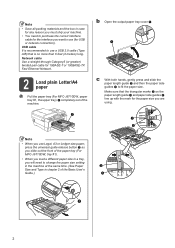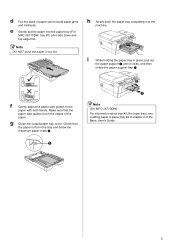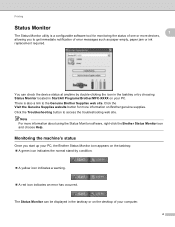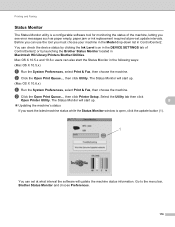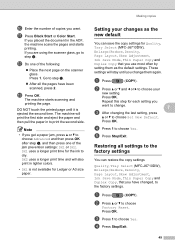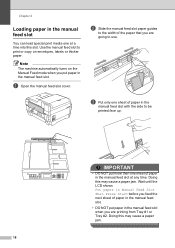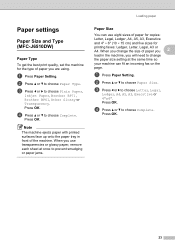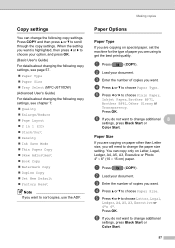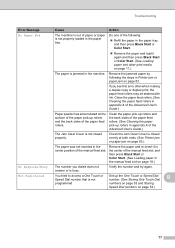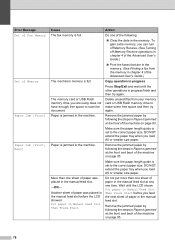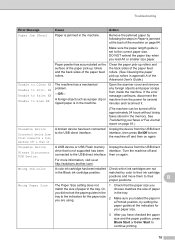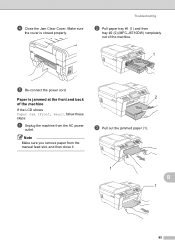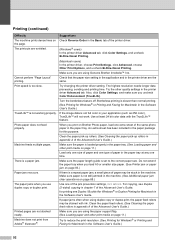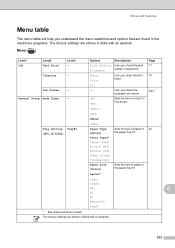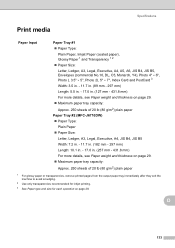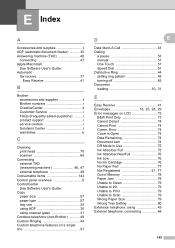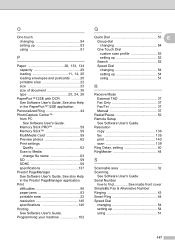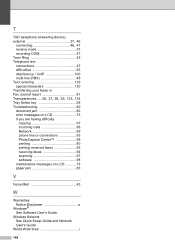Brother International MFC-J6710DW Support Question
Find answers below for this question about Brother International MFC-J6710DW.Need a Brother International MFC-J6710DW manual? We have 10 online manuals for this item!
Question posted by horseokebz on July 11th, 2014
Mfc-j6710dw Paper Jam When Copying
The person who posted this question about this Brother International product did not include a detailed explanation. Please use the "Request More Information" button to the right if more details would help you to answer this question.
Current Answers
Related Brother International MFC-J6710DW Manual Pages
Similar Questions
Brother Mfc 9450 Paper Jam
paper jam on top of the belt unit area of the printer. cleaned all the rollers I could see
paper jam on top of the belt unit area of the printer. cleaned all the rollers I could see
(Posted by clong 9 years ago)
Brother Mfc-j6710dw Paper Jam Message When There Is No Jam Troubleshooting
(Posted by boamit 9 years ago)
Paper Jam Under Print-head
I have had a series of paper jams before and I have always cleared them by opening up the back of th...
I have had a series of paper jams before and I have always cleared them by opening up the back of th...
(Posted by HaroldClimer 10 years ago)
Brother Mfc J430c Paper Jam
After blank copies came thru printer, I found and cleared a paper Jam, but blanks are still coming o...
After blank copies came thru printer, I found and cleared a paper Jam, but blanks are still coming o...
(Posted by snakeye1880 10 years ago)