Brother International MFC-J435W Support Question
Find answers below for this question about Brother International MFC-J435W.Need a Brother International MFC-J435W manual? We have 14 online manuals for this item!
Question posted by Anonymous-42955 on November 16th, 2011
Discuss Color Rendition
My Brother j435 seems not to print very accurarte color. Is it something I'm doing?
Current Answers
There are currently no answers that have been posted for this question.
Be the first to post an answer! Remember that you can earn up to 1,100 points for every answer you submit. The better the quality of your answer, the better chance it has to be accepted.
Be the first to post an answer! Remember that you can earn up to 1,100 points for every answer you submit. The better the quality of your answer, the better chance it has to be accepted.
Related Brother International MFC-J435W Manual Pages
Users Manual - English - Page 20


...
Stops an operation or exits the menu.
6
Also lets you start a scanning operation (in color or black & white depending on the scan setting in black & white. It also inserts a... make sure a fax machine has answered, and then press Black Start or Color Start. Chapter 1
Control panel overview 1
MFC-J425W, MFC-J430W and MFC-J435W have the same control panel keys.
8
7
1
1 Mode keys:
&#...
Users Manual - English - Page 79


...a problem with your model name) and choose See what's printing.
Right-click Brother MFC-XXXXX (where XXXXX is your machine B
Printing
Difficulty No printout. If the printer is offline, it will... the printer.
(Windows® 7)
Click
and then Devices and Printers. If you bought the machine.
Right-click
Brother MFC-XXXXX (where XXXXX is unchecked.
65 Most problems can...
Mobile Print/Scan Guide - English - Page 6


... computer, you can be saved directly to use the scan functions of your Brother machine directly from your Android™ device, without using a computer. 1 Introduction
1
1
Overview 1
Brother iPrint&Scan allows you cannot use features of Brother iPrint&Scan.
2 Brother iPrint&Scan supports the following functions: Printing
Even if your machine is installed on your mobile...
Mobile Print/Scan Guide - English - Page 56


... cannot use the scan functions of your Brother machine directly from your mobile device. (See Printing uu page 56.)
Scanning
Photos and documents scanned with your Brother machine can print photos directly from your machine does not have a scanner, you to use features of Brother iPrint&Scan.
52
Brother iPrint&Scan supports the following functions:
...
Mobile Print/Scan Guide - English - Page 62
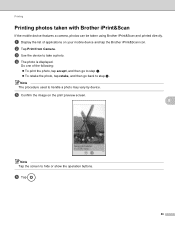
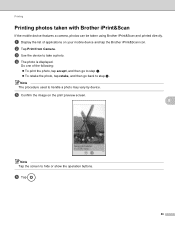
Printing
Printing photos taken with Brother iPrint&Scan 8
If the mobile device features a camera, photos can be taken using Brother iPrint&Scan and printed directly. c Use the device to hide or show the operation buttons. Do one of applications on the print preview screen.
8
Note Tap the screen to take a photo.
e Confirm the image on your mobile device and tap...
Mobile Print/Scan Guide - English - Page 64
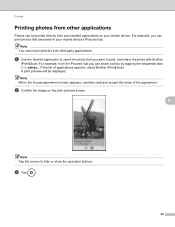
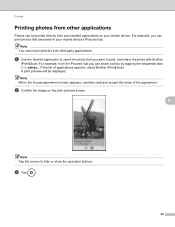
... show the operation buttons.
For example, you want to print, and share the photo with Brother
iPrint&Scan. A print preview will be printed directly from pre-installed applications on the print preview screen.
8
Note Tap the screen to select the photo that are saved in your mobile device. Note When the license agreement screen appears, carefully...
Network Glossary - English - Page 8
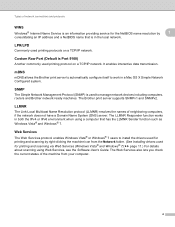
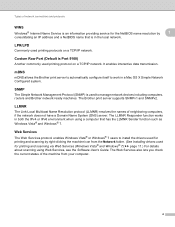
...Brother print server to automatically configure itself to install the drivers used for printing...printing protocol on a TCP/IP network. SNMP 1
The Simple Network Management Protocol (SNMP) is Port 9100) 1
Another commonly used printing... Raw Port (Default is used for printing and scanning via Web Services (Windows ... Software User's Guide. The Brother print server supports SNMPv1 and SNMPv2....
Software Users Manual - English - Page 21
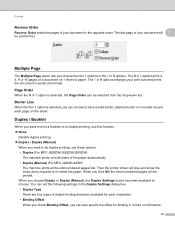
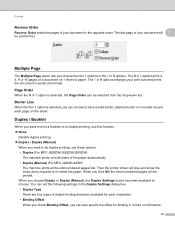
... Multiple Page option lets you choose Duplex or Duplex (Manual), the Duplex Settings button becomes available to print a booklet or do duplex printing, use these options. • Duplex (For MFC-J625DW/J825DW/J835DW)
The machine prints on both sides of duplex binding directions available for binding in the Duplex Settings dialog box. • Duplex...
Software Users Manual - English - Page 22
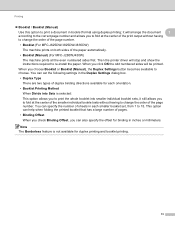
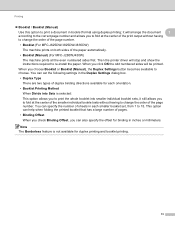
... to change the order of the page number. • Booklet (For MFC-J625DW/J825DW/J835DW)
The machine prints on both sides of duplex binding directions available for each smaller booklet set ...There are two types of the paper automatically. • Booklet (Manual) (For MFC-J280WJ430W)
The machine prints all the even numbered sides first. it still allows you can specify the number of ...
Software Users Manual - English - Page 35


.... (Windows® 7) Choose Brother MFC-XXXX (where XXXX is your model name) located in
(Start)/Devices and Printers and right-click, and then choose Printing Preferences. • When an error message dialog appears, confirm that your computer and your Brother machine are
correctly connected, and then retry. • Once retrieving the printer's color data, your computer...
Software Users Manual - English - Page 198


... or ControlCenter2 uu page 164 (Macintosh). For MFC-J825DW/J835DW
a Load your E-mail
application, displaying the new message waiting to Email. d Press Black Start or Color Start. b Press
(SCAN) or Scan....Device Button tab of your document. 12 USB cable scanning
12
Using the Scan key over a USB cable connection 12
Note If you use the
(SCAN) key or Scan, you must install the Brother...
Software Users Manual - English - Page 199


... 12
a Load your document.
For MFC-J825DW/J835DW 12
a Load your document. d Press Black Start or Color Start.
Note (Windows®)
12
Scan type depends on the settings of the Device Button tab of ControlCenter4.
The machine starts scanning the document, creates a file attachment, and launches your E-mail application, displaying the new...
Software Users Manual - English - Page 200


... does not change the settings.
If you want to change between color and black and white, choose color or black and white in ControlCenter4.
12
(Macintosh) 12
Scan type depends on the Device Button tab of ControlCenter4.
For MFC-J430W 12
a Load your document.
The machine starts the scanning process.
USB cable...
Software Users Manual - English - Page 201


... choose to OCR.
d Press Black Start or Color Start. b Press
(SCAN) or Scan. The machine starts the scanning process. For MFC-J430W
a Load your document. For MFC-J280W/J625DW 12
a Load your document. b... to OCR.
e Press Start. For MFC-J825DW/J835DW 12
a Load your document. d Press Black Start or Color Start.
Black Start or Color Start does not change the settings.
...
Software Users Manual - English - Page 202
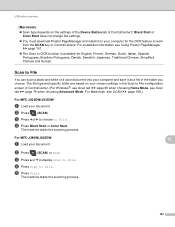
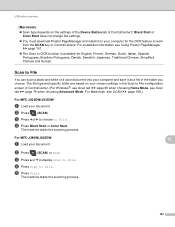
...to File 12
You can scan a black and white or a color document into your computer and save it on the settings of the Device Button tab of ControlCenter. (For Windows®, see Scan tab ...Start. The file type and specific folder are based on your chosen settings in the folder you choose. For MFC-J280W/J625DW
a Load your document.
12 12
b Press
(SCAN) or Scan. The machine starts the scanning...
Software Users Manual - English - Page 203


... 166.)
12
194
Black Start or Color Start does not change between color and black and white scanning, or the file name of scanned documents, click Help in the File Name section on the settings of the Device Scan Settings screen of ControlCenter2. USB cable scanning
For MFC-J430W 12
a Load your document.
c Press...
Software Users Manual - English - Page 231
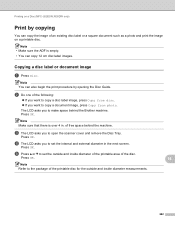
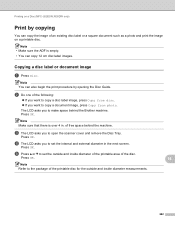
... disc label or document image
a Press Disc. b Do one of free space behind the Brother machine. of the following:
If you want to set the internal and external diameter...• You can copy the image of the disc.
Press OK.
Press OK. Press OK.
Printing on a Disc (MFC-J825DW/J835DW only)
Print by opening the Disc Guide. Note • Make sure the ADF is over 4 in the ...
Software Users Manual - English - Page 234
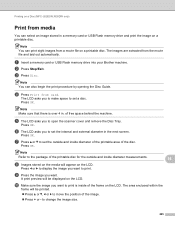
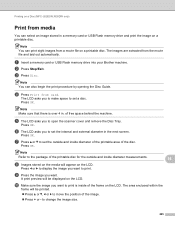
a Insert a memory card or USB Flash memory drive into your Brother machine.
Press OK. f The LCD asks you want to print is over 4 in the next screen.
Press d or c ... sure the image you to move the position of the disc.
Printing on a Disc (MFC-J825DW/J835DW only)
Print from media 14
You can also begin the print procedure by opening the Disc Guide. The LCD asks you want ...
Software Users Manual - English - Page 236


Printing on a Disc (MFC-J825DW/J835DW only)
Print from a computer (Windows®) 14
Brother offers an easy-to-use NewSoft CD Labeler, you must install the NewSoft CD Labeler application from a computer
a After you want.
c Click NewSoft CD Labeler. Note • If the Brother...the following options on your disc label in the Print dialog box and click Properties. The printer driver ...
Software Users Manual - English - Page 238


... Mac OS X 10.4.11 to 10.5.x users)
You can start NewSoft CD Labeler by clicking on Help on -screen instructions. Printing on a Disc (MFC-J825DW/J835DW only)
Print from a computer (Macintosh) 14
Brother offers an easy-to-use NewSoft CD Labeler, you must install the NewSoft CD Labeler application from the Paper Size drop...
Similar Questions
Why Won't My Mfc-j435w Brothers Printer Print The Image
(Posted by sunibobj 9 years ago)
Can My Mfc-8890dw Brother Air Print
(Posted by Koadmin 9 years ago)
How To Refill The Ink Of My New Mfc-j220 Brother?
I bought new MFC-j220 brother. I need to refill the ink.
I bought new MFC-j220 brother. I need to refill the ink.
(Posted by depedtalinga 11 years ago)
Can't Get My New Brothers Mfc J435w Printer To Print Email
(Posted by dfmorgan17 11 years ago)

