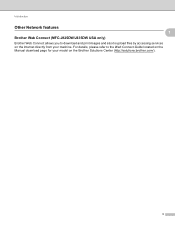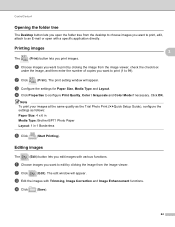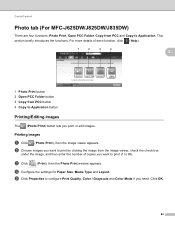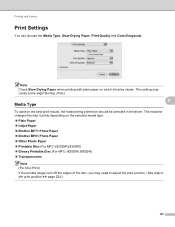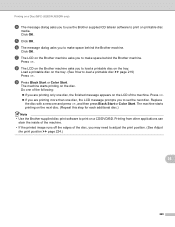Brother International MFC-J435W Support Question
Find answers below for this question about Brother International MFC-J435W.Need a Brother International MFC-J435W manual? We have 14 online manuals for this item!
Question posted by sunibobj on July 19th, 2014
Why Won't My Mfc-j435w Brothers Printer Print The Image
The person who posted this question about this Brother International product did not include a detailed explanation. Please use the "Request More Information" button to the right if more details would help you to answer this question.
Current Answers
Related Brother International MFC-J435W Manual Pages
Similar Questions
How To Hook Up A Wireless Mfc-j435w Brother Printer
(Posted by skanaraaf 9 years ago)
When My Mfc-j435w Brother Printer Goes To Sleep Mode I Cant Print
(Posted by rdmpk20 10 years ago)
Why Wont My Brother Mfc-j435w Wireless Printer Print
(Posted by Briepsyl 10 years ago)
How To Make Brother Printer Print Black Only Mfc-j430w
(Posted by Kaguwheel 10 years ago)
Latest Printer Drivers For Macintosh Mfc-j825dw Brother Printer
latest printer drivers for macintosh MFC-J825DW Brother printer
latest printer drivers for macintosh MFC-J825DW Brother printer
(Posted by jcarr76824 11 years ago)