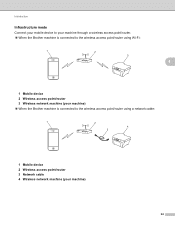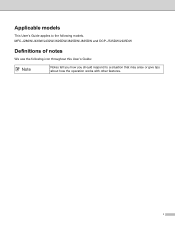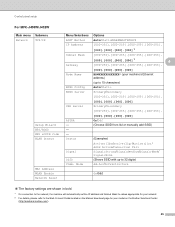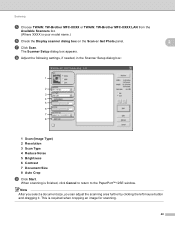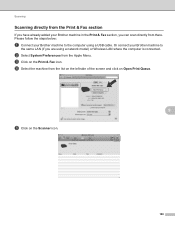Brother International MFC-J430w Support Question
Find answers below for this question about Brother International MFC-J430w.Need a Brother International MFC-J430w manual? We have 14 online manuals for this item!
Question posted by fsamidh on May 18th, 2014
Brother Printer Model Mfc-j430w Lan Wont Connect To Router
The person who posted this question about this Brother International product did not include a detailed explanation. Please use the "Request More Information" button to the right if more details would help you to answer this question.
Current Answers
Related Brother International MFC-J430w Manual Pages
Similar Questions
How To Fix Brother Printer Jam Mfc-j430w
(Posted by moukama 9 years ago)
Does A Brothers Copier Model Mfc J430w Print Envelopes
(Posted by rameshoGgraham 10 years ago)
What Driver Can I Install For The Brother Printer Model Mfc-j6510dw
What driver can i install for the Brother printer model MFC-J6510DW on my Mac laptop 10.8.2 version ...
What driver can i install for the Brother printer model MFC-J6510DW on my Mac laptop 10.8.2 version ...
(Posted by aimeeskelton 11 years ago)
'pairing Code' For A Brother Printer Model Mfc-j430w
During network installation on a Windows 7 system of the subject printer I am asked for the "pairing...
During network installation on a Windows 7 system of the subject printer I am asked for the "pairing...
(Posted by RJT4054 11 years ago)
On A Brother Printer Model Mfc-8680, What Is A Fuser Unit And A Laser Unit.
My printer is asking me to replace the fuser unit and laser unit. The only thing I have ever replace...
My printer is asking me to replace the fuser unit and laser unit. The only thing I have ever replace...
(Posted by diane16914 11 years ago)