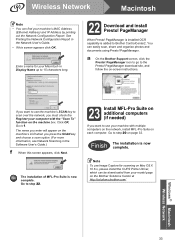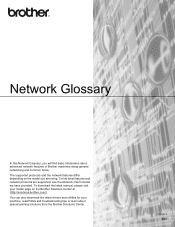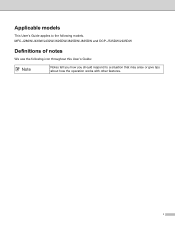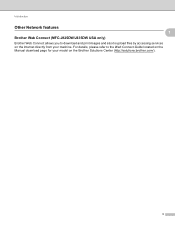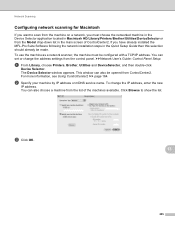Brother International MFC-J430w Support Question
Find answers below for this question about Brother International MFC-J430w.Need a Brother International MFC-J430w manual? We have 14 online manuals for this item!
Question posted by RJT4054 on October 27th, 2012
'pairing Code' For A Brother Printer Model Mfc-j430w
During network installation on a Windows 7 system of the subject printer I am asked for the "pairing code" How do I find this ?
Current Answers
Related Brother International MFC-J430w Manual Pages
Similar Questions
Can Brother Model Mfc-j430w Inkjet Multi-function Center Printer Be Installed
without using fax/phone line
without using fax/phone line
(Posted by ulSa 9 years ago)
Brother Printer Model Mfc-j430w Lan Wont Connect To Router
(Posted by fsamidh 9 years ago)
Does A Brothers Copier Model Mfc J430w Print Envelopes
(Posted by rameshoGgraham 10 years ago)
How To Get Brother Scanner Model Mfc-7360n To Work On Windows Xp
(Posted by cdoran 10 years ago)
What Driver Can I Install For The Brother Printer Model Mfc-j6510dw
What driver can i install for the Brother printer model MFC-J6510DW on my Mac laptop 10.8.2 version ...
What driver can i install for the Brother printer model MFC-J6510DW on my Mac laptop 10.8.2 version ...
(Posted by aimeeskelton 11 years ago)