Brother International MFC-J430w Support Question
Find answers below for this question about Brother International MFC-J430w.Need a Brother International MFC-J430w manual? We have 14 online manuals for this item!
Question posted by debragreen17 on April 5th, 2013
My Brother Mfc - J430w Wireless Printer Takes Forever To Print.
I am talking HOURS!!! I have a MAC, not Microsoft Windows. Thank you in advance!!!!
Current Answers
There are currently no answers that have been posted for this question.
Be the first to post an answer! Remember that you can earn up to 1,100 points for every answer you submit. The better the quality of your answer, the better chance it has to be accepted.
Be the first to post an answer! Remember that you can earn up to 1,100 points for every answer you submit. The better the quality of your answer, the better chance it has to be accepted.
Related Brother International MFC-J430w Manual Pages
Users Manual - English - Page 16


... on the CD-ROM by following window will appear. If you have not installed the software, you want to use the advanced features for Fax, Copy, Printer, Scanner, PC-Fax, and Network. b Double-click the Documentation icon. Insert the
Brother CD-ROM into your country. Chapter 1
Accessing the Advanced User's Guide, Software User's Guide, Network...
Users Manual - English - Page 69


... Brother BP71 or Brother BP61 the machine will stop all print operations.
55 Visit us at http://solutions.brother.com/.
If a sending machine has a color fax, the machine's "handshake" will receive and print ...or take out the ink cartridge, you cannot use the machine until you change to a new ink cartridge.
Printing
If you choose Grayscale in the Advanced tab of the printer driver...
Users Manual - English - Page 79


...Start and then Printers and Faxes. Troubleshooting
Troubleshooting B
IMPORTANT
For technical help , the Brother Solutions Center offers the latest FAQs and troubleshooting tips.
Using non-Brother supplies may affect the print quality, hardware performance, and machine reliability. Suggestions
Check the interface cable or wireless connection on .
Right-click Brother MFC-XXXXX (where XXXXX...
Users Manual - English - Page 81


...). The printouts are using Genuine Brother Innobella™ Ink.
Try changing the printer driver setting.
Make sure you are wrinkled.
(Windows® users) In the printer driver Advanced tab, click Color Settings, and uncheck Bi-Directional Printing.
(Macintosh users) In the printer driver, choose Print Settings, click Advanced, choose Other Print Options, and uncheck Bi...
Users Manual - English - Page 106
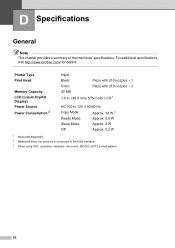
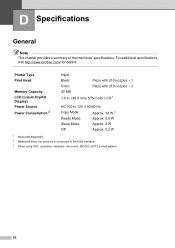
Printer Type Print Head
Memory Capacity LCD (Liquid Crystal Display) Power Source Power Consumption 2
Inkjet
Black:... machine is connected to the USB interface. 3 When using ADF, resolution: standard / document: ISO/IEC 24712 printed pattern.
92
D Specifications
D
General D
Note
This chapter provides a summary of the machines' specifications. For additional specifications visit http://www...
Users Manual - English - Page 112
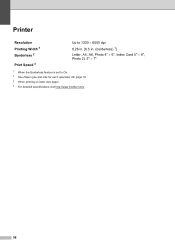
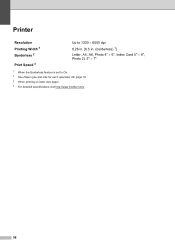
Printer D
Resolution Printing Width 3 Borderless 2
Print Speed 4
Up to 1200 6000 dpi
8.26 in. [8.5 in. (borderless) 1]
Letter, A4, A6, Photo 4" 6", Index Card 5" 8", Photo 2L 5" 7"
1 When the Borderless feature is set to On. 2 See Paper type and size for each operation uu page 19. 3 When printing on letter size paper. 4 For detailed...
Quick Setup Guide - English - Page 16


... Start/All Programs/ Brother/MFC-JXXX (where MFC-JXXX is now complete. USB
Windows®
f
When the On-Line Registration screen is required for the firmware update and the Brother Product Research & Support Program. Note Internet access is
displayed, make your computer.
Note XML Paper Specification Printer Driver The XML Paper Specification Printer Driver is the most...
Quick Setup Guide - English - Page 27
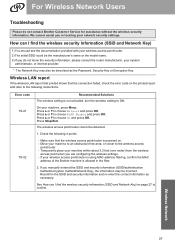
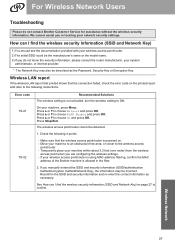
...find the wireless security information (SSID and Network Key) on the printed report and refer to the following 4 points.
- See How can I find the wireless security information...wireless access point/router cannot be described as necessary. If your wireless access point/router is using MAC address filtering, confirm the MAC
address of the Brother machine is not activated, turn the wireless...
Quick Setup Guide - English - Page 31


...Brother Solutions Center at http://solutions.brother.com/. Note XML Paper Specification Printer Driver The XML Paper Specification Printer Driver is the most suitable driver for Windows Vista® and Windows® 7 when printing..., run the Installation Diagnostics located in Start/All Programs/ Brother/MFC-JXXX (where MFC-JXXX is now complete. This license supports the installation of...
Google Cloud Print Guide - English - Page 12
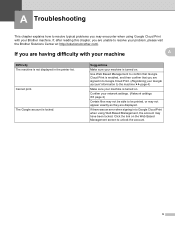
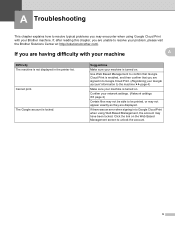
...are displayed. Use Web Based Management to confirm that Google Cloud Print is enabled, and then confirm that you are having difficulty with your Brother machine. A Troubleshooting
A
This chapter explains how to resolve typical... there was an error when signing in the printer list. Cannot print. Suggestions
Make sure your network settings. (Network settings uu page 2)
Certain files may not be...
Network Glossary - English - Page 15


... drivers used for printing and scanning via Web Services (Windows Vista® and Windows® 7)
4
The Web Services feature allows you to install. d (Windows Vista®)
Click , then choose Network. (Windows® 7) Click , Control Panel, Network and Internet, and then View network computers and devices. Brother MFC-XXXX (model name) [XXXXXXXXXXXX] (MAC Address / Ethernet Address...
Network Glossary - English - Page 16


... the PIN which your machine in advance. d Choose Add a device on your WLAN access point/router.
If you are successfully completed.
12
This also enables the printer and scanner driver installation from Windows®
Network printing and scanning installation for the Brother machine is a technology to allow your Vertical Pairing supported wireless machine to connect to the...
Network Users Manual - English - Page 1


... also find basic information about special printing solutions from the Brother Solutions Center.
Version 0 ENG You can also download the latest drivers and utilities for your machine, read FAQs and troubleshooting tips or learn about network and advanced network features of wired and wireless network settings using your Brother machine, see the Network Glossary. To...
Software Users Manual - English - Page 11


... the printer/multi-function device. USB The Universal Serial Bus interface provides fast communication with other personal Firewall software, see Firewall settings (For Network users) uu page 117 to network print, network scan or PC-Fax,
you did not install from Windows® XP. 1 Printing
1
1
Note • The screens in Infrastructure and Ad-hoc modes. Wireless...
Software Users Manual - English - Page 13


...Brother/MFC-XXXX on your computer, the Brother Status Monitor icon appears on the tasktray. A green icon indicates the normal stand-by choosing Status Monitor located in the tasktray or on Brother...replacement required.
Printing
Status Monitor 1 1
The Status Monitor utility is also a link to the Genuine Brother Supplies web site.
The Status Monitor can check the device status at ...
Software Users Manual - English - Page 15


... Type Print Quality Paper Size Orientation Color / Grayscale Ink Save Mode Scaling
Accessing the printer driver settings
a From an application such as Microsoft® Notepad, click File, then Print in your model name) and click Preferences. b Choose Brother MFC-XXXX Printer (where XXXX is your application. The printer driver window appears...
Software Users Manual - English - Page 18


... Photo.
Normal
Good print quality with typical print speed.
Fast
The fastest print mode and the lowest amount of ink used.
Media Type
Plain Paper
Inkjet Paper
Brother BP71 Photo Paper, Brother BP61 Photo Paper or Other Photo Paper
Printable Disc (For MFC-J825DW/J835DW)
Glossy Printable Disc (For MFC-J825DW/J835DW)
Transparencies
Color/Grayscale...
Software Users Manual - English - Page 35


... show this feature, open the printer driver window using the appropriate procedure below, and then click 1
Other Print Options on the Advanced tab. (Windows® XP) Choose Brother MFC-XXXX (where XXXX is your model name) located in Start/Printers and Faxes and right-click, and then choose Printing Preferences. (Windows Vista®) Choose Brother MFC-XXXX (where XXXX is your model...
Software Users Manual - English - Page 139


Make sure
Brother MFC-XXXX (where XXXX is your model name) is chosen in the Format for Paper Size, Orientation and Scale, then click OK.
8
Note The printer driver does not support Watermark printing.
Printing and Faxing
Using the Brother printer driver 8
Choosing page setup options 8
a From an application such as Apple TextEdit, click File, then click Print to...
Software Users Manual - English - Page 145


..., data transfer time and print time will take to print color documents in bold. The quality selections that are related. Since the print data is the best resolution and slowest speed.
8
Media Type
Plain Paper
Inkjet Paper
Brother BP71 Photo Paper, Brother BP61 Photo Paper or Other Photo Paper
Printable Disc (For MFC-J825DW/J835DW)
Glossy Printable...
Similar Questions
Mybrother Wireless Printer Won't Print In Windows 7
(Posted by pablozairs 10 years ago)
Using Brother Mfc -j430w Printer To Mac
how do you scan using brother MFC - J430W
how do you scan using brother MFC - J430W
(Posted by hnatiw 11 years ago)
Brother Mfc-6490cw For Os Mac 10.5 Driver Download
I need to instal the drivers for my MFC-6490CW on my mac OS 10.5
I need to instal the drivers for my MFC-6490CW on my mac OS 10.5
(Posted by scotsmartin 11 years ago)
Brother Mfc J430w Wireless Printer Is Offline
how to turn it back on to print it with no wire
how to turn it back on to print it with no wire
(Posted by nick717 11 years ago)

