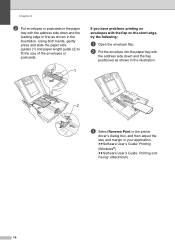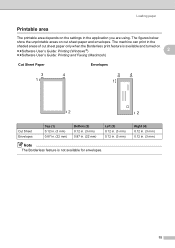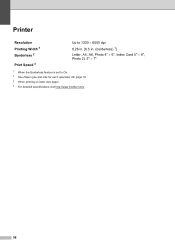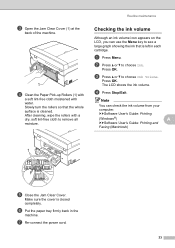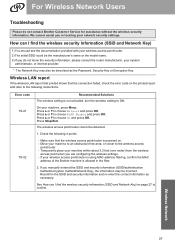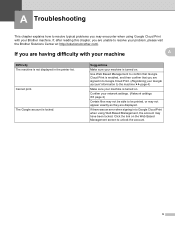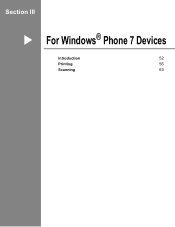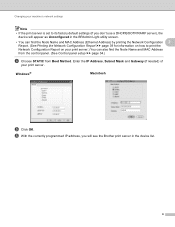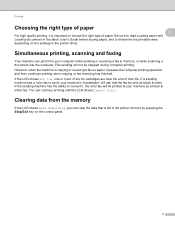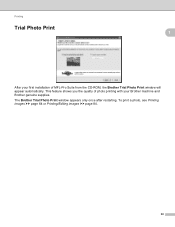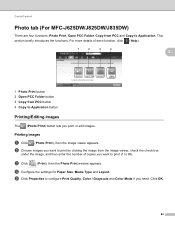Brother International MFC-J430w Support Question
Find answers below for this question about Brother International MFC-J430w.Need a Brother International MFC-J430w manual? We have 14 online manuals for this item!
Question posted by pablozairs on December 24th, 2013
Mybrother Wireless Printer Won't Print In Windows 7
The person who posted this question about this Brother International product did not include a detailed explanation. Please use the "Request More Information" button to the right if more details would help you to answer this question.
Current Answers
Related Brother International MFC-J430w Manual Pages
Similar Questions
Cant Get My Mfc-8840d Wireless Printer To Work With Windows 8
(Posted by Michama 9 years ago)
Brother Wireless Printer Mfc-j430 Will Not Print
(Posted by anRose1 10 years ago)
My Brother Mfc - J430w Wireless Printer Takes Forever To Print.
I am talking HOURS!!! I have a MAC, not Microsoft Windows. Thank you in advance!!!!
I am talking HOURS!!! I have a MAC, not Microsoft Windows. Thank you in advance!!!!
(Posted by debragreen17 11 years ago)
How Do I Set Up My Wireless Printer?
How do i set up my wireless printer?
How do i set up my wireless printer?
(Posted by rbrown91394 11 years ago)