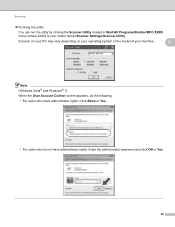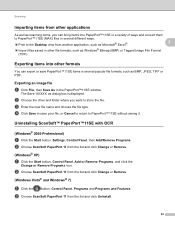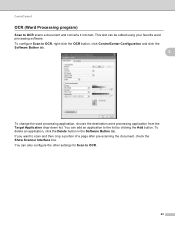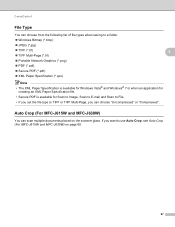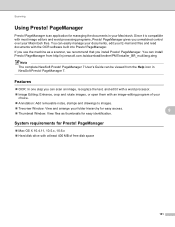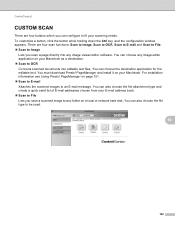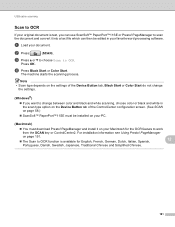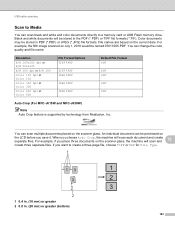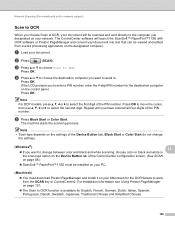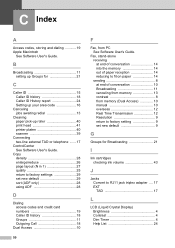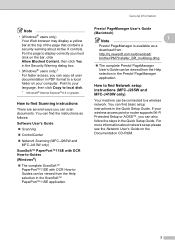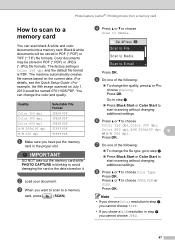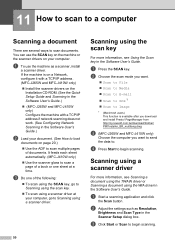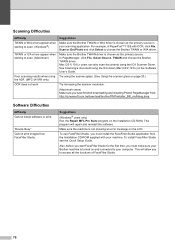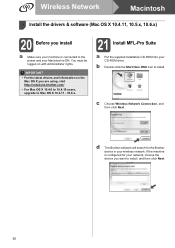Brother International MFC-J410w Support Question
Find answers below for this question about Brother International MFC-J410w.Need a Brother International MFC-J410w manual? We have 10 online manuals for this item!
Question posted by tom60858 on August 16th, 2012
Can I Download Scanner Software That Converts Docs To Pdf Rather Than Jpeg
as above
Current Answers
Answer #1: Posted by tonyaaa on December 7th, 2012 3:44 AM
You can try another software, such as "Office to PDF Converter". I have used it to convert word to pdf. This program can convert Word, Excel, PowerPoint, Publisher, Infopath, Visio, CHM into professional PDF documents. It is really helpful to convert office to pdf, maybe it can help you as well.
Related Brother International MFC-J410w Manual Pages
Similar Questions
Will Brother Mfc-j410w Scan To Pdf Or Jpeg
(Posted by davidarkn 9 years ago)
Will Office Max Scan Books And Convert To Pdf
(Posted by wamilo 10 years ago)
Scanner Software Program
WherecanI get a free scanner software program to download? I want to be able to scan documents from ...
WherecanI get a free scanner software program to download? I want to be able to scan documents from ...
(Posted by sashadamian 12 years ago)
Scan A Document And Save As A .pdf File Instead Of A Image File
How do you save a scanned document as a .pdf file.
How do you save a scanned document as a .pdf file.
(Posted by vmelton 12 years ago)