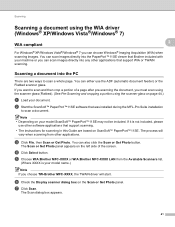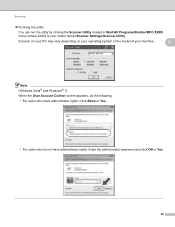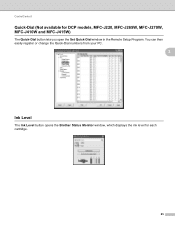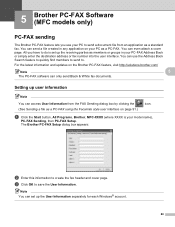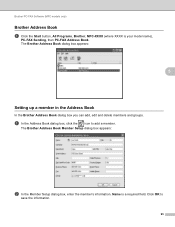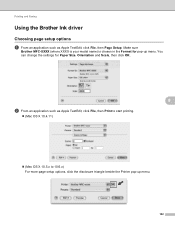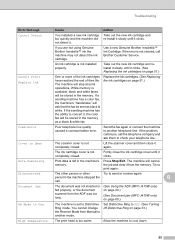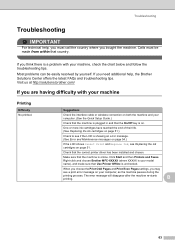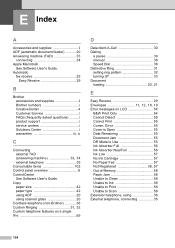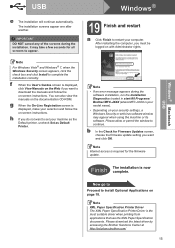Brother International MFC-J220 Support Question
Find answers below for this question about Brother International MFC-J220.Need a Brother International MFC-J220 manual? We have 8 online manuals for this item!
Question posted by makavGGANES on December 14th, 2013
How To Troubleshoot Brother Mfc J220 Printer Ink Absorber Full
The person who posted this question about this Brother International product did not include a detailed explanation. Please use the "Request More Information" button to the right if more details would help you to answer this question.
Current Answers
Related Brother International MFC-J220 Manual Pages
Similar Questions
Brother Mfc-j220
How can I fix my printer brother MFC-J220?Unable to Init.4F error appear on the screen..
How can I fix my printer brother MFC-J220?Unable to Init.4F error appear on the screen..
(Posted by kagandahandes 8 years ago)
How To Fix Always Said On My Printer Ink Absorber Nearfull
(Posted by santosburandit 9 years ago)
How To Clean Mfc J415w Printer Ink Absorber
(Posted by sssrk 10 years ago)
Troubleshooting Brother Mfc-7860dw Printer Edges Of Copy Faded
When making copies, the edges of the pages are faded. Purchased new drum just a few months ago. Also...
When making copies, the edges of the pages are faded. Purchased new drum just a few months ago. Also...
(Posted by carylucas 10 years ago)
Brother Mfc-j220 Shows 'ink Absorber Full'. How To Clear This Message.
(Posted by dingregalado 11 years ago)