Brother International MFC-7860DW Support Question
Find answers below for this question about Brother International MFC-7860DW.Need a Brother International MFC-7860DW manual? We have 5 online manuals for this item!
Question posted by carylucas on August 30th, 2013
Troubleshooting Brother Mfc-7860dw Printer Edges Of Copy Faded
When making copies, the edges of the pages are faded. Purchased new drum just a few months ago. Also had new toner.
Current Answers
There are currently no answers that have been posted for this question.
Be the first to post an answer! Remember that you can earn up to 1,100 points for every answer you submit. The better the quality of your answer, the better chance it has to be accepted.
Be the first to post an answer! Remember that you can earn up to 1,100 points for every answer you submit. The better the quality of your answer, the better chance it has to be accepted.
Related Brother International MFC-7860DW Manual Pages
Network Users Manual - English - Page 76


... (For HL-2280DW,
9
DCP-7070DW and MFC-7860DW) on page 37.)
If there is not found on page 68.
on the network even after the successful installation. (continued)
Question
Did your security software or ask the manufacturer.
71 Is there anything else I 'm using the printing/scanning features? Troubleshooting
The Brother machine cannot print or scan over...
Software Users Manual - English - Page 17


...begin
printing.
*(Where XXXX is your model name.)
Note (Macintosh) See Features in the printer driver (Macintosh) on your computer, choose Brother MFC-XXXX* as your printer driver from the Print or Print Settings menu in your software application, and then click OK...changing the right and left margins in your application software.
9 If any other printer drivers are installed on page 121.
Software Users Manual - English - Page 21


... Windows Vista®)
Click the
button, Control Panel, Hardware and Sound, and then Printers.
(For Windows® 7)
Click the
button and Devices and Printers.
2
2
b Right-click the Brother MFC-XXXX Printer icon (where XXXX is your model name) and select
Properties (Printer properties). The printer properties dialog box appears.
c Choose the General tab and then click Printing Preferences...
Software Users Manual - English - Page 38
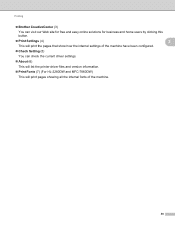
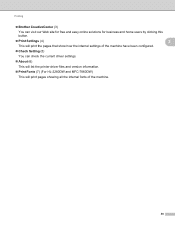
...Brother CreativeCenter (3)
You can visit our Web site for free and easy online solutions for business and home users by clicking this button.
Print Settings (4)
2
This will print the pages...; About (6)
This will list the printer driver files and version information.
Print Fonts (7) (For HL-2280DW and MFC-7860DW)
This will print pages showing all the internal fonts of the machine...
Software Users Manual - English - Page 39


... is your setting. Highlight the paper source you to access the Tray Settings tab.
1 Select Settings and then Printers for the tray and manual feed slot. Printing
Tray Settings 2
Note
From the Start menu, select Printers and Faxes 1.
Right-click the Brother MFC-XXXX Printer icon
2
(where XXXX is used for Windows® 2000 users.
Software Users Manual - English - Page 42


... Sides (Duplex), Page Order and Pages Per Sheet.
• Orientation Orientation selects the position of the Brother MFC-XXXX BR-Script3 Properties dialog box.
Layout tab You can access the Printing Preferences dialog box by choosing the settings for Orientation, Print on Long Edge.
34 Printing
Features in the BR-Script 3 printer driver (For MFC-7860DW) (PostScript...
Software Users Manual - English - Page 47


...drag the icon to the Troubleshooting and Brother Genuine Supplies Web site. Printing
Status Monitor 2
The Status Monitor utility is a configurable software tool for more information on Brother genuine supplies. Note (For.... There is active.
39 Note • For more devices,
allowing you will appear in Start/All Programs/Brother/MFC-XXXX on your PC. Click the Visit the Genuine Supplies...
Software Users Manual - English - Page 74
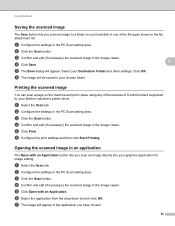
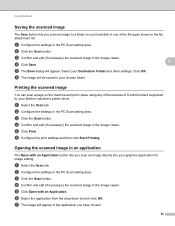
...Select your chosen folder. Printing the scanned image 4
You can scan a page on your hard disk in one of ControlCenter4 supported by your Brother machine's printer driver. b Configure the settings in the image viewer.
4
d Click Save...The Save button lets you scan an image to a folder on the machine and print copies using any of the features of the file types shown in the file attachment list. b...
Software Users Manual - English - Page 88
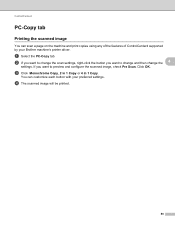
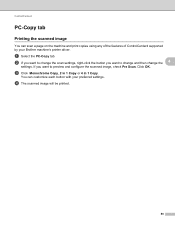
...want to change the 4
settings. You can scan a page on the machine and print copies using any of the features of ControlCenter4 supported by your ... The scanned image will be printed.
80
ControlCenter4
PC-Copy tab 4
Printing the scanned image 4
You can customize each button with your Brother machine's printer driver.
a Select the PC-Copy tab. c Click Monochrome Copy, 2 in 1 Copy or 4 in...
Software Users Manual - English - Page 114


... on your PC tasktray.
106 Brother PC-FAX Software (MFC models only)
Enabling PC-FAX Receiving software on a network. d Press a or b to choose PC Fax Receive.
e Press Stop/Exit.
6
Note
If you choose Backup Print:On, the machine will print the fax, so you will print a copy of the fax before it is...
Software Users Manual - English - Page 131


... can print from your model name.) is chosen in memory, or while scanning a document into the computer.
Choosing page setup options 8
You can set the Paper Size, Orientation and Scale. Make sure Brother
MFC-XXXX (where XXXX is copying or receiving a fax on paper, it pauses the computer printing operation, and then continues printing when...
Software Users Manual - English - Page 204


...; XP) Click the Start button, Control Panel, Printers and Other Hardware, then Scanners and Cameras (or Control Panel, Scanners and Cameras). (Windows Vista®)
Click the
button, Control Panel, Hardware and Sound, then Scanners and Cameras.
(Windows® 7)
Click the
button, All Programs, Brother, MFC-XXXX LAN, Scanner Settings, then Scanners
and Cameras...
Users Manual - English - Page 4


... (English for USA and Canada) (MFC-7360N and MFC-7460DN) LX5112002 (French for Canada) (MFC-7860DW) LX5688002 (French for purchase.)
Note
In Canada, only Visa and MasterCard are available at most Brother retailers. cartridge yield is declared in accordance with ISO/IEC 19752. 3 Standard toner cartridge 4 High capacity toner cartridge 5 1 page per job. 6 Drum life is approximate and may vary...
Users Manual - English - Page 80


... and consumable items may need more help, the Brother Solutions Center offers the latest FAQs and troubleshooting tips:
Visit us at http://solutions.brother.com/.
that is not in the drum unit. Then, disconnect the machine from the power for several minutes and then reconnect it. (For MFC-7860DW) Disconnect the machine from the AC power...
Users Manual - English - Page 82


... Brother Customer Service. cartridge and then put it again.
Manual Feed was selected as Place a sheet of the machine. The toner cartridge...See Paper is jammed in the Duplex Tray (MFC-7460DN and MFC-7860DW) on page 11.)
The machine is out of the machine....drum
unit.
66 tray on page 69 before disconnecting the machine so you dialed does not Verify the number and try again. Take out the toner...
Users Manual - English - Page 84


... minutes and then reconnect it.
(For MFC-7860DW) Disconnect the machine from the power for automatic duplex automatic duplex printing, and then press
printing. The paper in the tray is low.
For how to Stop, replace the toner cartridge with a new one. (See Replacing the toner cartridge on page 53.)
The toner is not a correct size. The...
Users Manual - English - Page 102


... that the machine is illuminated. (See How to copy on page 48.)
(For MFC-7860DW) Contact your administrator to access the Setup Receive and Setup Send menus. Right-click Brother MFC-XXXX Printer.
Copy difficulties
Difficulties Cannot make a copy. Suggestions
Check that the machine is plugged in Appendix A of the Advanced User's Guide and Cleaning the corona wire...
Users Manual - English - Page 109


... toner cartridge on page 53.)
Put in a new drum unit. (See Replacing the drum unit on page 59.)
The fuser unit may cause this problem. (See Acceptable paper and other print media on page 17.)
Make sure that meets our specifications. Call Brother Customer Service.
Make sure that you choose the proper media type in the printer...
Users Manual - English - Page 111


... Replacing the toner cartridge on page 59.)
95 Put in a new drum unit. (See Replacing the drum unit on page 53.)
The drum unit may be damaged. Clean the drum
ABCDEFGH
abcdefghijk
ABCD abcde 01234
unit. (See Cleaning the drum unit in Appendix A of the Advanced User's Guide.)
Make sure that you use label sheets for laser printers, the...
Advanced Users Manual - English - Page 67


... not be adequately insured with your machine, carefully repack the machine in the drum unit.
61 a Turn off for copies, printed pages, reports and lists, faxes or a summary total. Leave the machine turned
A
off the machine's power switch.
For MFC-7860DW, press Menu, 7, 3. a For MFC-7360N and MFC-7460DN,
press Menu, 6, 2.
c Remove the drum unit and toner
cartridge assembly.
Similar Questions
Please What Can Be Done To A Brother Mfc 7860dw Printer Passworded
(Posted by danamendu 1 year ago)
How To Troubleshoot Brother Mfc J220 Printer Ink Absorber Full
(Posted by makavGGANES 10 years ago)
Brother Mfc-7860dw Printer Will Not Scan To Pdf
(Posted by staoneal 10 years ago)
How To Make Brother Mfc 7860dw Printer Airprint
(Posted by kriswe 10 years ago)
Can Brother Mfc-j6710dw Make Pdf's
Can you scan and save as a pdf with the Brother MFC-J6710DW printer? I have Adobe Acrobat 9 Pro on m...
Can you scan and save as a pdf with the Brother MFC-J6710DW printer? I have Adobe Acrobat 9 Pro on m...
(Posted by dane50021 11 years ago)

