Brother International MFC-J220 Support Question
Find answers below for this question about Brother International MFC-J220.Need a Brother International MFC-J220 manual? We have 8 online manuals for this item!
Question posted by sorFil on October 23rd, 2013
How To Reset Brother Mfc J220 Ink Absorber
The person who posted this question about this Brother International product did not include a detailed explanation. Please use the "Request More Information" button to the right if more details would help you to answer this question.
Current Answers
There are currently no answers that have been posted for this question.
Be the first to post an answer! Remember that you can earn up to 1,100 points for every answer you submit. The better the quality of your answer, the better chance it has to be accepted.
Be the first to post an answer! Remember that you can earn up to 1,100 points for every answer you submit. The better the quality of your answer, the better chance it has to be accepted.
Related Brother International MFC-J220 Manual Pages
Software Users Manual - English - Page 4


DEVICE SETTING...83 Remote Setup (Not available for DCP models, MFC-J220, MFC-J265W, MFC-J270W, MFC-J410W and MFC-J415W) ...84 Quick-Dial (Not available for DCP models, MFC-J220, MFC-J265W, MFC-J270W, MFC-J410W and MFC-J415W) ...85 Ink Level ...85
4 Remote Setup (Not available for DCP models, MFC-J220, MFC-J265W,
MFC-J270W, MFC-J410W and MFC-J415W)
86
Remote Setup...86
5 Brother PC-FAX ...
Software Users Manual - English - Page 10


...1
Once you can check the device status at anytime by double-clicking the icon in Start/All Programs/Brother/MFC-XXXX on your PC, the Brother Status Monitor icon appears on Brother genuine supplies. Note For more ... button for monitoring the status of error messages such as paper empty, paper jam or ink replacement required. There are two locations where you start up your PC.
There is a...
Software Users Manual - English - Page 12


The printer properties dialog box appears.
1
1
1
6 b Choose Brother MFC-XXXX Printer (where XXXX is your application. Printing
Printer driver settings
You can change the following printer settings when you print from your PC: ...
Software Users Manual - English - Page 47
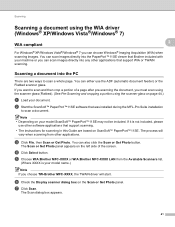
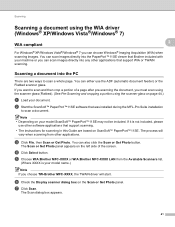
...in this Guide are two ways to scan a whole page.
e Choose WIA:Brother MFC-XXXX or WIA:Brother MFC-XXXX LAN from other software applications that was installed during the MFL-Pro Suite ...
WIA compliant
2
2
For Windows® XP/Windows Vista®/Windows® 7 you choose TW-Brother MFC-XXXX, the TWAIN driver will
vary when scanning from the Available Scanners list.
(Where XXXX is not...
Software Users Manual - English - Page 91
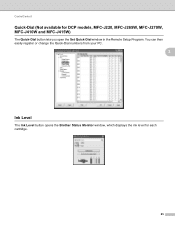
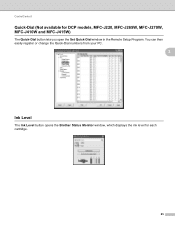
You can then easily register or change the Quick-Dial numbers from your PC.
3
Ink Level 3
The Ink Level button opens the Brother Status Monitor window, which displays the ink level for DCP models, MFC-J220, MFC-J265W, MFC-J270W, MFC-J410W and MFC-J415W)
3
The Quick-Dial button lets you open the Set Quick-Dial window in the Remote Setup...
Software Users Manual - English - Page 92


...Lets you read the settings from a Windows® application. Click the Start button, All Programs, Brother, MFC-XXXX, and Remote Setup.
OK Lets you start this application, the settings on your ... machine.
4 Remote Setup (Not available for DCP models, MFC-J220, MFC-J265W, MFC-J270W, MFC-J410W and MFC-J415W) 4
Remote Setup 4
The Remote Setup program lets you configure many machine settings from...
Software Users Manual - English - Page 109
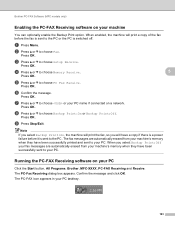
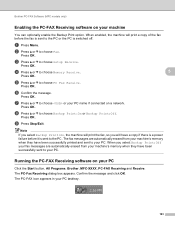
... or your PC name if connected on your PC 5
Click the Start button, All Programs, Brother, MFC-XXXX, PC-FAX Receiving and Receive. The PC-FAX icon appears in your machine 5
You ... Backup Print option.
Press OK.
Running the PC-FAX Receiving software on a network. Brother PC-FAX Software (MFC models only)
Enabling the PC-FAX Receiving software on your PC tasktray.
103 Press OK...
Software Users Manual - English - Page 128
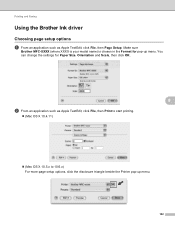
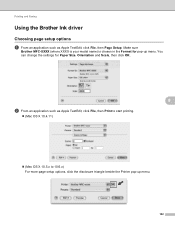
Make sure
Brother MFC-XXXX (where XXXX is your model name) is chosen in the Format for Paper Size, Orientation and Scale, then click OK.
8
b From an application such as Apple TextEdit, click File, then Page Setup. Printing and Faxing
Using the Brother Ink driver 8
Choosing page setup options 8
a From an application such as Apple...
Software Users Manual - English - Page 176


... for DCP models, MFC-J220, MFC-J265W, MFC-J270W, MFC-J410W and MFC-J415W) Lets you open the Set Quick-Dial window of the Remote Setup. (See Remote Setup (Not available for DCP models, MFC-J220, MFC-J265W, MFC-J270W, MFC-J410W and MFC-J415W) on page 173.) Ink Level Lets you open the Brother Status Monitor, which displays the ink level for each...
Software Users Manual - English - Page 178


... Setup Program, so you can easily register or change the dial numbers from your Macintosh. Ink Level
The Ink Level button opens the Brother Status Monitor window, which displays the ink level for DCP models, MFC-J220, MFC-J265W, MFC-J270W, MFC-J410W and MFC-J415W)
10
The Quick-Dial button lets you open the Set Quick Dial window in...
Software Users Manual - English - Page 194


... and Cameras.
(Windows® 7)
Click the
button, All Programs, Brother, MFC-XXXX, Scanner Settings, then
Scanners and Cameras.
13
b Do one that was originally registered to your Brother machine from the list and click Properties. (Windows® XP) Right-click the Scanner Device icon and choose Properties. Network Scanning (For models with built...
Advanced Users Manual - English - Page 47
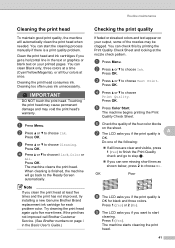
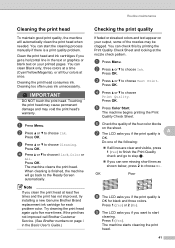
... print head again up to choose
Print Quality. If the print has not improved call Brother Customer Service. (See Brother numbers on page i in the text or graphics or blank text on your printed pages...colors at least five times and the print has not improved, try installing a new Genuine Brother Brand replacement ink cartridge for black and three colors. OK
Poor
h The LCD asks you if the print...
Advanced Users Manual - English - Page 53
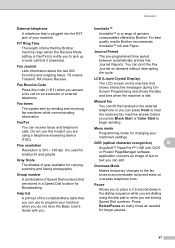
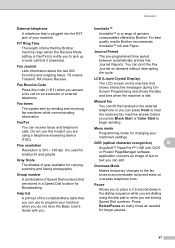
...the receiving fax machine answer before you can edit. For best quality results Brother recommends Innobella™ Ink and Paper. Journal Period
The pre-programmed time period between automatically printed Fax...machine that are stored in the dialing sequence while you are dialing using a telephone answering device (TAD).
Fax/Tel You can print the Fax Journal on overseas telephone lines. F/T...
Basic Users Manual - English - Page 4
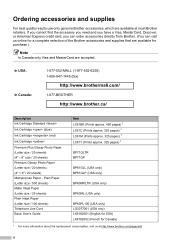
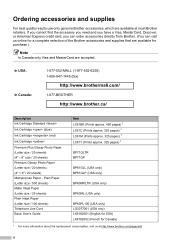
... accepted. In USA: In Canada:
1-877-552-MALL (1-877-552-6255) 1-800-947-1445 (fax)
http://www.brothermall.com/
1-877-BROTHER
http://www.brother.ca/
Description Ink Cartridge Standard
Ink Cartridge (blue)
Ink Cartridge (red)
Ink Cartridge
Premium Plus Glossy Photo Paper (Letter size / 20 sheets) (4" 6" size / 20 sheets) Premium Glossy Photo Paper (Letter size...
Basic Users Manual - English - Page 39
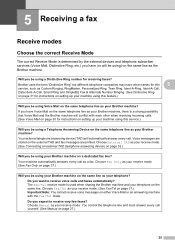
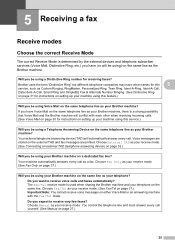
... Mail on page 30 for receiving faxes? Choose External TAD as your receive mode. (See Connecting an external TAD (telephone answering device) on page 33.)
Will you be using your Brother machine on the same telephone line as your receive mode. (See Fax/Tel on page 27.) Important Note: You cannot receive...
Basic Users Manual - English - Page 65
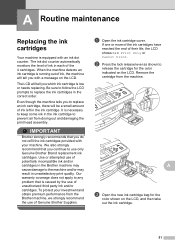
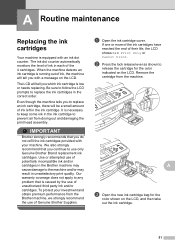
... or needs replacing.
The LCD will tell you to replace an ink cartridge, there will be a small amount of potentially incompatible ink and/or cartridges in the Brother machine may result in the ink cartridge. Even though the machine tells you with an ink dot counter. b Press the lock release lever as shown to the...
Basic Users Manual - English - Page 70


... purging and flushing operations. The use of purges and flushes required to be replaced.
Action
The ink absorber box or flushing box will fill up . Ink Absorber NearFull The ink absorber box or flushing box is full. Contact Brother Customer Service or a Brother Authorized Service Center to be replaced. The more than 45 days (infrequent use). Error Message...
Basic Users Manual - English - Page 77
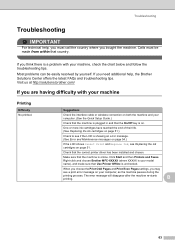
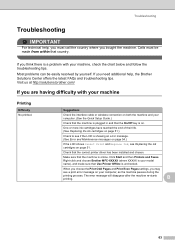
...Brother MFC-XXXXX (where XXXXX is your computer. (See the Quick Setup Guide.)
Check that the machine is plugged in and that the On/Off key is on.
The error message will disappear after the machine re-starts printing.
Visit us at http://solutions.brother...by yourself. One or more ink cartridges have reached the end of their life. (See Replacing the ink cartridges on both the machine and...
Basic Users Manual - English - Page 81
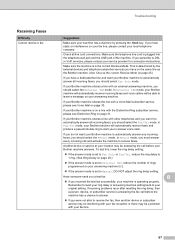
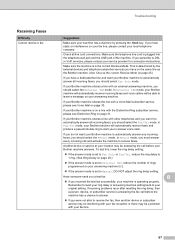
... to Fax Only or Fax/Tel, reduce the ring delay to automatically answer all incoming faxes, you want your Brother machine answers. This is operating properly. If receiving problems recur after resetting the ring delay, then a person, device, or subscriber service is on a line with your machine has a dial tone by the external...
Basic Users Manual - English - Page 118
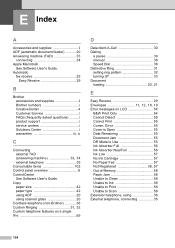
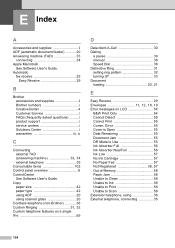
... DR Mode in Use 55 Ink Absorber Full 56 Ink Absorber NearFull 56 Ink Low 57 No Ink Cartridge 57 No Paper Fed... 57
Not Registered 38, 57
Out of Memory 58 Paper Jam 58 Unable to Clean 58 Unable to Init 58 Unable to Print 58 Unable to Scan 58 Extension telephone, using scanner glass 20 Cordless telephone (non-Brother...
Similar Questions
How To Reset Brother Mfc-j220
(Posted by mendozamarcelo95 10 years ago)
How To Reset Brother Dcp-j125 Ink Absorber
(Posted by JCSmer 10 years ago)
How To Reset Brother Mfc 7860dw Toner Low
(Posted by brusSi 10 years ago)
How Do I Reset Brother Mfc J220 As A Default Printer?
(Posted by marshastrickland 10 years ago)

