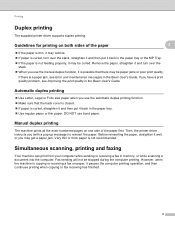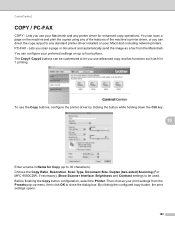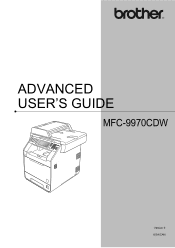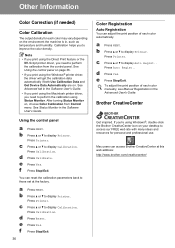Brother International MFC-9970CDW Support Question
Find answers below for this question about Brother International MFC-9970CDW.Need a Brother International MFC-9970CDW manual? We have 6 online manuals for this item!
Question posted by gmajlars on November 26th, 2013
How To Turn Off Double Sided Print With Mfc-9970cdw
The person who posted this question about this Brother International product did not include a detailed explanation. Please use the "Request More Information" button to the right if more details would help you to answer this question.
Current Answers
Related Brother International MFC-9970CDW Manual Pages
Similar Questions
How To Change Default Color Printing Mfc-9970cdw
(Posted by shtentime 9 years ago)
How To Print Double Sided On Mfc 9970
(Posted by akseveri 10 years ago)
How To Double Side Print On Mfc 7360n
(Posted by JENSalla 10 years ago)
How To Double Sided Printing Mfc 7360n
(Posted by samyed 10 years ago)
How Do I Print Single- Verses Double-sided?
I'm sure it's simple, but I can't figure out how to print single-sided. All paper is coming out doub...
I'm sure it's simple, but I can't figure out how to print single-sided. All paper is coming out doub...
(Posted by Anonymous-54943 12 years ago)