Brother International MFC-9970CDW Support Question
Find answers below for this question about Brother International MFC-9970CDW.Need a Brother International MFC-9970CDW manual? We have 6 online manuals for this item!
Question posted by Anonymous-54943 on March 27th, 2012
How Do I Print Single- Verses Double-sided?
I'm sure it's simple, but I can't figure out how to print single-sided. All paper is coming out double-sided.
Current Answers
There are currently no answers that have been posted for this question.
Be the first to post an answer! Remember that you can earn up to 1,100 points for every answer you submit. The better the quality of your answer, the better chance it has to be accepted.
Be the first to post an answer! Remember that you can earn up to 1,100 points for every answer you submit. The better the quality of your answer, the better chance it has to be accepted.
Related Brother International MFC-9970CDW Manual Pages
Software Users Manual - English - Page 6


...X 10.4.11)...148 Using Mac OS X 10.5.x to File...180
COPY / PC-FAX ...182 DEVICE SETTINGS ...184
Remote Setup...185 Quick-Dial ...186 Status Monitor ...186
11 Remote Setup
187
Remote ...using the TWAIN driver 151 Scanning an image into your Macintosh 152 Scanning a duplex (two sided) document (For MFC-9560CDW 152 Pre-Scanning an image ...153 Settings in the Scanner window ...154
Scanning a ...
Software Users Manual - English - Page 16
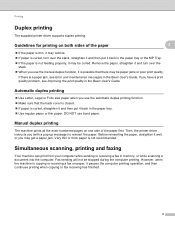
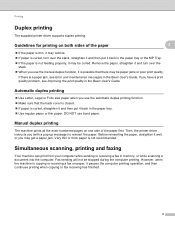
... use the automatic duplex printing function. Make sure that there may be paper jams or poor print quality. Simultaneous scanning, printing and faxing 2
Your machine can print from your computer while sending or receiving a fax in the paper tray. Use regular paper or thin paper. Guidelines for printing on both sides of the paper first. Remove the paper, straighten it and...
Software Users Manual - English - Page 39


..., Landscape or Rotated Landscape)
• Print on Both Sides If you want to Front prints the document so that page 1 is on top of the stack.
32 in the General tab of the Brother MFC-XXXX BR-Script3 Properties dialog box.
Layout tab You can access the Printing Preferences dialog box by choosing the...
Software Users Manual - English - Page 45


... as paper empty or paper jam.
2
You can check the device status at anytime by double-clicking the icon in the tasktray or by choosing Status Monitor located in start/All Programs/Brother/MFC-XXXX.... The Status Monitor icon will find the button or Status Monitor icon on the taskbar. Printing
Status Monitor 2
The Status Monitor utility is a configurable software tool for more information on Brother...
Software Users Manual - English - Page 127


... the automatic duplex printing function. Make sure that there may get a paper jam. 8 Printing and Faxing
8
Features in this section are from Mac OS X 10.5.
Manual duplex printing 8
The machine prints all the even-numbered pages on your operating system version. Guidelines for printing on both sides of the paper first. Very thin or thick paper is possible that...
IFAX Network Users Manual - English - Page 8
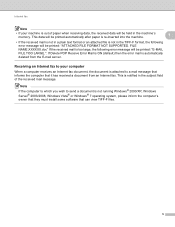
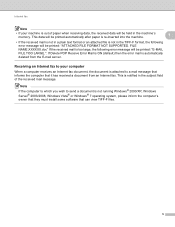
...XXXXXX.doc" If the received mail is too large, the following error message will be printed automatically after paper is re-inserted into the machine.
1
• If the received mail is not in...plain text format or an attached file is not in the subject field of paper when receiving data, the received data will be printed: "E-MAIL FILE TOO LARGE.". Internet fax
Note
• If your computer ...
Network Users Manual - English - Page 13


...ESSID) and Network Key. Note
• To achieve optimum results with normal everyday document printing, place the Brother machine as close to the WLAN access point/router as multi-page...8482; from other electronic devices can affect the data transfer speed of documents and applications. For
information on page 3. 3 Configuring your machine for a wireless network (For MFC-9560CDW) 3
Overview 3...
Network Users Manual - English - Page 89


...Sound and then Printers. (Windows® 7)
, Control Panel, Devices and Printers and then Printers and
Faxes.
8
Are you choose ... MFL-Pro Suite and reinstall it .
Double-click the printer icon in the following folder and...print queue of your security software may be rejecting access.
Question
Did you connecting the Brother machine to print, see Printing the WLAN report (For MFC...
Users Manual - English - Page 26
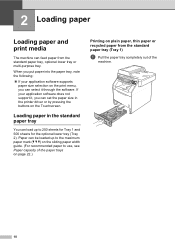
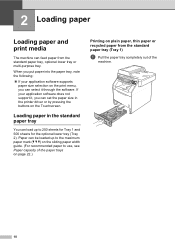
... application software does not support it through the software. 2 Loading paper
2
Loading paper and print media
2
The machine can feed paper from the standard paper tray (Tray 1)
2
a Pull the paper tray completely out of the paper trays on page 22.)
Printing on plain paper, thin paper or recycled paper from the standard paper tray, optional lower tray or multi-purpose tray.
Loading...
Users Manual - English - Page 28
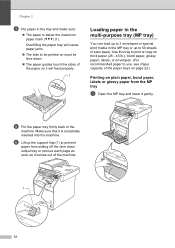
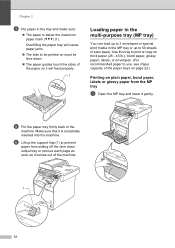
Overfilling the paper tray will cause paper jams.
The side to be printed on plain paper, bond paper, labels or glossy paper from sliding off the face down .
The paper guides touch the sides of the paper so it is below the maximum paper mark (b b b) (1). Make sure that it will feed properly.
1
Loading paper in the multi-purpose tray (MP tray)
2
You...
Users Manual - English - Page 37


....
Avoid touching the printed surface of the paper immediately after printing.
Before you buy a lot of paper, test a small quantity to the type of paper in the paper tray at the same time because it may vary according to make sure the paper is suitable.
Acceptable paper and other print media
2
Print quality may cause paper jams or misfeeds.
...
Users Manual - English - Page 40
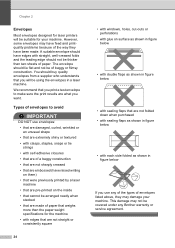
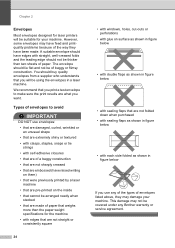
... a laser machine
• that are pre-printed on surface as shown in figure below
• with double flaps as shown in figure below
• with sealing flaps that are not folded down when purchased
• with sealing flaps as shown in figure below
• with each side folded as shown in a laser machine. However, some envelopes...
Users Manual - English - Page 91


... the many factors that determine the
actual drum life, such as the temperature, humidity, type of paper, type of the machine itself. DR-310CL
A new drum unit can print approximately 25,000 Letter or A4 size single-sided pages.
Replace Parts Drum
A
The drum unit has exceeded its life. We recommend a genuine Brother drum...
Users Manual - English - Page 98


... may void your warranty.
Press Yes. BU-300CL A new belt unit can print approximately 50,000 Letter or A4 size single-sided pages.
c Press Reset MENU. a Make sure that the machine is turned
on the LCD, you touch it, it could degrade print quality.
• Damage caused by completing the following steps:
a Press MENU. e The...
Users Manual - English - Page 104
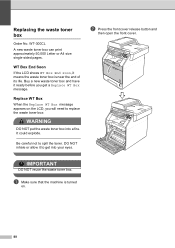
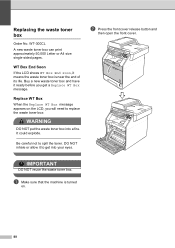
... before you will need to replace the waste toner box:
WARNING
DO NOT put the waste toner box into your eyes. It could explode.
a Make sure that the machine is near the end of its life. Replacing the waste toner box
A
Order No. WT-300CL A new waste toner box can...
Users Manual - English - Page 139


.... Printouts are smeared. Suggestions
If there is not chosen in the paper tray.
Make sure that you are curled. Suggestions
Low quality thin or thick paper or not printing on the recommended side of paper into the paper tray.
If there is paper in the Software User's Guide.)
In the Basic tab of...
Users Manual - English - Page 186


...Orientation -
Page 56
Recycled Paper
Multiple Page - Print Quality - PDF Option - Glossy 1in1* 2in1 4in1 9in1
Sets the default page 56 style when printing multiple pages directly from the... default USB 56
direct print setting Document&Markup whether to the USB direct interface.
170
Index Print - Simple* Details
Sets the default index 56 print option, simple format or details.
...
Users Manual - English - Page 192


... down output tray)
One sheet (face up print delivery to 500 sheets of 20 lb (80 g/m2) Plain Paper
Multi-purpose tray (MP tray) Paper Type:
Paper Size:
Paper Weight: Maximum Paper Tray
Capacity:
Envelope, Env. Thick, Labels 1, Glossy Paper, Thin Paper, Thick Paper, Thicker Paper, Recycled Paper, Bond Paper or Plain Paper
Width: 2.75 to 8.5 in. (69.8 to...
Users Manual - English - Page 194
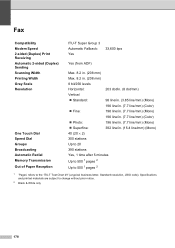
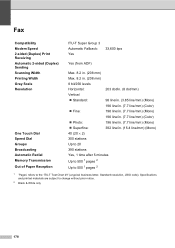
Fax D
Compatibility Modem Speed 2-sided (Duplex) Print Receiving Automatic 2-sided (Duplex) Sending Scanning Width Printing Width Gray Scale Resolution
One Touch Dial Speed Dial Groups Broadcasting Automatic Redial Memory Transmission Out of Paper Reception
ITU-T Super Group 3 Automatic Fallback: Yes
33,600 bps
Yes (from ADF)
Max. 8.2 in. (208 mm)
Max. 8.2 in. (208 mm)
8 bit/256...
Advanced Users Manual - English - Page 88


...'s parts life on the LCD.
1 Letter or A4 size single-sided pages. The parts listed below will not be replaced after printing approximately 50,000 pages 1 for PF Kit MP and 100,...PF Kit 2.
e Press Stop/Exit.
Replace the paper feeding kit for the multi-purpose tray.
82 Press Machine Info.. Replace the paper feeding kit for the paper tray.
It will have reset the part counter when...
Similar Questions
How To Print Double Sided On Mfc 9970
(Posted by akseveri 10 years ago)
How To Print On Cardstock Paper On A Brother Mfc-j6710dw
(Posted by tmc0037 10 years ago)
How To Print With Thick Paper Using Brother Mfc 9970
(Posted by jcayPi 10 years ago)
How To Turn Off Double Sided Print With Mfc-9970cdw
(Posted by gmajlars 10 years ago)
Why Won't My Brother Mfc-j825dw Print After A Paper Jam?
(Posted by Anonymous-89071 11 years ago)

