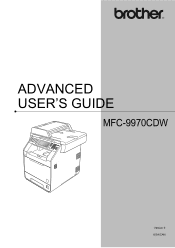Brother International MFC-9970CDW Support Question
Find answers below for this question about Brother International MFC-9970CDW.Need a Brother International MFC-9970CDW manual? We have 6 online manuals for this item!
Question posted by hihsl on November 15th, 2013
How To Setup Mfc 9970cdw With A Server Computer
The person who posted this question about this Brother International product did not include a detailed explanation. Please use the "Request More Information" button to the right if more details would help you to answer this question.
Current Answers
There are currently no answers that have been posted for this question.
Be the first to post an answer! Remember that you can earn up to 1,100 points for every answer you submit. The better the quality of your answer, the better chance it has to be accepted.
Be the first to post an answer! Remember that you can earn up to 1,100 points for every answer you submit. The better the quality of your answer, the better chance it has to be accepted.
Related Brother International MFC-9970CDW Manual Pages
Software Users Manual - English - Page 6


...151 Scanning an image into your Macintosh 152 Scanning a duplex (two sided) document (For MFC-9560CDW 152 Pre-Scanning an image ...153 Settings in the Scanner window ...154
Scanning a document... to File...180
COPY / PC-FAX ...182 DEVICE SETTINGS ...184
Remote Setup...185 Quick-Dial ...186 Status Monitor ...186
11 Remote Setup
187
Remote Setup...187
v Quitting the window ...144 Web Based ...
IFAX Network Users Manual - English - Page 3


... (black & white only) ...24
3 Control panel setup
25
E-mail/IFAX menu...25 E-mail / IFAX ...25 Scan to E-mail (E-mail Server) ...29 How to set a new default for the... file size (For Scan to E-mail (E-mail server 31 How to set a new default for the Duplex Scan mode (For Scan to E-mail (E-mail server)) (For MFC-9465CDN and MFC-9560CDW 31 Fax to Server...
IFAX Network Users Manual - English - Page 32
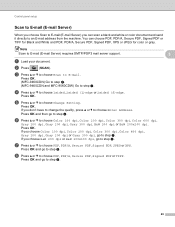
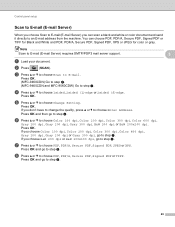
...PDF, XPS or JPEG for color or gray.
Control panel setup
Scan to E-mail (E-mail Server) 3
When you choose Scan to E-mail (E-mail Server) you choose Color 100 dpi, Color 200 dpi, Color ... press a or b to step i.
29
h Press a or b to E-mail. Press OK.
(MFC-9460CDN) Go to step e.
(MFC-9465CDN and MFC-9560CDW) Go to choose PDF, PDF/A, Secure PDF, Signed PDF, JPEG or XPS.
g Press a ...
IFAX Network Users Manual - English - Page 34
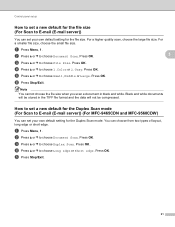
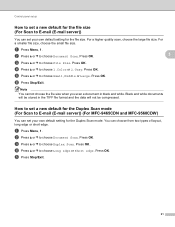
...How to set a new default for the Duplex Scan mode (For Scan to E-mail (E-mail server)) (For MFC-9465CDN and MFC-9560CDW)
3
You can set your own default setting for the file size. Press OK. Press ... Middle or Large. Press OK. Press OK. Control panel setup
How to set a new default for the file size (For Scan to E-mail (E-mail server))
3
You can set your own default setting for the Duplex...
IFAX Network Users Manual - English - Page 35


... the destination fax number over the network to send a fax directly from the server as fax data to a destination fax number of
123-555-0001 the following syntax would be used. Control panel setup
Fax to Server 3
The Fax to Server feature allows the machine to scan a document and send it over
standard phone...
IFAX Network Users Manual - English - Page 38
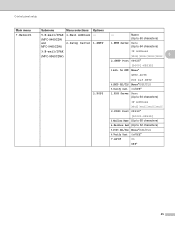
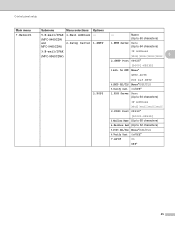
... bef.SMTP 4.SMTP SSL/TLS None*/SSL/TLS 5.Verify Cert. On/Off*
1.POP3 Server Name (Up to 64 characters)
IP Address
[000-255].[000-255].[000-255].[000... panel setup
Main menu 7.Network
Submenu
5.E-mail/IFAX
(MFC-9460CDN and MFC-9465CDN)
Menu selections 1.Mail Address
2.Setup Server
Options -
1.SMTP
3.E-mail/IFAX (MFC-9560CDW)
2.POP3
-
Name
(Up to 60 characters)
1.SMTP Server Name ...
Network Users Manual - English - Page 8


...If
the model name screen appears, choose your machine is designed for initial setup of Brother network connected devices. e Click BRAdmin Light and follow the on page 31.)
Using the ... choose your machine for a network using the control panel Network menu. (See Control panel setup on -screen instructions.
Macintosh The BRAdmin Light software will be installed automatically when ...
Network Users Manual - English - Page 10


...device list.
5 Enter the IP Address, Subnet Mask and
Gateway (if needed) of your machine's network settings
c Double-click the unconfigured device. Changing your print server.... f With the correctly programmed IP address, you do not use a DHCP/BOOTP/RARP server), the
device will see the Brother print server... server.) You can also find the Node Name and...
Network Users Manual - English - Page 26
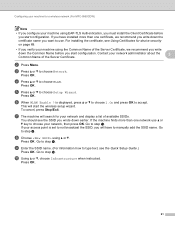
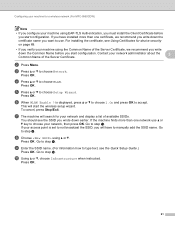
... .
Contact your network and display a list of the Server Certificate, we recommend you write down earlier.
You should see Using Certificates for device security on page 69.
• If you verify your...When WLAN Enable ? Go to choose Setup Wizard. Go to manually add the SSID name.
Press OK.
Configuring your machine for a wireless network (For MFC-9560CDW)
Note
• If you ...
Network Users Manual - English - Page 27


...device security on your Authentication method is EAP-TLS, go to step o.
Go to step q.
22
o Choose the verification method No Verification, CA or CA + Server...p Enter the server ID. (For information how to type text, see Using Certificates for a wireless network (For MFC-9560CDW)
k ...CA certificate, see the Quick Setup Guide.) Go to step m. If you chose CA + Server ID, go to step l....
Network Users Manual - English - Page 33


...configuration. For installing the certificate, see Using Certificates for device security on page 69.
• If you verify ...click Allow. (Windows® 7) click Yes.
3 Click Wireless LAN Setup Wizard.
28 If the language screen appears, choose your language.
2 The... application (For MFC-9560CDW)
Note
• If you configure your machine using the Common Name of the Server Certificate, we ...
Network Users Manual - English - Page 38
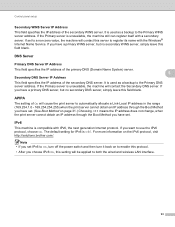
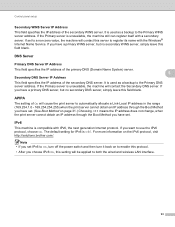
If you have a primary WINS server, but no secondary WINS server, simply leave this field blank. Control panel setup
Secondary WINS Server IP Address 5
This field specifies the IP address of On will cause the print server to automatically allocate a Link-Local IP address in the range (169.254.1.0 - 169.254.254.255) when the print...
Network Users Manual - English - Page 46
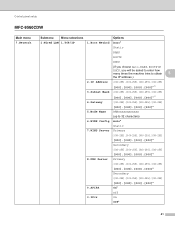
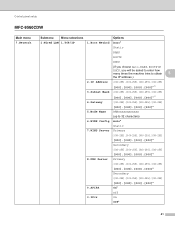
Control panel setup
MFC-9560CDW 5
Main menu 7.Network
Submenu
Menu selections
Options
1.Wired LAN 1.TCP/IP
1.Boot Method Auto*
...000-255].[000-255] [000].[000].[000].[000]*
5.Node Name 6.WINS Config
BRNxxxxxxxxxxxx (up to 32 characters) Auto*
Static
7.WINS Server Primary
[000-255].[000-255].[000-255].[000-255] [000].[000].[000].[000]*
Secondary
[000-255].[000-255].[000-255].[000-255]...
Network Users Manual - English - Page 71


...Wireless configuration using the Brother installer application (For MFC-9560CDW) on page 69.
• Before you verify the Server Certificate, you must install the Client Certificate ... BRAdmin Professional 3 (Wireless network)
7
Wireless setup wizard from the control panel (For details, see Configuring your machine for device security on page 69. For importing the certificate, see ...
Users Manual - English - Page 2


... product on the back of the unit. If you of enhancements to call Customer Service
Please complete the following information for future reference: Model Number: MFC-9970CDW Serial Number: 1 Date of Purchase: Place of Purchase: 1 The serial number is online at
http://www.brother.com/registration/
By registering your product with Brother...
Users Manual - English - Page 137


...Right-click Brother MFC-XXXX Printer.
There is online: (Windows® 7 and Windows Server® 2008 R2) Click the Start button and Devices and Printers. Right-click Brother MFC-XXXX Printer. or...Check the interface cable connection on both the machine and your computer. (See the Quick Setup Guide.)
Check that the correct printer driver has been installed and chosen.
...
Advanced Users Manual - English - Page 100


... • For more information, call the dealer you
bought the machine from or Brother Customer Service.
94 Memory board B
MFC-9970CDW has 256 MB of 20 lb (80 g/m2) paper. SO-DIMM Types B
You can install the following specifications: Type... information, visit the Transcend Web site at http://www.transcend.com.tw/. For setup, see the Instructions that will
not work with the lower tray unit.
Quick Setup Guide - English - Page 1


... indicates a potentially hazardous situation which , if not avoided, could result in death or serious injuries. Quick Setup Guide
Start Here
MFC-9970CDW
Please read this Quick Setup Guide for the correct setup and installation. To view the Quick Setup Guide in minor or moderate injuries.
1 Unpack the machine and check the components
Installation CD-ROM, Documentation...
Quick Setup Guide - English - Page 23


... for a faster data transfer or USB for the fastest throughput speed.
• Although the Brother MFC-9970CDW can be used at a time. The following steps will need to the access point/router
Windows&#...the wireless network settings of documents and applications. Large objects and walls between the two devices as well as possible with this installation.
• If you have access to your ...
Similar Questions
How To Setup Mfc-7360n To Printer Server Hub
(Posted by 12343harold 9 years ago)
How To Setup Mfc-9320cw Wireless Printer On An Mac Os X
(Posted by rugbilspa 10 years ago)
Brother Mfc-9970cdw How To Find Total Number Of Pages Printed
(Posted by jmysh 10 years ago)