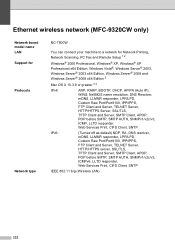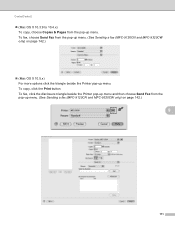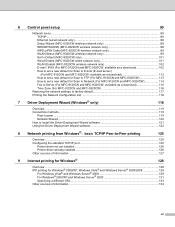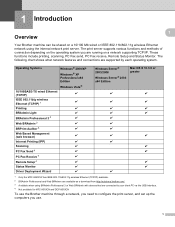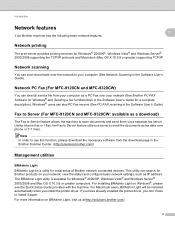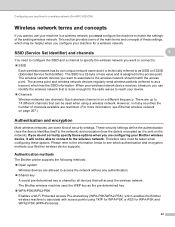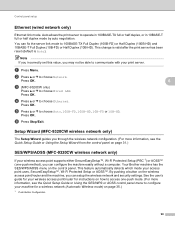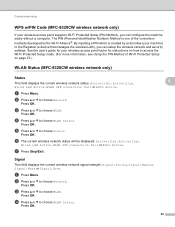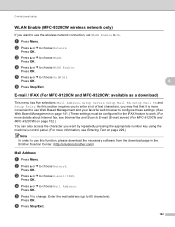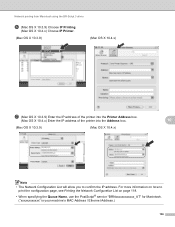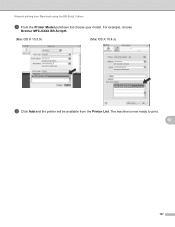Brother International MFC-9320CW Support Question
Find answers below for this question about Brother International MFC-9320CW - Color LED - All-in-One.Need a Brother International MFC-9320CW manual? We have 4 online manuals for this item!
Question posted by rugbilspa on April 16th, 2014
How To Setup Mfc-9320cw Wireless Printer On An Mac Os X
The person who posted this question about this Brother International product did not include a detailed explanation. Please use the "Request More Information" button to the right if more details would help you to answer this question.
Current Answers
Answer #1: Posted by waelsaidani1 on April 16th, 2014 10:49 AM
Make sure your machine is connected to the power and your Macintosh is ON. You must be logged on with Administrator rights. Connect the USB cable Install MFL-Pro Suite Put the supplied CD-ROM into your CD-ROM drive Double-click Start Here OSX to install Choose Local Connection, and then click Next. Follow the on-screen instructions. The Brother software will search for the Brother device. Choose the machine from the list, and then click OK When this screen appears, click OK. The installation of MFL-Pro Suite is now complete When Presto! PageManager is installed OCR capability is added to Brother ControlCenter2. You can easily scan, share and organize photos and documents using Presto! PageManager Double-click Presto! PageManager and follow the on-screen instructions The installation is now finish. More information on pages 18 to 19 of the Quick Setup Manual Finicomplete
Related Brother International MFC-9320CW Manual Pages
Similar Questions
How To Setup A Brother Wireless Printer Dcp-7065dn
(Posted by mamzr0 9 years ago)
How To Change Printer Cartridge In Brother Wireless Printer Mfc 9320cw
(Posted by fmandcaca 9 years ago)
Mfc Wireless Printer 9320cw How Do I Enter 0 For A Wireless Key
(Posted by sonyhkerryjco 10 years ago)
How To Install A Wireless Printer Brother Mfc 9320cw
(Posted by Fcomargg 10 years ago)
Setup As A Wireless Printer
Need instructions on how to setup a wireless printer
Need instructions on how to setup a wireless printer
(Posted by keithfontenot 12 years ago)