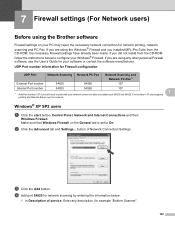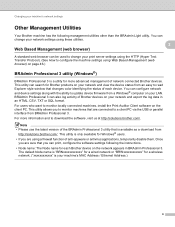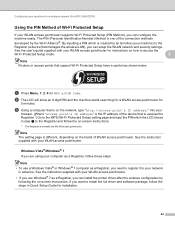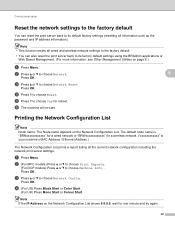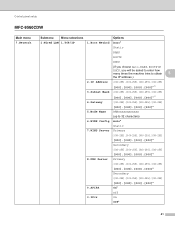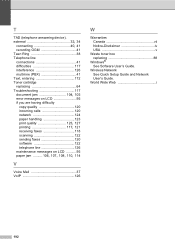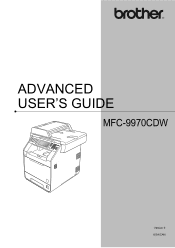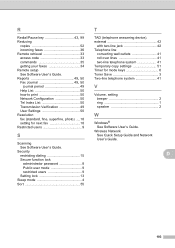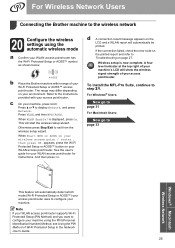Brother International MFC-9970CDW Support Question
Find answers below for this question about Brother International MFC-9970CDW.Need a Brother International MFC-9970CDW manual? We have 6 online manuals for this item!
Question posted by a1tlor on August 6th, 2014
How To Setup Mfc-9970cdw Network
Current Answers
Answer #1: Posted by bengirlxD on August 6th, 2014 8:33 AM
http://support.brother.com/g/b/faqend.aspx?c=us_ot&lang=en&prod=mfc9970cdw_all&faqid=faq00003040_001
Feel free to resubmit the question if you didn't find it useful.
Answer #2: Posted by BusterDoogen on August 6th, 2014 8:46 AM
I hope this is helpful to you!
Please respond to my effort to provide you with the best possible solution by using the "Acceptable Solution" and/or the "Helpful" buttons when the answer has proven to be helpful. Please feel free to submit further info for your question, if a solution was not provided. I appreciate the opportunity to serve you