Brother International MFC-9970CDW Support Question
Find answers below for this question about Brother International MFC-9970CDW.Need a Brother International MFC-9970CDW manual? We have 6 online manuals for this item!
Question posted by tewSt on December 3rd, 2013
How Often Should You Replace Brother Mfc9970cdw Drum Unit
The person who posted this question about this Brother International product did not include a detailed explanation. Please use the "Request More Information" button to the right if more details would help you to answer this question.
Current Answers
There are currently no answers that have been posted for this question.
Be the first to post an answer! Remember that you can earn up to 1,100 points for every answer you submit. The better the quality of your answer, the better chance it has to be accepted.
Be the first to post an answer! Remember that you can earn up to 1,100 points for every answer you submit. The better the quality of your answer, the better chance it has to be accepted.
Related Brother International MFC-9970CDW Manual Pages
Network Users Manual - English - Page 85


... after successful installation. (See page 82.) I want to check my network devices are working properly. (See page 85.)
80 First check the following items are configured before... Brother machine and the router or hub.
8
8
Go to the Brother Solutions Center at : http://solutions.brother.com/.
The front and back covers are installed properly.
The toner cartridges and drum unit are...
Users Manual - English - Page 4


In USA: In Canada:
1-877-552-MALL (1-877-552-6255) 1-800-947-1445 (fax)
http://www.brothermall.com/
1-877-BROTHER
http://www.brother.ca/
Description Toner Cartridge
Toner Cartridge
Toner Cartridge
Toner Cartridge Drum Unit Waste Toner Box
Item TN-310BK (Approx. 2,500 pages) 1 2 3 TN-315BK (Approx. 6,000 pages) 1 2 4 TN-310C (Approx. 1,500 pages) 1 2 3 TN...
Users Manual - English - Page 7


... the United States). Supply Brother or the Brother Authorized Service Center with a copy of your dated bill of sale showing that the Machine and the
accompanying
Consumable
and
Accessory Items will be free from defects in
materials and workmanship, when used under normal conditions.
This warranty applies only to Toner Cartridges,
Drum Unit, Belt Unit...
Users Manual - English - Page 9


... cleaning, consumables (including, without limitation, toner cartridges and drum units, OPC belts, fixing units, print heads, paper feed rollers, transfer rolls, cleaning rollers, waste toner packs, oil bottles) or damage caused by Brother, its authorized on-site service providers, will repair or replace (at Brother Authorized Service Centres throughout Canada.
Internet support: support...
Users Manual - English - Page 78


... or Brother Customer Service for a replacement fuser unit. You will need to replace See page 64. LCD messages
Consumable item to replace
Replace Toner X Toner cartridge
X = Black, Cyan, Magenta, Yellow
Approximate life
2,500 pages 1 2 5 6,000 pages 1 2 6
1,500 pages 1 2 5
Replace Parts Drum unit Drum
3,500 pages 1 2 6 25,000 pages 1 3 4
Drum Stop Replace Parts Belt Unit Replace WT...
Users Manual - English - Page 84


... machine and/or may be shortened.
• If an unpacked drum unit is caused by the use of potentially incompatible toner and/or cartridges in the Brother machine may cause damage to use only Genuine Brother Brand replacement toner cartridges. Use or attempted use of Genuine Brother Supplies. To protect your machine. j Pull off the protective...
Users Manual - English - Page 91


... pages. Warranty coverage does not apply to problems caused by your drum will be printed by the use only genuine Brother toner. Replace Parts Drum
A
The drum unit has exceeded its life. Please replace the drum unit with a new one . Please replace the drum unit with a new one . We recommend a genuine Brother drum unit be used and so on page 70.) If you cleaned the...
Users Manual - English - Page 111


...device and try it on again.
Put in a new drum unit. (See Replacing the drum unit on page 76.)
Put in a new belt unit. (See Replacing the belt unit on page 82.)
Put in a new waste toner box. (See Replacing... line quality caused a communication error. If the problem continues, call Brother
Customer Service. If this happens, your Secure Function Lock Settings. The...
Users Manual - English - Page 112


...Check the other person's fax machine stopped the call Brother Customer Service.
The ADF is not completely Close the ...or other fax machine's polling setup. The temperature of the drum unit or toner cartridge is not completely Close the front cover of...you turned on again.
If this error message appears again, replace the DIMM with a new one. (See Installing extra memory in Appendix...
Users Manual - English - Page 113


..., call Brother Customer Service. on again. (See Transferring your faxes or
B
Fax Journal report on . Jam Duplex
The paper is jammed underneath Paper Tray 1 or in the fuser unit.
(See...different size of paper in the tray. Set Distinctive Ring to another mode. Replace the drum unit. (See Replacing the drum unit on page 26.
See Document jams on page 104 or Using the automatic ...
Users Manual - English - Page 116
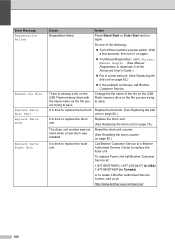
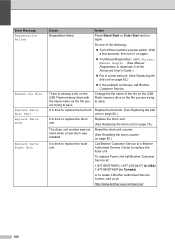
... Registration Failed
Rename the File
Replace Parts Belt Unit Replace Parts Drum
Replace Parts Fuser Unit
Cause
Action
Registration failed. Replace the drum unit. (See Replacing the drum unit on the USB Flash memory drive or the file you are trying to save . To replace Fuser Unit call Brother Customer Service. Replace the belt unit. (See Replacing the belt unit on page 82.)
It is...
Users Manual - English - Page 117


...See Print media on page 103.)
If the problem continues, call Brother Customer Service at :
http://www.brother-usa.com/service/
Replace Toner X
The toner cartridge is near the end of its life. set ...number of
scanning.
Document is time to replace the PF Kit.
Too Many Files
There are not installed correctly. Pull out the drum unit. Take out all the toner cartridges, and...
Users Manual - English - Page 137


...properly. (See Replacing the drum unit on page ...® 2008 R2) Click the Start button and Devices and Printers.
Right-click Brother MFC-XXXX Printer.
Right-click Brother MFC-XXXX Printer. Adjust the top and bottom margins in... turned on.
Check that the toner cartridge and drum unit are blank. Right-click Brother MFC-XXXX Printer. Make sure that the machine is printed. Make...
Users Manual - English - Page 143


...Brother supplies may affect the print quality, hardware performance, and machine reliability. ABCDEFGHIJKLMNOPQRSTUVWXYZ. 0123456789. Colors are installed properly. abcdefghijklmnopqrstuvwxyz. abcdefghijklmnopqrstuvwxyz.
Make sure that the drum unit... the page
Recommendation Put in a new drum unit. (See Replacing the drum unit on page 21 and Basic tab in the Software
...
Users Manual - English - Page 144


... in the machine's Paper Type menu match the type of the toner cartridge, visit us at http://solutions.brother.com/ to view our FAQs and troubleshooting tips.
Put in a new drum unit. (See Replacing the drum unit on page 21 and Basic tab in the Software User's Guide.)
Check the machine's environment. ABCDEFGHIJKLMNOPQRSTUVWXYZ. 0123456789...
Users Manual - English - Page 145
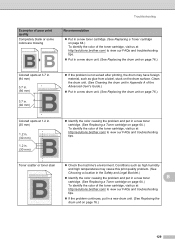
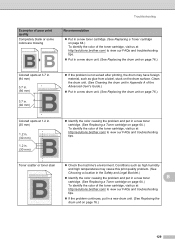
.... Toner scatter or toner stain
ABCDEFGHIJKLMNOPQRSTUVWXYZ. 0123456789. abcdefghijklmnopqrstuvwxyz. Troubleshooting
Examples of the Advanced User's Guide.)
Put in a new drum unit. (See Replacing the drum unit on page 76.)
3.7 in. (94 mm)
Colored spots at http://solutions.brother.com/ to view our FAQs and troubleshooting
tips.
If the problem continues, put in . (94 mm...
Users Manual - English - Page 147


... Make sure that color. (See Replacing a Toner cartridge on page 64.) To identify the color of the toner cartridge, visit us at http://solutions.brother.com/ to prevent wrinkling.
Make...See Choosing a location in the Safety and Legal Booklet.)
Put in a new drum unit. (See Replacing the drum unit on page 21 .)
Make sure that the back cover is uneven and put ...
Users Manual - English - Page 205
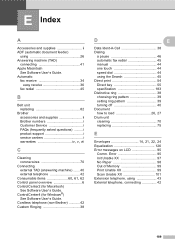
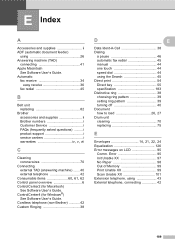
... setting ring pattern 39 turning off 40 Document
how to load 26, 27
Drum unit cleaning 70 replacing 75
E
Envelopes 14, 21, 22, 24
Equalization 126 Error messages on ...Guide. Automatic
fax receive 34 easy receive 36
fax redial 45
B
Belt unit replacing 82
Brother accessories and supplies ii Brother numbers i Customer Service i FAQs (frequently asked questions) ......... i product...
Quick Setup Guide - English - Page 1


...
Starter Toner Cartridges (pre-installed)
(Black, Cyan, Magenta and Yellow)
Drum Unit (pre-installed)
Waste Toner Box (pre-installed)
Belt Unit (pre-installed)
Telephone Line Cord
Safety and Legal Booklet
USA/CAN Version ...languages, please visit http://solutions.brother.com/. Quick Setup Guide
Start Here
MFC-9970CDW
Please read this Quick Setup Guide for the correct setup and installation...
Quick Setup Guide - English - Page 37


...SO-DIMM Memory
You can hold up to replace consumable items, an error will be indicated by ...brother.com/. When the tray is installed, the machine expands total input capacity up to 500 sheets of the machine by installing one SO-DIMM (Small Outline Dual In-line Memory Module).
Toner cartridges
Standard Toner: TN-310 (C/M/Y/BK) High Capacity Toner: TN-315 (C/M/Y/BK)
Drum unit...
Similar Questions
How To Replace Brother 8890 Laser Unit
(Posted by ddoEphel 9 years ago)
Brother Printer Drum Unit Notification Wont Go Away
(Posted by clLe 9 years ago)
How Do I Reset The Brother 7840 Drum Unit Message?
(Posted by fro000128 9 years ago)
Printer Says Its Out Of Ink When Just Replaced Brother Mfc9970cdw
(Posted by Brucmar 10 years ago)
How To Repair A Brother Mfc-9970cdw Drum Unit
(Posted by chrisjanm 10 years ago)

