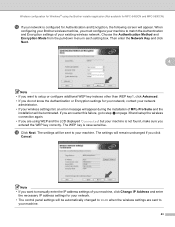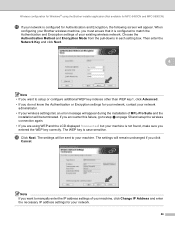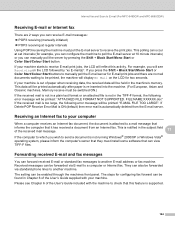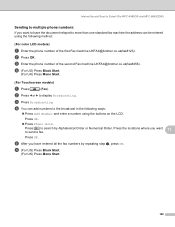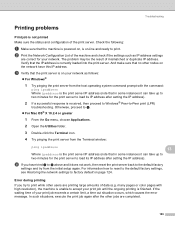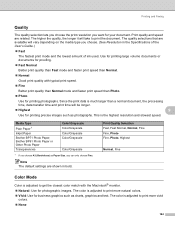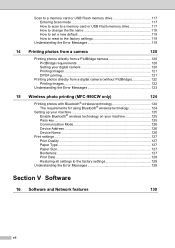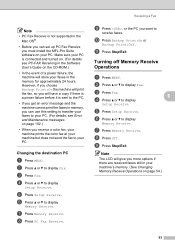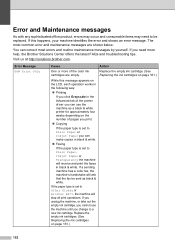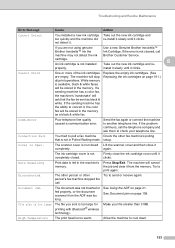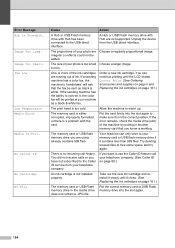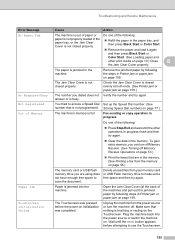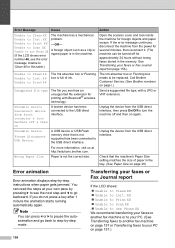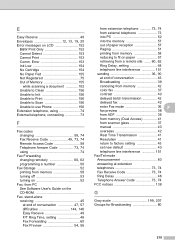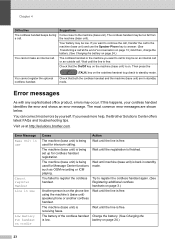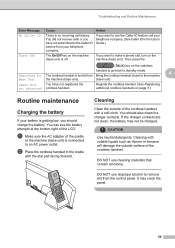Brother International MFC 990cw Support Question
Find answers below for this question about Brother International MFC 990cw - Color Inkjet - All-in-One.Need a Brother International MFC 990cw manual? We have 9 online manuals for this item!
Question posted by sterosewcgtv on March 30th, 2014
Unable To Use Phone Ee Error Message
my handset and meassge centre do not work anymore. what can i try?
Current Answers
Related Brother International MFC 990cw Manual Pages
Similar Questions
Base Unit Not Detected
I have been away for 5 weeks with all power to the home turned off, including phone. I have come hom...
I have been away for 5 weeks with all power to the home turned off, including phone. I have come hom...
(Posted by moorethemerrier 9 years ago)
How To Clear Unable To Initialize 50 Error Message Brother Mfc 6890
(Posted by alwynEalv 9 years ago)
How To Reset Error Message Toner Low On Brother Mfc 8480dn
(Posted by lenetea 10 years ago)
I Have A Message 'unable To Init. 4f' On The Screen. How Do I Clear It?
(Posted by Anonymous-121498 10 years ago)
Is There A Extra Phone That Is Connected To The Brother Mfc 990cw,
We would like an extension phone for our other office that connects to the brother mfc990cw, that we...
We would like an extension phone for our other office that connects to the brother mfc990cw, that we...
(Posted by deborahelse 12 years ago)